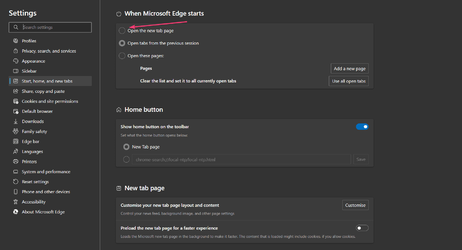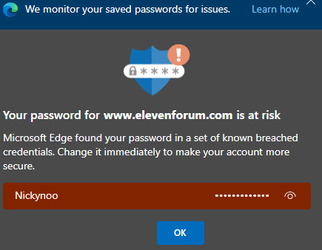Nickynoo
Member
- Local time
- 12:41 PM
- Posts
- 13
- OS
- Windows 11
I am helping my friend out and her laptop with windows 11 was used by someone who managed to change some things. There are actually two issues,
1. The language for the logon screen is in a different language - no biggie because the rest of windows 11 is in the language wanted. Where do I change the setting for language on the login screen (screen that shows your time and then the date and also contains the user profile. Sorry, thats is not really an edge problem but i dont know where to post it.
2. Microsoft Edge seems to use a customised version of google as the start page. I have tried to reset it by going to the apps on the settings page but although it resets it it puts the customised setting back in place, not what I want since I am not given the option if I want to keep the settings (which I dont) or not. Please help if possible.
1. The language for the logon screen is in a different language - no biggie because the rest of windows 11 is in the language wanted. Where do I change the setting for language on the login screen (screen that shows your time and then the date and also contains the user profile. Sorry, thats is not really an edge problem but i dont know where to post it.
2. Microsoft Edge seems to use a customised version of google as the start page. I have tried to reset it by going to the apps on the settings page but although it resets it it puts the customised setting back in place, not what I want since I am not given the option if I want to keep the settings (which I dont) or not. Please help if possible.
My Computer
System One
-
- OS
- Windows 11
- Computer type
- PC/Desktop
- Motherboard
- Intel(R) Core(TM) i3-3240 CPU @ 3.40GHz 3.40 GHz
- Memory
- 8 gb