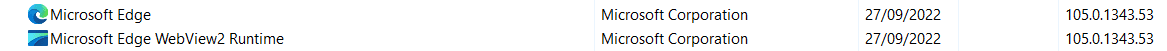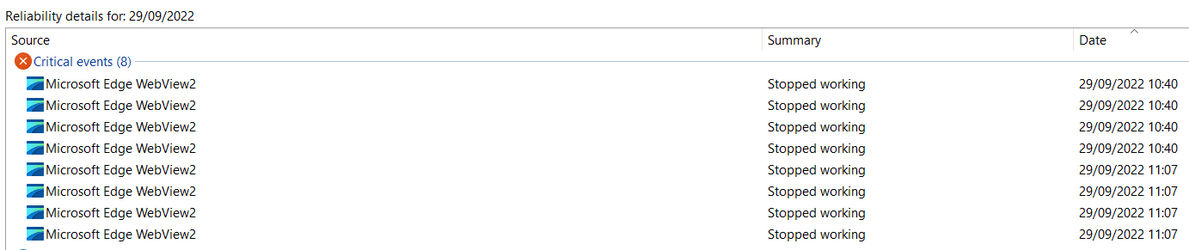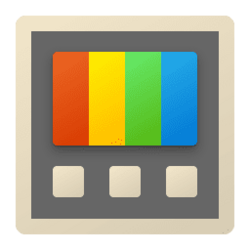This is happening daily, latest updates to Office365 16.0.15601.20148 and Windows 11 Pro 22000.978 made no difference.
Latest Edge/ WebView Runtime 105.0.1343.33 installed but make no difference to several previous versions.
Source
Microsoft Edge WebView2
Summary
Stopped working
Date
14/09/2022 10:29
Status
Report sent
Description
Faulting Application Path: C:\Program Files (x86)\Microsoft\EdgeWebView\Application\105.0.1343.33\msedgewebview2.exe
Problem signature
Problem Event Name: APPCRASH
Application Name: msedgewebview2.exe
Application Version: 105.0.1343.33
Application Timestamp: 63193c84
Fault Module Name: msedge.dll
Fault Module Version: 105.0.1343.33
Fault Module Timestamp: 63193c84
Exception Code: 80000003
Exception Offset: 0000000000297433
OS Version: 10.0.22000.2.0.0.256.48
Locale ID: 2057
Additional Information 1: 6ecf
Additional Information 2: 6ecfce9aa144f9209f3b81285b5ed126
Additional Information 3: 8789
Additional Information 4: 878947245fb7af94502dd6ac17d0221f
Extra information about the problem
Bucket ID: f3a29f3c3493005b00d29bb182732ced (1212202436416187629)
Any ideas how to fix this?
My Computer
System One
-
- OS
- Windows 11 PRO / Windows Server 2016 Essentials