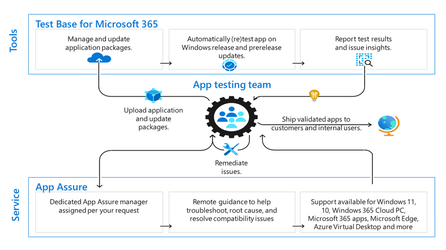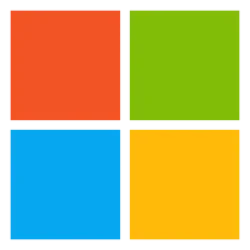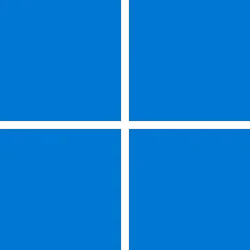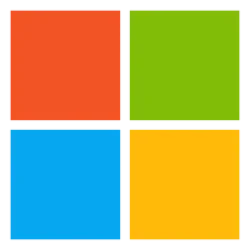One of the most important questions our customers ask when upgrading their operating systems or making device changes is “will our apps work”? This has been true for decades and can cause hesitancy in starting the upgrade journey. For this reason, Microsoft has invested heavily in application compatibility and services to help our customers on this journey. In fact, we made application compatibility a core tenet of Windows 10, and we continue that commitment in Windows 11.
In 2018 we made a bold promise to our customers. You can expect that your applications will work on Windows 10, and if you experience any app compatibility issues, our App Assure engineers will work with you to help you fix them at no cost with an eligible subscription. Over the last three years, customer perceptions around application compatibility have improved greatly, but true customer experiences are actually better than customers expect. Through the ongoing testing of thousands of apps, and hundreds of thousands of customer apps evaluated through the App Assure program, compatibility rates are over 99.6% with each release of Windows 10.
Today we are proud to announce that we are extending Microsoft’s commitment to application compatibility to Windows 11! This commitment includes three key benefits:
Let’s dive into each one of these amazing benefits to help you learn more.
- Application compatibility is a core tenet of our planning and development process. Not only do we build new products with a commitment to compatibility, we invest in rigorous testing to prevent introducing compatibility issues as we service and update our in-market products.
- Test Base for Microsoft 365 makes it easier than ever for businesses to test their most critical apps to offer additional reassurance.
- We’ve got your back with App Assure. We want you to feel confident that if anything goes wrong, there are Microsoft engineers here to support you in the small chance that you encounter an application compatibility issue.
App compatibility by design
Windows 11 continues Microsoft’s strong commitment to app compatibility. Our goal is to ensure that critical apps and devices will simply work during upgrade to Windows 11, with no changes required. The Windows Application Compatibility team leverages many programs and technologies to ensure and continuously improve application compatibility for the Windows operating system. We do this by smart validation, fostering key partnerships and applying mitigations when necessary.
The Compatibility team manages many automated and manual validation efforts. When issues are found, we work directly with feature teams to resolve the issue before release. Alongside the traditional app selection criteria based on popularity, we analyze changes to the operating system (OS) that may impact third-party apps. Machine learning helps us build risk models that guide our team's validation approach, based on app behavior as compared with the OS changes. This intelligence informs both automated and manual validation throughout the product release cycle so that we’re testing the right apps.
When issues are discovered, we drive fixes both internally and externally. Not only do we partner with feature teams in identifying issues and fixing these before release, but our external partners also play a crucial role. Our Compatibility team engages partners on critical issues before release. This includes line of business apps, common enterprise apps such as antivirus (AV), VPN or virtualization software, and Microsoft first-party products.
At times a few issues are not resolved before release. In these cases, the Compatibility team has a range of mitigations that can be used to ensure that our customers are minimally impacted. These mitigations can be classified broadly as either a shim or a safeguard hold. Shims are silent to our customers and help an app or the OS function as expected. A safeguard hold is a way to either not offer the OS for devices that may have a poor experience or notify an enterprise administrator of an issue before upgrade. We consider all mitigations to be temporary and we work with our partners to drive for the correct fix over time. Safeguard holds are removed once an issue has been fixed—either via OS servicing or an update to the impacted third-party software.
In summary, the compatible Windows 11 release is the result of the deep work done by the Compatibility team to prevent, validate, engage and mitigate issues throughout the release.
For more information on compatibility and system requirements for Windows, see:
- Update on Windows 11 minimum system requirements and the PC Health Check app
- Application compatibility in the Windows ecosystem
Intelligent application testing with Test Base
Test Base for Microsoft 365 is an Azure service in public preview for app developers and IT professionals that facilitates data-driven testing of applications and enables them to take advantage of intelligent testing from anywhere in the world. Test Base will spin up a secure VM and test your applications with the latest pre-release and generally available builds of Windows in a Microsoft managed Azure environment. Test Base helps you understand your application’s ability to continue working even as platform dependencies such as the latest Windows updates change. It helps you test your applications without the hassle, time commitment, and expenditure of setting up and maintaining complex test environments. Additionally, it enables you to automatically test compatibility against Windows and other pre-release Windows updates on secure virtual machines (VMs) and get access to world-class intelligence for your applications. We recently announced support for Windows 11.
App Assure has your back on Windows 11 app compatibility
In 2018 Microsoft’s App Assure service was launched to fulfill Microsoft’s promise of application compatibility: your apps will work on Windows 10, Microsoft 365 Apps, Azure Virtual Desktop, Microsoft Edge, Windows 10 on ARM64 PCs, and Windows 365 following deployment. App Assure engineers are available to help resolve any issues you might experience at no additional cost with eligible subscriptions. We want you—our customers—to have confidence that your apps will work on the latest version of our products, and we’re extending our promise to Windows 11!
If you do encounter an app compatibility issue on Windows 11, App Assure engineers will work with you to help you resolve the issue. Our experts will:
We’re committed to not only helping you find a remediation for your app compatibility issue, but also going the extra mile by working with our engineering teams to find and fix the root cause, thus continuing to improve our products.
- Help you troubleshoot and identify a root cause
- Provide guidance to help you remediate the application compatibility issue
- Engage with third-party independent software vendors (ISVs) on your behalf to remediate some part of their app, so that it’s functional on the most modern version of our products
- Work with Microsoft product engineering teams to fix product bugs
In the three years that we’ve worked directly with our customers deploying Microsoft’s newest technologies, App Assure has evaluated 837,699 customer apps and only 3,307 required some level of remediation. This means that over 99.6% of customer apps we have evaluated are compatible with the latest versions of our software!
By addressing the small percentage of compatibility issues that have come up, we have prevented 44 million users from ever running into a potential issue with the apps they rely on every day. We calculate that App Assure has saved more than U.S. $7.6 billion in help desk costs to-date, by remediating fixes before it ever impacted your end-users.
Get started with Test Base and App Assure
Learn more about App Assure compatibility assistance here. You can also watch this introductory video on App Assure. To connect with App Assure, visit aka.ms/AppAssureRequest or send an email to achelp@microsoft.com to submit your request for app compatibility on Windows 11.
If you are interested in onboarding your applications to Test Base, please sign up today. To learn more about Test Base and started, visit our product documentation. There, you’ll find QuickStart guides to creating your Test Base account, uploading applications to test and understand how to interpret the data.
Source: Microsoft extends application compatibility promise to Windows 11