Windows Blogs:
UPDATE — May 15, 2023 — We are pleased to announce that Phone Link for iOS is now available to all Windows 11 customers.
Today, we are excited to announce that Microsoft Phone Link for iOS on Windows 11 is beginning to rollout to our global audience in 39 languages across 85 markets. We recently announced that Windows 11 was expanding our Phone Link feature to enable the connection between a Windows 11 PC and an iOS mobile device with the goal of removing barriers between your phone and PC and making it easier to connect to the people you care about most.
We know that being able to effortlessly connect to friends and family during important times is critical so we’ve taken a conservative approach to launching this update. To ensure the highest quality experience for our users, we asked our Windows Insiders to engage and provide feedback during the preview phase. We’ve heard positive feedback such as “this is exactly what I’ve been hoping for on my Windows PC” and we’re excited to begin a gradual rollout to our Windows 11 audience with all users enabled by mid-May.
Phone Link removes barriers between a Windows 11 PC and your mobile device
Phone Link has been available to Android® users for quite some time, bringing instant access on their Windows PC to everything they love on their phone, and as you heard from us in February, we’ll continue to deliver a rich experience with new features added as technology becomes available.With the ability to now make this PC/iOS Phone connection, we hope our Windows 11 customers will never have to worry about missing an important phone call or text while focusing on their Windows PC. Once enabled by the Windows 11 customer, Phone Link for iOS will offer basic iOS support for calls, messages and access to contacts. This means if your phone is tucked away during a presentation or focus time, you’ll receive notifications on your Windows PC and can choose which action to take – all on your Windows 11 PC. Need access to your iPhone® photos on your PC? Our iCloud® integration with Photos makes this a simple process – all within the Photos app in Windows 11.
How to get started using Phone Link on Windows 11 PCs
Over the next few weeks, you’ll begin to see this feature become available on your PC. To begin using it or to check if it’s enabled, simply start with the Search box on your Windows taskbar to find “Phone Link.” A guided step-by-step installation will walk you through setting it up.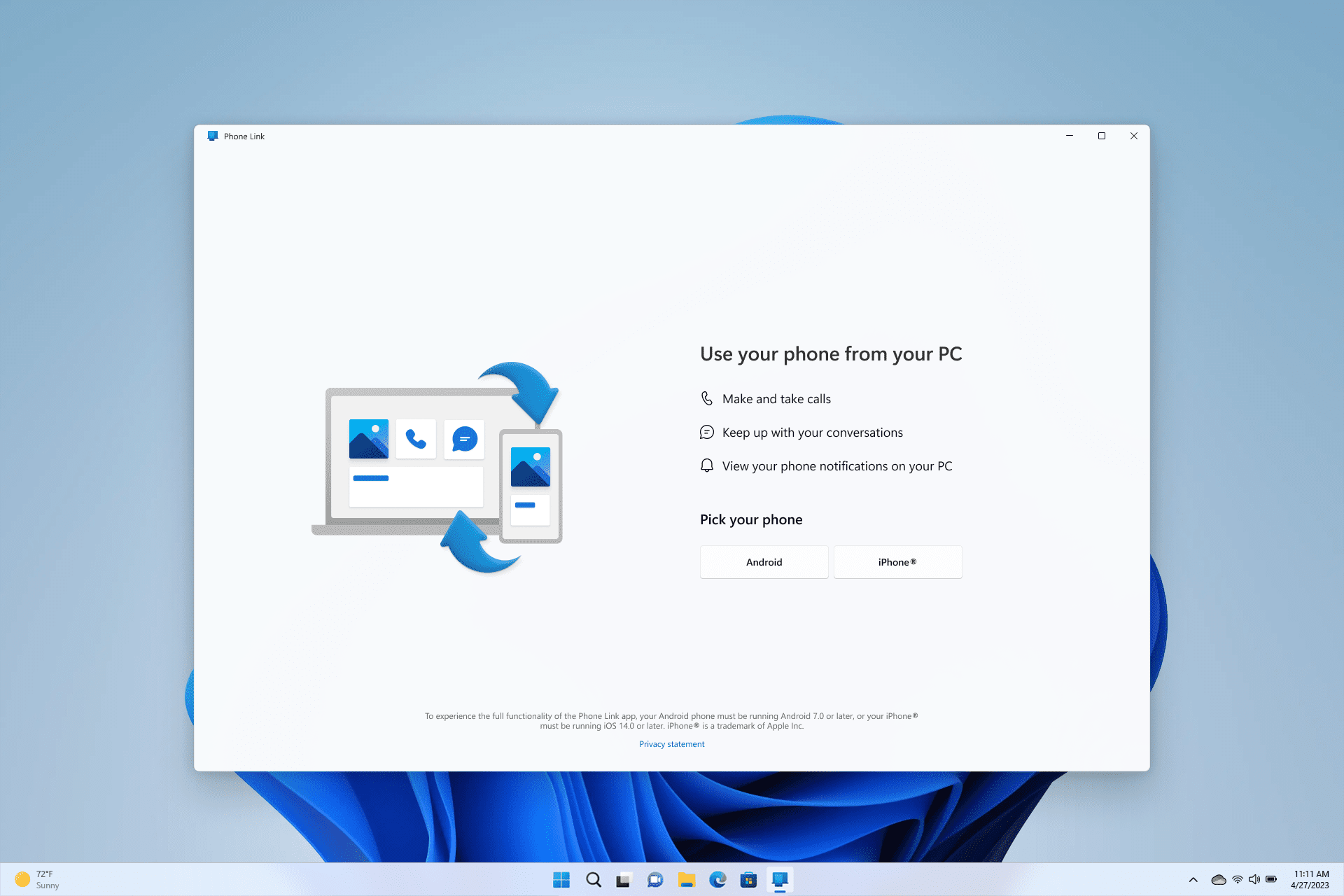
We are excited to continue to expand our support for Phone Link and connecting our customers to what matters most – no matter which phone you choose.
Notes:
Phone Link for iOS requires iPhone with iOS 14 or higher, Windows 11 device, Bluetooth connection and the latest version of the Phone Link app. Not available for iPad® (iPadOS®) or macOS. Device compatibility may vary. Regional restrictions may apply.
Messaging feature is limited by iOS. Image/video sharing and group messaging is not supported. Messages are session based and will only come through when phone is connected to PC.
Android is a trademark of Google LLC.
iPhone, iCloud, iPad, iPadOS and macOS are trademarks of Apple Inc.
Source:
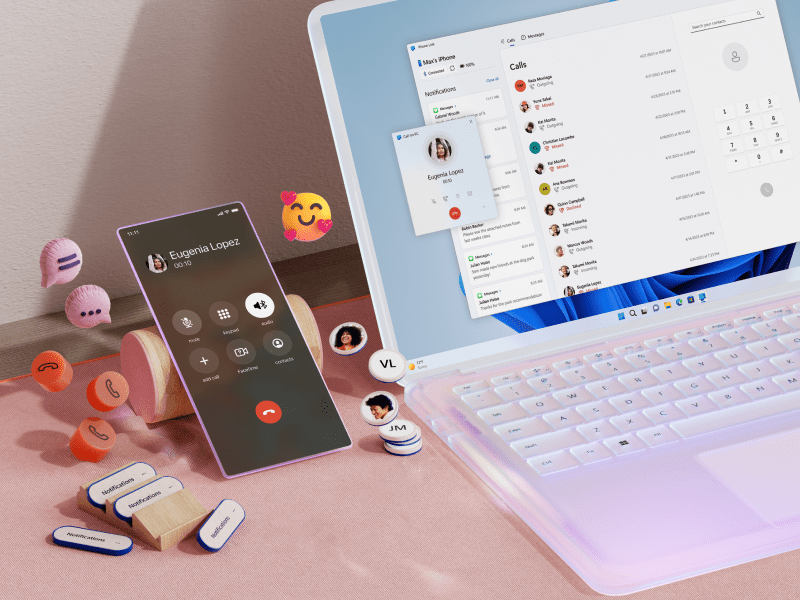
Phone Link for iOS is now rolling out to all Windows 11 customers
UPDATE — May 15, 2023 — We are pleased to announce that Phone Link for iOS is now available to all Windows 11 customers. Today, we are excited to announce that Microsoft Phone Link for iOS on Windows 11 is beginning to
Attachments
Last edited:























