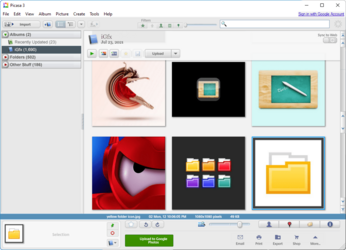- Local time
- 7:46 PM
- Posts
- 1,171
- OS
- Win 11 Enterprise
The new Photos app update has a great feature! Finally, they moved the floating menu (ribbon) to the top and made it like a ribbon. 
They have added Hide Filmstrip to the right-click, but they didn't make it persistent, and every time you open an image, you have to select this option to hide the Filmstrip. I think it still needs more work...
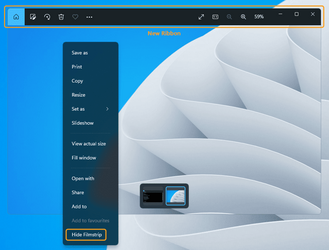
Microsoft Photos 2022.31060.3004.0

They have added Hide Filmstrip to the right-click, but they didn't make it persistent, and every time you open an image, you have to select this option to hide the Filmstrip. I think it still needs more work...

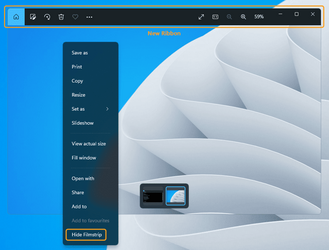
Microsoft Photos 2022.31060.3004.0
My Computer
System One
-
- OS
- Win 11 Enterprise
- Computer type
- Laptop
- CPU
- i7
- Hard Drives
- SSD


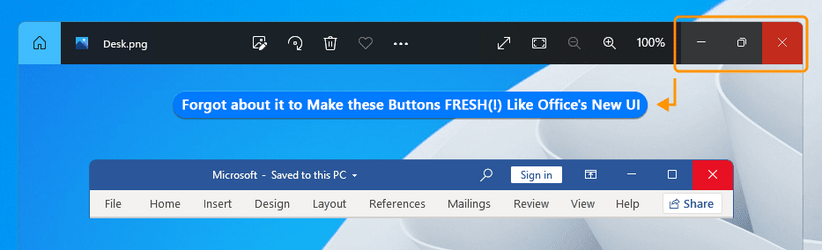

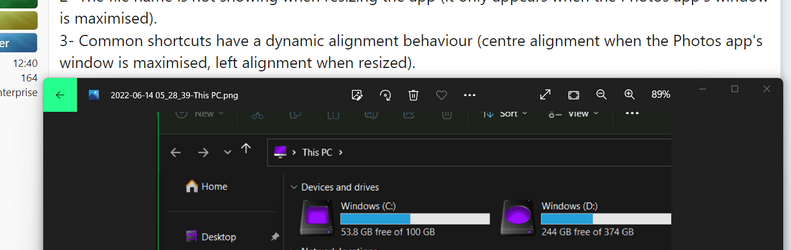
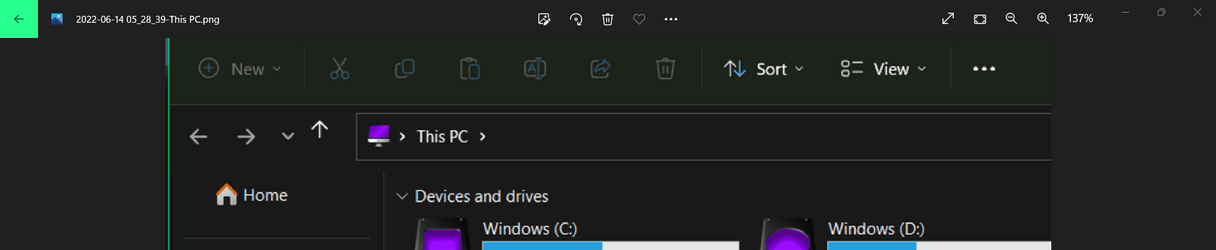
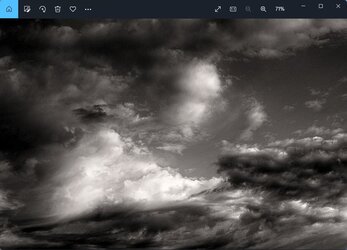

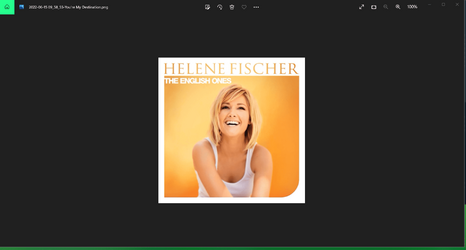

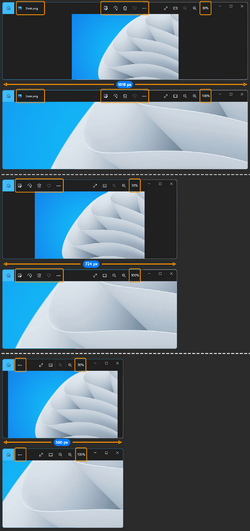

 that I don't use at all!). I am using the portable version of Picasa (instead of Bridge) to organize my graphic works. That's great for making albums and organizing the photos (is also lite and fast). I can't understand why they did make such an idiot decision (switching to a complete online version).
that I don't use at all!). I am using the portable version of Picasa (instead of Bridge) to organize my graphic works. That's great for making albums and organizing the photos (is also lite and fast). I can't understand why they did make such an idiot decision (switching to a complete online version).