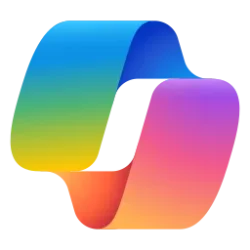Copilot for Microsoft 365:
Today, we are releasing updated guidance for Copilot for Microsoft 365 deployment and adoption to speed your time to value. We’re excited to announce the new Copilot Success Kit, which integrates many new and existing resources and is based on our engagement with customers around the world. It covers the three core elements of AI enablement – the leadership journey, user enablement and technical readiness – with real world guidance and tools to support your implementation. We’ve also updated the Copilot Lab and Copilot Adoption site experiences to help our customers at every stage of their AI journey. Let’s take a closer look at the new updates we’re sharing with you today:
Introducing the Copilot Success Kit
Discovering Copilot for Daily Work
Accelerating Copilot value from the top down
Getting step-by-step guidance for implementing Copilot
Supporting everyone's AI learning journey with Copilot Lab
Creating a clear path to rapid Copilot value
Introducing the Copilot Success Kit
The Copilot Success Kit includes guides and resources to enable organizations to get started with Copilot for Microsoft 365 quickly. Download the full kit or just the resources you need based on your phase of implementation. Today’s launch of the Copilot Success Kit includes some well-known assets, as well as brand new resources:
- Implementation Summary Guide for Leaders (new)
- User Enablement Guide (new)
- Technical Readiness Guide (new)
- Business Leaders Guide to AI Adoption (new)
- Accelerate Copilot enablement with Microsoft Viva Guide (new)
- Scenario Library (new)
- Top 10 to try in Copilot for Microsoft 365 handout (new)
- User onboarding tool kit
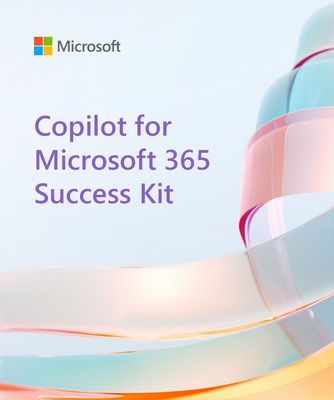
An image with the Microsoft logo and the words Copilot for Microsoft 365 Success Kit on a colorful background.
Discovering Copilot for daily work
Now you can discover top use cases and day-in-the-life scenarios for using Copilot in departments across your organization. The Copilot Scenario Library lets people view scenarios by role (e.g. HR Recruiter, Operations Analyst, Brand Manager, Financial Advisor) or by use case (e.g. respond to an RFP, improve hiring processes) to discover quick ways they can get started using Copilot in their daily work. In addition, business leaders can review key performance indicators that can be impacted by Copilot innovation. There are two ways to explore these scenarios. You can choose a business or end user view and download your customized Scenario Library deck or explore the Scenario Library in a web experience. We’ll continue to add new scenarios and industry content to help you drive deeper engagement with Copilot.
You can also learn new ways to realize value in Copilot with the new Learning Paths: Empower your workforce with Copilot for Microsoft 365 Use Cases and Craft Effective Prompts for Copilot for Microsoft 365.
Accelerating Copilot value from the top down
When it comes to driving value with new technologies, business leaders often lead the way. We’ve created the Copilot for Microsoft 365 Adoption Playbook for business leaders to learn actionable steps to become an AI-powered organization quickly. Informed by insights from our Copilot for Microsoft 365 Early Access Program, this step-by-step playbook can help leaders understand how to assign seats, choose Copilot Champions, how to get employees up and running, build early momentum, and measure impact.
Getting step-by-step guidance for implementing Copilot
Our updated implementation framework for Copilot and Microsoft 365 services is segmented into four phases and covers the critical user enablement and technical readiness workstreams, which go hand in hand to deliver rapid AI value across your organization.
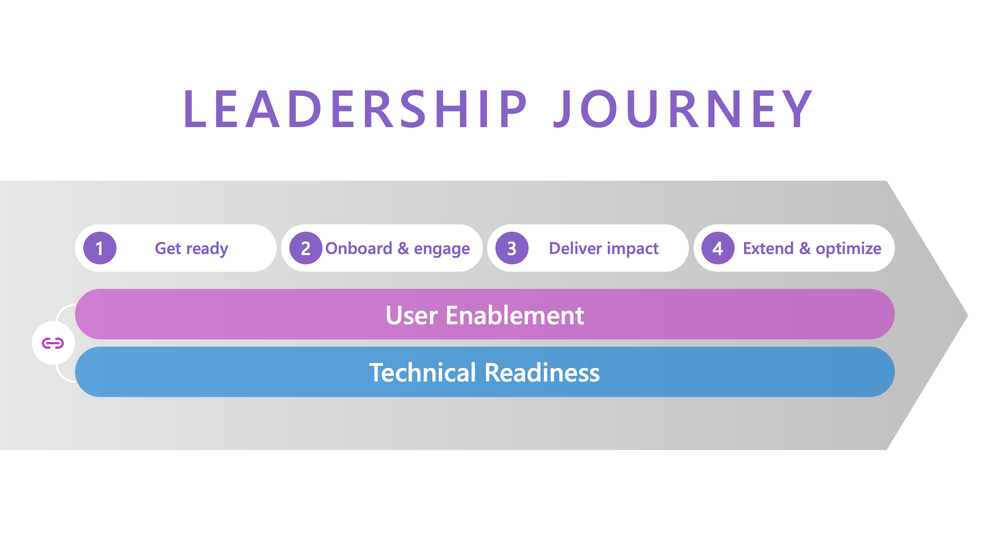
An image of the leadership journey showing the steps: Get ready, Onboard and engage, Deliver impact, extend and optimize. User Enablement and Technical Readiness are underlying workstreams run in parallel.
User Enablement journey
“Change management” and “adoption” nomenclature have evolved to user enablement, which refers to the strategies, activities and skills required to deliver user satisfaction along a progressive skilling and engagement journey. The Copilot for Microsoft 365 user enablement guide provides step-by-step guidance to support user enablement leaders through:
- Selecting initial departments, scenarios, and success measures for rollout with the Scenario Library
- Targeting a critical mass of users for rapid impact
- Laying the foundation for an intelligent progression of AI skills
- Reviewing success metrics and understanding impact
- Expanding to new scenarios to transform and streamline business processes
Technical Readiness journey
The Copilot for Microsoft 365 technical readiness guide provides step-by-step guidance to help Microsoft 365 admins implement Copilot for Microsoft 365. We introduce the steps to prepare your organization for Copilot with a Baseline, Core, and Best-in-class security and governance posture. The guide walks Microsoft 365 admins through:
- Performing the Copilot for Microsoft 365 Optimization Assessment and building an implementation plan
- Preparing with a Baseline, Core and Best-in-class security and governance posture
- Onboarding users by assigning licenses and permissions
- Measuring impact by monitoring usage reports and establishing a service management plan
- Extending and optimizing Copilot by designing, building, and publishing custom copilot experiences

An image showing Baseline as Copilot for Microsoft 365 + Office 365 E3, Core as Copilot for Microsoft 365 + Microsoft 365 E3 + SharePoint Advanced Management, and Best-in-class as Copilot for Microsoft 365 + Microsoft 365 E5 + SharePoint Advanced Management
Supporting everyone's AI learning journey with Copilot Lab
We built Copilot Lab to help organizations with Copilot onboarding and enablement, and get people started with the art of prompting. Now, we’re transforming the prompt library into a comprehensive learning resource that can help everyone begin their Copilot journey with confidence. We’ve consolidated our best resources, training videos, ready-made prompts, and inspiration to make Copilot Lab the single resource to help people use Copilot in their daily work.
Each suggested prompt in the prompt library includes additional information about how to personalize it and ways to extend the prompt for even more value. You can access Copilot Lab today at copilot.cloud.microsoft/prompts or directly in app by selecting the notebook icon next to the Copilot prompt window.
Creating a clear path to rapid Copilot value
To accelerate our customers’ success with Copilot for Microsoft 365, we have rearchitected the Copilot Adoption Hub to reflect the four implementation pillars: get ready, onboard and engage, deliver impact, and extend and optimize. Microsoft 365 admins, business leaders, and adoption and change management champions can download the full Copilot Success Kit, visit our communities to connect with Microsoft or other customers using Copilot, or find other relevant Copilot for Microsoft 365 content on Microsoft Learn, Tech Community blogs, or events.
We hope this new Microsoft 365 Copilot guidance will help you and your organization get the most out of Copilot and achieve your business goals. We welcome your feedback and suggestions on how we can make it more useful for you.
Source:

Your path to value with Copilot for Microsoft 365 | Microsoft Community Hub
Introducing the new Copilot for Microsoft 365 implementation guidance