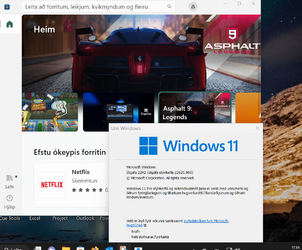My Computers
System One System Two
-
- OS
- Win 11 Pro (Insider Beta channel)
- Computer type
- Laptop
- Manufacturer/Model
- Acer AN515-54
- CPU
- Intel(R) Core(TM) i5-9300H CPU @ 2.40GHz 2.40 GHz
- Memory
- 32GB
- Graphics Card(s)
- Nvidia GeForce GTX 1650, Intel UHD 630
- Monitor(s) Displays
- Acer CB272D
- Screen Resolution
- 1920x1080
- Hard Drives
- 256GB and 1T SSD
- Keyboard
- Logitech K375S
- Mouse
- Logitech M510
- Internet Speed
- 250MB
- Browser
- Edge
- Antivirus
- Malwarebytes
-
- Operating System
- Win 11 Pro (Insider Canary Channel, unsupported)
- Computer type
- Laptop
- Manufacturer/Model
- Dell E6430
- CPU
- Intel(R) Core(TM) i7-3540M CPU @ 3.00GHz 3.00 GHz (non-compliant)
- Memory
- 16 GB
- Graphics card(s)
- Intel HD Graphics 4000, NVIDIA NVS 5200M
- Screen Resolution
- 1366x768
- Antivirus
- Windows Defender