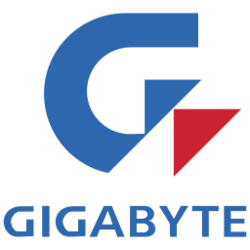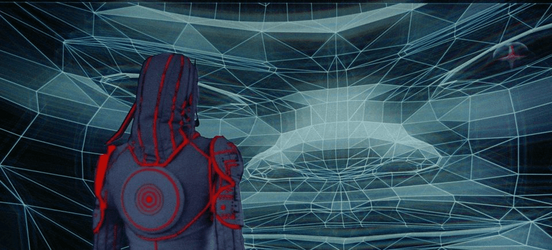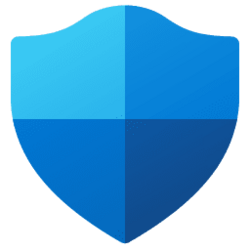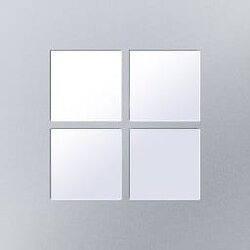UPDATE 06/01:

 www.gigabyte.com
www.gigabyte.com
HIDING MALICIOUS PROGRAMS in a computer’s UEFI firmware, the deep-seated code that tells a PC how to load its operating system, has become an insidious trick in the toolkit of stealthy hackers. But when a motherboard manufacturer installs its own hidden backdoor in the firmware of millions of computers—and doesn’t even put a proper lock on that hidden back entrance—they’re practically doing hackers’ work for them.
Researchers at firmware-focused cybersecurity company Eclypsium revealed today that they’ve discovered a hidden mechanism in the firmware of motherboards sold by the Taiwanese manufacturer Gigabyte, whose components are commonly used in gaming PCs and other high-performance computers. Whenever a computer with the affected Gigabyte motherboard restarts, Eclypsium found, code within the motherboard’s firmware invisibly initiates an updater program that runs on the computer and in turn downloads and executes another piece of software.
While Eclypsium says the hidden code is meant to be an innocuous tool to keep the motherboard’s firmware updated, researchers found that it’s implemented insecurely, potentially allowing the mechanism to be hijacked and used to install malware instead of Gigabyte’s intended program. And because the updater program is triggered from the computer’s firmware, outside its operating system, it’s tough for users to remove or even discover.
“If you have one of these machines, you have to worry about the fact that it’s basically grabbing something from the internet and running it without you being involved, and hasn’t done any of this securely,” says John Loucaides, who leads strategy and research at Eclypsium. “The concept of going underneath the end user and taking over their machine doesn’t sit well with most people.”
In its blog post about the research, Eclypsium lists 271 models of Gigabyte motherboards that researchers say are affected. Loucaides adds that users who want to see which motherboard their computer uses can check by going to “Start” in Windows and then “System Information.”
Eclypsium says it found Gigabyte’s hidden firmware mechanism while scouring customers’ computers for firmware-based malicious code, an increasingly common tool employed by sophisticated hackers. In 2018, for instance, hackers working on behalf of Russia’s GRU military intelligence agency were discovered silently installing the firmware-based anti-theft software LoJack on victims’ machines as a spying tactic. Chinese state-sponsored hackers were spotted two years later repurposing a firmware-based spyware tool created by the hacker-for-hire firm Hacking Team to target the computers of diplomats and NGO staff in Africa, Asia, and Europe. Eclypsium’s researchers were surprised to see their automated detection scans flag Gigabyte’s updater mechanism for carrying out some of the same shady behavior as those state-sponsored hacking tools—hiding in firmware and silently installing a program that downloads code from the internet.
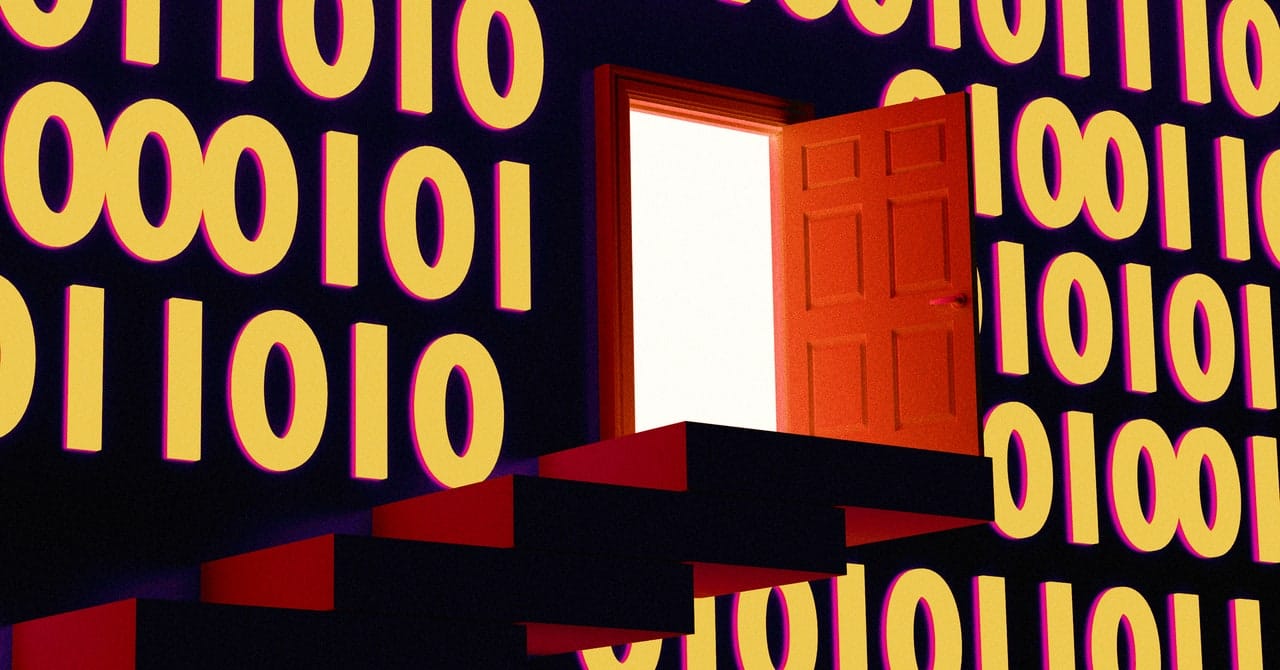
 www.wired.com
www.wired.com

 eclypsium.com
eclypsium.com
Gigabyte Affected Models (PDF):

GIGABYTE Fortifies System Security with Latest BIOS Updates and Enhanced Verification | News - GIGABYTE Global
June 1, 2023 – GIGABYTE Technology, one of the leading global manufacturers of motherboards, graphics cards, and hardware solutions, has always priori...
Wired:
HIDING MALICIOUS PROGRAMS in a computer’s UEFI firmware, the deep-seated code that tells a PC how to load its operating system, has become an insidious trick in the toolkit of stealthy hackers. But when a motherboard manufacturer installs its own hidden backdoor in the firmware of millions of computers—and doesn’t even put a proper lock on that hidden back entrance—they’re practically doing hackers’ work for them.
Researchers at firmware-focused cybersecurity company Eclypsium revealed today that they’ve discovered a hidden mechanism in the firmware of motherboards sold by the Taiwanese manufacturer Gigabyte, whose components are commonly used in gaming PCs and other high-performance computers. Whenever a computer with the affected Gigabyte motherboard restarts, Eclypsium found, code within the motherboard’s firmware invisibly initiates an updater program that runs on the computer and in turn downloads and executes another piece of software.
While Eclypsium says the hidden code is meant to be an innocuous tool to keep the motherboard’s firmware updated, researchers found that it’s implemented insecurely, potentially allowing the mechanism to be hijacked and used to install malware instead of Gigabyte’s intended program. And because the updater program is triggered from the computer’s firmware, outside its operating system, it’s tough for users to remove or even discover.
“If you have one of these machines, you have to worry about the fact that it’s basically grabbing something from the internet and running it without you being involved, and hasn’t done any of this securely,” says John Loucaides, who leads strategy and research at Eclypsium. “The concept of going underneath the end user and taking over their machine doesn’t sit well with most people.”
In its blog post about the research, Eclypsium lists 271 models of Gigabyte motherboards that researchers say are affected. Loucaides adds that users who want to see which motherboard their computer uses can check by going to “Start” in Windows and then “System Information.”
Eclypsium says it found Gigabyte’s hidden firmware mechanism while scouring customers’ computers for firmware-based malicious code, an increasingly common tool employed by sophisticated hackers. In 2018, for instance, hackers working on behalf of Russia’s GRU military intelligence agency were discovered silently installing the firmware-based anti-theft software LoJack on victims’ machines as a spying tactic. Chinese state-sponsored hackers were spotted two years later repurposing a firmware-based spyware tool created by the hacker-for-hire firm Hacking Team to target the computers of diplomats and NGO staff in Africa, Asia, and Europe. Eclypsium’s researchers were surprised to see their automated detection scans flag Gigabyte’s updater mechanism for carrying out some of the same shady behavior as those state-sponsored hacking tools—hiding in firmware and silently installing a program that downloads code from the internet.
Read more:
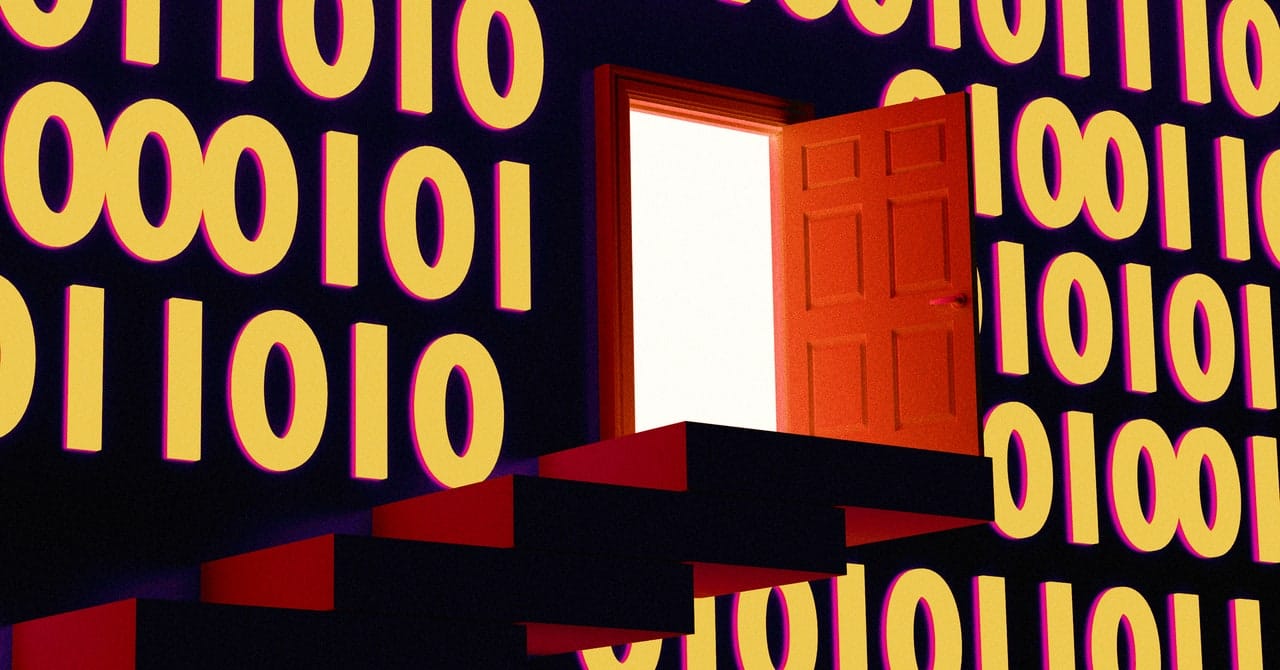
Millions of PC Motherboards Were Sold With a Firmware Backdoor
Hidden code in hundreds of models of Gigabyte motherboards invisibly and insecurely downloads programs—a feature ripe for abuse, researchers say.

Supply Chain Risk from Gigabyte App Center Backdoor - Eclypsium | Supply Chain Security for the Modern Enterprise
Updates: 1. Gigabyte has published updates related to this issue. See the Gigabyte advisory for details. 2. Eclypsium has released a PowerShell script to Github that can assist in determining whether a system is impacted. The script compares the motherboard model to the list of models known...
Gigabyte Affected Models (PDF):
Attachments
Last edited: