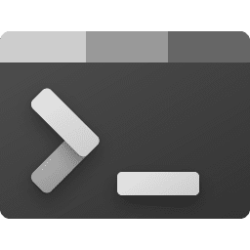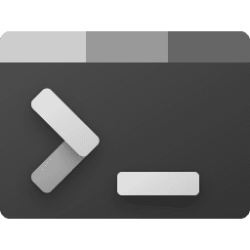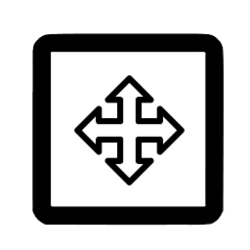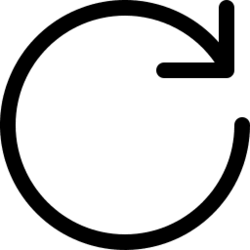This tutorial will show you different ways to minimize an open window for your account in Windows 11.
You can minimize a window in Windows 11 to the taskbar to hide it.
When the window is minimized, you can restore it back to its original size and position when wanted.
Contents
- Option One: Minimize Window using Keyboard Shortcut
- Option Two: Minimize All Windows using Keyboard Shortcut
- Option Three: Minimize All Windows using Show Desktop
- Option Four: Minimize Window using Minimize Caption Button
- Option Five: Minimize Window using Title Bar Menu
- Option Six: Minimize Window using Taskbar Icon
- Option Seven: Minimize Window using Taskbar Menu
- Option Eight: Minimize Window from Taskbar Thumbnail Preview
- Option Nine: Minimize Window from Task Manager
1 While the window is in focus, press the Win
 + Down arrow keys.
+ Down arrow keys.1 Press the Win
 + M keys.
+ M keys.This option requires Select the far corner of the taskbar to show the desktop to be turned on.
1 Perform one of the following actions: (see screenshot below)
- Press the Win
 + D keys.
+ D keys. - Click/tap on the Show Desktop button on the right end of the task bar.
1 Click/tap on the Minimize caption button at the top right corner of the window. (see screenshot below)
1 Perform one of the following actions: (see screenshot below)
- Right click on the title bar of the window, and click/tap on Minimize.
- While the window is in focus, press the Alt + Space keys and release to open the title bar menu, and press the N key.
This option will only work if you have a single window open for an app.
It will not work if you have multiple windows open the app.
1 Click/tap on the app's (ex: "File Explorer") icon on the taskbar. (see screenshot below)
1 Press and hold the Shift key.
2 Right click on the window's taskbar icon. (see screenshot below)
3 Release the Shift key.
4 Click/tap on Minimize.
1 Hover the pointer on the window's taskbar icon to see its thumbnail preview. (see screenshot below)
2 Right click on the taskbar thumbnail preview.
3 Click/tap on Minimize.
1 Open Task Manager (Ctrl+Shift+Esc).
2 Click/tap on the Processes tab. (see screenshot below)
3 Right click on the app (ex: "This PC" for File Explorer) you want to maximize its window.
4 Click/tap on Minimize.
That's it,
Shawn Brink
Related Tutorials
- Enable or Disable Minimize windows when Monitor is Disconnected in Windows 11
- Maximize Window in Windows 11
- Enable or Disable Show Desktop on Taskbar in Windows 11
- Restore Window in Windows 11
- Move Off-Screen Window back On-Screen in Windows 11
- Change Size of Window in Windows 11
- Enable or Disable Automatically Hide Windows Terminal window in Windows 11
- Enable or Disable Hide Terminal in Notification Area when Minimized in Windows 11
Attachments
Last edited: