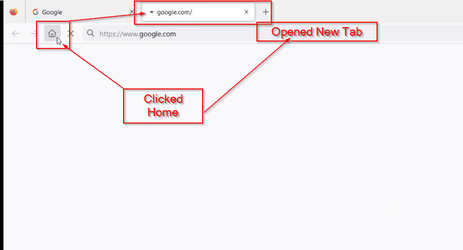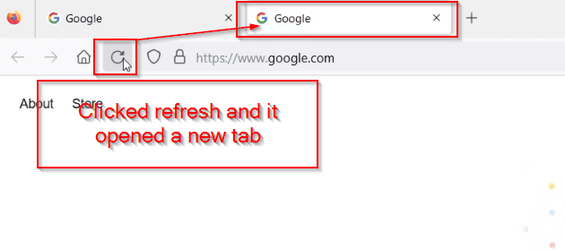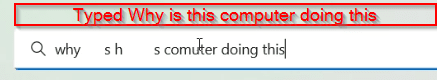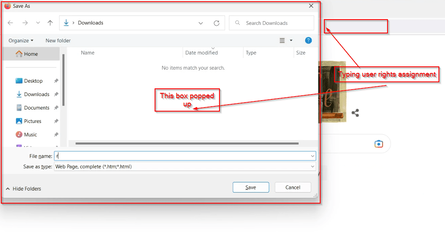At random times I have weird stuff that happens with my computer. The model number is asus fx505dt-wb52 (more specs on my eleven profile system 1
- Windows Build/Version
- Windows 11 Home 64 bit
Attachments
My Computers
System One System Two
-
- OS
- Windows 11 Home
- Computer type
- Laptop
- Manufacturer/Model
- Asus FX505DT-WB52
- CPU
- AMD Ryzen 5 3550H
- Motherboard
- ASUSTeK COMPUTER INC. FX505DT (FP5)
- Memory
- 32 GB DDR4-3200 • CL=22 • NON-ECC • SODIMM • 260-pin • 1.2V • 2Rx8/1Rx8 • PC4-25600
- Graphics Card(s)
- 4095MB NVIDIA GeForce GTX 1650 (ASUStek Computer Inc) 128MB ATI AMD Radeon Vega 8 Graphics
- Sound Card
- Realtek High Definition Audio
- Monitor(s) Displays
- Generic PnP Monitor
- Screen Resolution
- (1920x1080@60Hz)
- Hard Drives
- Samsung 860 Evo 500GB
- PSU
- Stock
- Case
- Stock
- Keyboard
- Stock
- Mouse
- Stock
- Internet Speed
- 30 MBPS
- Browser
- Mozilla Firefox
- Antivirus
- Norton 360 Deluxe
-
- Operating System
- Windows 11 Pro
- Computer type
- PC/Desktop
- Manufacturer/Model
- ASUS
- CPU
- Intel i7 8700k
- Motherboard
- TUF Z390M-PRO GAMING (WI-FI)
- Memory
- OLOy WarHawk RGB (Intel/AMD Ready) 288-Pin PC RAM DDR4 3600 (PC4 28800) 16GB
- Graphics card(s)
- PNY GeForce RTX 3060 12GB XLR8 Gaming Revel Epic-X RGB Single Fan Graphics Card
- Sound Card
- Stock
- Monitor(s) Displays
- LG UltraGear FHD 24-Inch Gaming Monitor 24GL600F-B
- Screen Resolution
- 1920x1080 @ 144Hz
- Hard Drives
- PNY CS2140 500GB (SSD)
Seagate BarraCuda 4TB (ST4000DMZ04/DM004)
- PSU
- EVGA 750 BQ 80 Plus Bronze PSU
- Case
- NZXT H510 Flow
- Cooling
- Cooler Master MA620M dual tower air cooler and SP120 RGB Elite Performance 120MM PMW Triple Fan
- Mouse
- GM702 GAMING MOUSE
- Keyboard
- PICTEK RGB Gaming Keyboard
- Internet Speed
- 30mbs
- Browser
- Mozilla Firefox
- Antivirus
- Norton 360 Deluxe