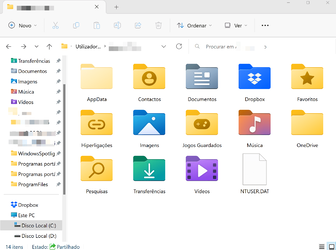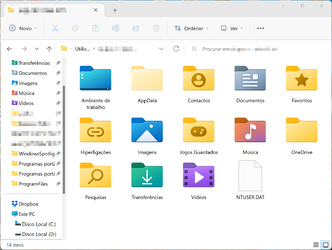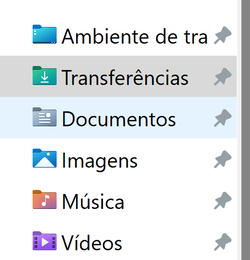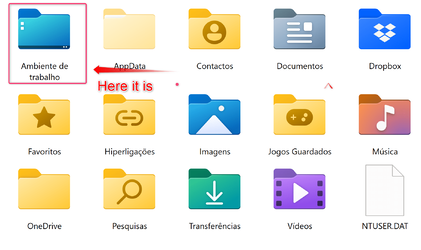- Local time
- 3:21 PM
- Posts
- 271
- Location
- Abrantes, Santarém, Portugal
- OS
- Windows 11 Pro 64-bits 23H2 22631.2861
My Computers
System One System Two
-
- OS
- Windows 11 Pro 64-bits 23H2 22631.2861
- Computer type
- PC/Desktop
- Manufacturer/Model
- Custom self built
- CPU
- AMD Ryzen 3 2200G with Radeon Vega Graphics 3.50 GHz
- Motherboard
- MSI B350 PC MATE
- Memory
- 16,00 GB TeamGroup DDR4-2667
- Graphics Card(s)
- Nvidia GeForce GT 730 & Radeon™ Vega 8 Graphics
- Sound Card
- nVIDIA GK208 HDMI/DP High Definition Audio Controller
- Monitor(s) Displays
- AOC 27"
- Screen Resolution
- 3840x2160
- Hard Drives
- SSD Team Group T-Force Cardea Zero Z440 1TB Gen4 M.2 NVMe (5000/4400MB/s), SSD Team Group CX2 512GB SATA III (530/470MB/s) and 2x Seagate 1TB BarraCuda 64MB 7200rpm SATA III 3.5 - ST1000DM010
- PSU
- LC-Power 650W V2.3
- Case
- ATX Nox Hummer ZS
- Cooling
- No cooling
- Keyboard
- Logitech
- Mouse
- Logitech
- Internet Speed
- 1000/200
- Browser
- Firefox 120.0.1
- Antivirus
- Windows Defender
- Other Info
- Optical Drive ASUS DRW-24D5MT
-
- Operating System
- Windows 11 Pro 64-bits 22H2 22631.2861
- Computer type
- Laptop
- Manufacturer/Model
- Asus VivoBook Max X541NA
- CPU
- Intel Celeron N3350 @ 1.10GHz
- Motherboard
- ASUS X541NA
- Memory
- 4 GB
- Graphics card(s)
- Intel Apollo Lake SoC - Graphics and Display Controller (12 EU) [B1] [ASUS]
- Sound Card
- Intel Apollo Lake SoC - High Definition Audio Controller
- Monitor(s) Displays
- NT156WHM-N42 15.6"
- Screen Resolution
- 1366 x 768
- Hard Drives
- Seagate ST1000LM035-1RK172
- PSU
- Asus Battery
- Internet Speed
- 1000 Mbps / 200 MBps
- Browser
- Firefox 120.0.1
- Antivirus
- Microsoft Windows Defender