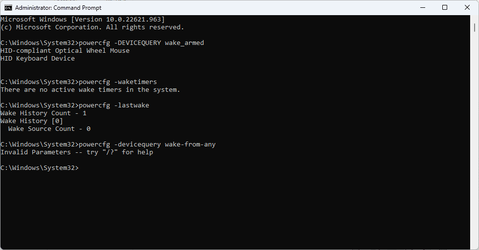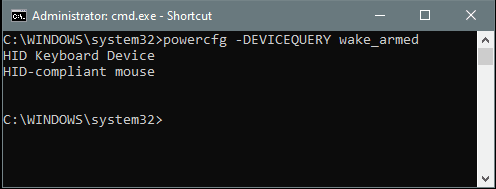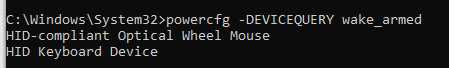Hi,
The monitor is set to sleep after 45 idle minutes and the computer is set to sleep after 60 idle minutes.
While the monitor goes to sleep, the computer isn't.
In this window, I set everything as explained. Actually, nothing changed when it suddenly started but the computer still fails to sleep.
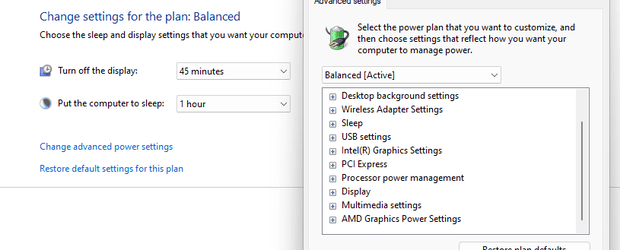
Windows version:

Any idea what can be the problem?
Thanks
The monitor is set to sleep after 45 idle minutes and the computer is set to sleep after 60 idle minutes.
While the monitor goes to sleep, the computer isn't.
In this window, I set everything as explained. Actually, nothing changed when it suddenly started but the computer still fails to sleep.
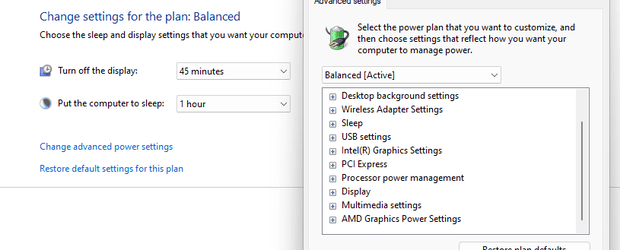
Windows version:

Any idea what can be the problem?
Thanks
My Computer
System One
-
- OS
- Windows 11