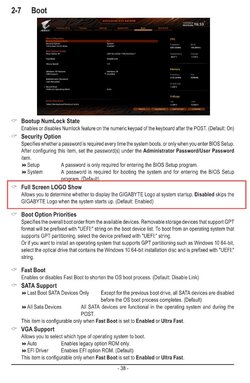I just now changed my GPU from another model of the Asus 3060 ti to the TUF 3060 ti. After plugging in the new GPU, the boot screen does not show the motherboard logo (AORUS). When I press F8/F12 to access bios though, it does let me do that, so that's good. But after the brief black screen, I directly go into Windows Login screen. I can login, game, work, all fine. I am just bothered by the MoBo logo not showing. I checked the BIOS, fast start is disabled. It is a Aorus Z490 elite MoBo. INTEL I9 processor, ASUS TUF 3060 ti GPU , Corsair RM850x PSU.
Any thoughts ? Thank you.
Any thoughts ? Thank you.
My Computer
System One
-
- OS
- Windows 11