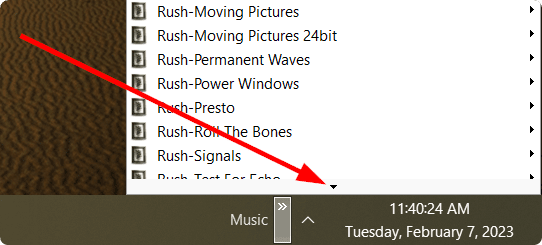TomR1945
Well-known member
- Local time
- 3:21 AM
- Posts
- 48
- OS
- Windows 11 Pro. Version 23H2, Build 10.0.22631
Here is to a Much Better New Year!
I have been trying to find a way for my mouse's scroll wheel to function inside drop-down menus and context menus.
About a month ago the wheel was working inside Quicken drop-down menus but has since stopped.
Does anyone have thoughts or hopefully a solution?
Win 11 Pro, Release 220506-1250
Wireless MS Mouse 4000
Thank you.
TomR
I have been trying to find a way for my mouse's scroll wheel to function inside drop-down menus and context menus.
About a month ago the wheel was working inside Quicken drop-down menus but has since stopped.
Does anyone have thoughts or hopefully a solution?
Win 11 Pro, Release 220506-1250
Wireless MS Mouse 4000
Thank you.
TomR
- Windows Build/Version
- 22621.ni
My Computers
System One System Two
-
- OS
- Windows 11 Pro. Version 23H2, Build 10.0.22631
- Computer type
- PC/Desktop
- Manufacturer/Model
- Home Built
- CPU
- Intel i7-14700K
- Motherboard
- Asus Pro WS W680-ACE
- Memory
- TeamGroup 2 X 32 DDR5 6200
- Graphics Card(s)
- AMD Radeon RX7800 XT
- Sound Card
- Integrated
- Monitor(s) Displays
- 43" Samsung. UN43AU8000FF
- Screen Resolution
- 4096 X 2160
- Hard Drives
- C: Samsung 980 Pro M.2 Gen 4 2 Tb
D: Sabrent SB-RKT4P M.2 Gen 4 4 Tb
Plus 5 additional M.2 Gen4 4 Tb
- PSU
- MSI MPG R10000G
- Case
- Fractal Design FD-CA-Focus
- Cooling
- Cooler Master 240L AIO
- Keyboard
- Logitech MX Keys
- Mouse
- Logitech MX Master 3S
- Internet Speed
- >600 Mbps Down, >50 Mbps Up.
- Browser
- Google Chrome
- Antivirus
- McAfee
- Other Info
- Not a gamer. Just like tinkering. That has been the reason for many hours of searching for solutions!
-
- Operating System
- Windows 11 Pro. Version 22H2, Build 22621
- Computer type
- PC/Desktop
- Manufacturer/Model
- Home Built
- CPU
- Intel i7-13700K
- Motherboard
- Asus Tuf Gaming Z790-Pro
- Memory
- TeamGroup 2 X 32 DDR5 6200
- Graphics card(s)
- Vision Tek Radeon 7750SFF
- Sound Card
- Integrated
- Monitor(s) Displays
- 43" Samsung. 32" JLink
- Screen Resolution
- 4096 X 2160
- Hard Drives
- C: Sabrent Rocket M.2 Gen 4 2 Tb
D: Addlink S95 M.2 Gen 4 8 Tb
- PSU
- Arsgame AGT Series ATX 1000 Watt
- Case
- Fractal Design FD-CA-Focus
- Cooling
- Cooler Master 240L AIO
- Mouse
- Logitech MX Master 3S
- Keyboard
- Logitech MX Keys
- Internet Speed
- >600 Mbps Down, >50 Mbps Up.
- Browser
- Google Chrome
- Antivirus
- McAfee
- Other Info
- Just built it for something to do. Used mostly for backup for important stuff.