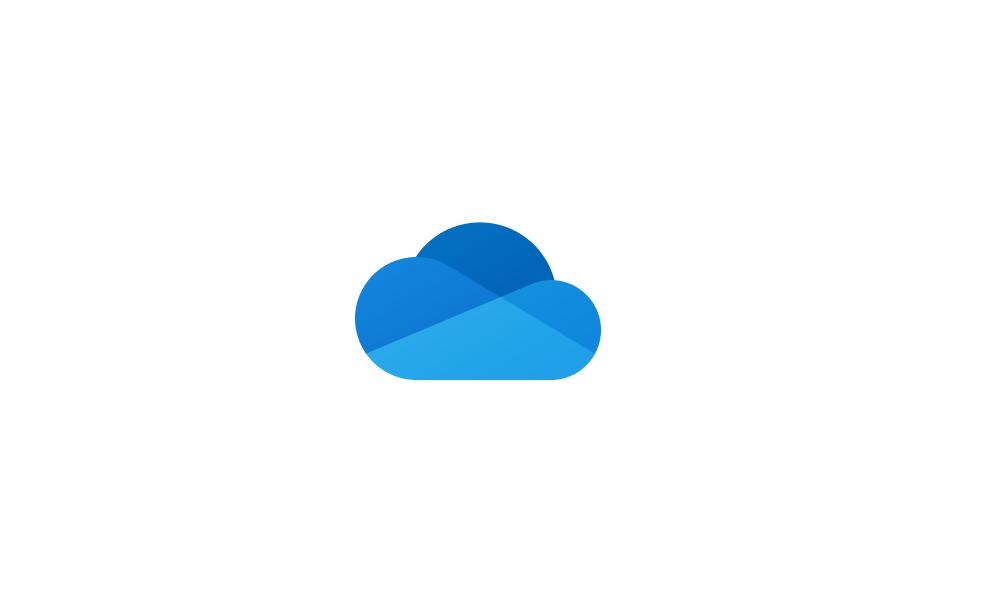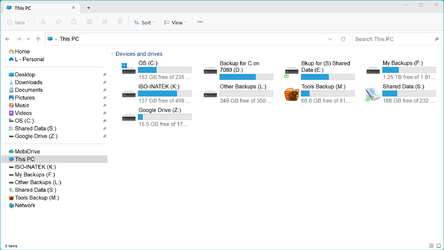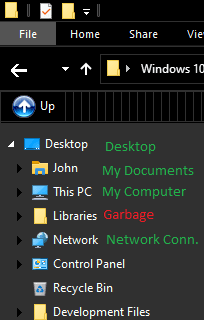JAB Creations
Member
- Local time
- 2:10 PM
- Posts
- 4
- OS
- Windows 11 2H22
I just got a new laptop and updated everything which included Windows 11 22H2. Microsoft decided to get even more we-we-we-we-taded by completely messing with the My Document folders (NO, I am NOT going to call it "user files" because I'm not anti-design or completely incompetent).
How do I move the My Document folders BACK to the My Documents parent folder? Here is a screenshot where all the items in the red box labeled as "2" belong back in the green box labeled as "1".
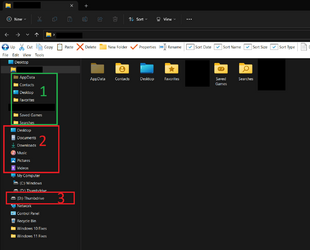
Somewhat related: the thumb drive I'm using is also being completely inappropriately added as a direct folder to the Desktop as a direct-child folder. Technically a separate issue though I'm not sure how to slap that obnoxious issue in the face either yet. I'd be grateful for any competent/well thought out help.
How do I move the My Document folders BACK to the My Documents parent folder? Here is a screenshot where all the items in the red box labeled as "2" belong back in the green box labeled as "1".
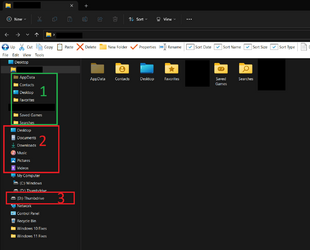
Somewhat related: the thumb drive I'm using is also being completely inappropriately added as a direct folder to the Desktop as a direct-child folder. Technically a separate issue though I'm not sure how to slap that obnoxious issue in the face either yet. I'd be grateful for any competent/well thought out help.
My Computer
System One
-
- OS
- Windows 11 2H22
- Computer type
- Laptop
- Manufacturer/Model
- VGKE M15
- CPU
- AMD Ryzen 7 3700U
- Motherboard
- M15 Ryzen SOC
- Memory
- 1x16GB DDR4 Dimm
- Graphics Card(s)
- AMD RX Vega 10
- Sound Card
- Realtek
- Monitor(s) Displays
- 15"
- Screen Resolution
- 1920x1080
- Hard Drives
- W800S 256GB MSATA