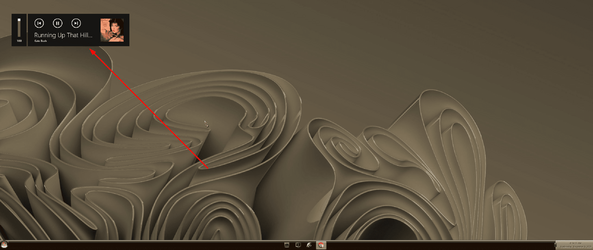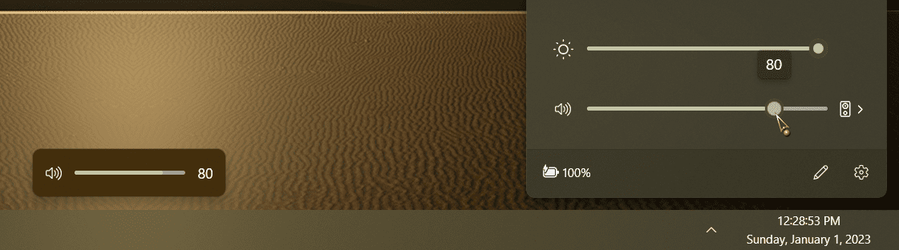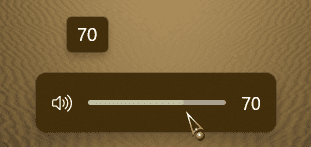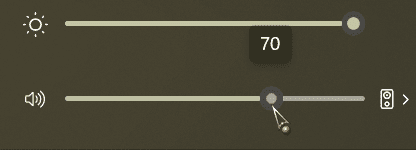Win11 22h2.
My laptop uses keyboard function keys to control brightness and volume. A small on-screen horizontal slider appears bottom center to see the adjustment while pressing keys, but my hands are in the way so they are difficult to see. (I can activate the sliders with keys then switch to touchscreen and adjust with my finger, so that's a work around.)
I'd like the sliders to be freely movable and/or fix them to the upper area somewhere, left corner or center for example, where than can be seen more easily.
Is there a way?
Thank you for any help.
My laptop uses keyboard function keys to control brightness and volume. A small on-screen horizontal slider appears bottom center to see the adjustment while pressing keys, but my hands are in the way so they are difficult to see. (I can activate the sliders with keys then switch to touchscreen and adjust with my finger, so that's a work around.)
I'd like the sliders to be freely movable and/or fix them to the upper area somewhere, left corner or center for example, where than can be seen more easily.
Is there a way?
Thank you for any help.
- Windows Build/Version
- Win11 22H2
My Computer
System One
-
- OS
- Win11
- Computer type
- Laptop
- Manufacturer/Model
- Surface Laptop 5
- CPU
- 12 Gen Intel I7
- Memory
- 32G
- Graphics Card(s)
- Intel Iris
- Sound Card
- Realtek
- Screen Resolution
- 2496x1664
- Hard Drives
- 1T SK Hynix SSD


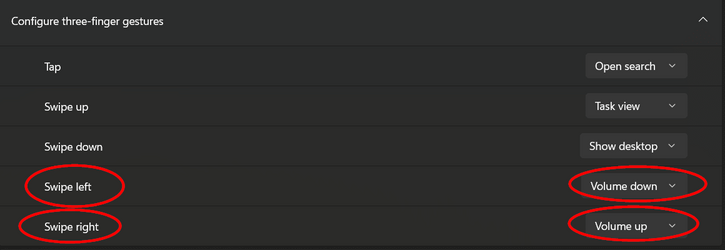
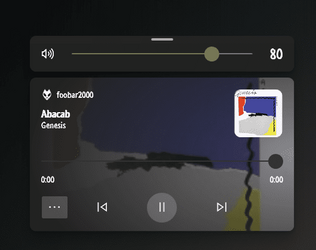
 ...
...  ...
...