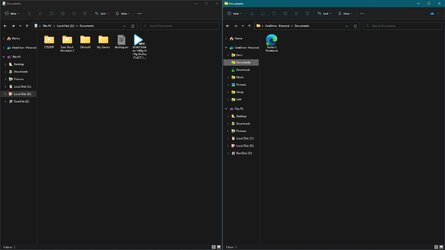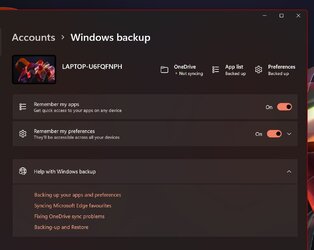StewartA13WSB
New member
- Local time
- 6:49 AM
- Posts
- 3
- OS
- Windows 11
After months of pain I have deleted/uninstalled OneDrive from my laptop & mobile. Unfortunately my Documents folder seems to be linked to it and nothing I've tried lets me change it.
My C drive partition is filling with windows 11 and I have manged to move Music, Videos and Pictures to the D partition, but not Documents - it comes up as still being linked to one drive although it's uninstalled!.
(As an aside I have lost the documents I had saved in there too!!)
As simply as possible can somebody please tell me how to move this folder... go slowly though, 70 year old newbie
My C drive partition is filling with windows 11 and I have manged to move Music, Videos and Pictures to the D partition, but not Documents - it comes up as still being linked to one drive although it's uninstalled!.
(As an aside I have lost the documents I had saved in there too!!)
As simply as possible can somebody please tell me how to move this folder... go slowly though, 70 year old newbie

My Computer
System One
-
- OS
- Windows 11