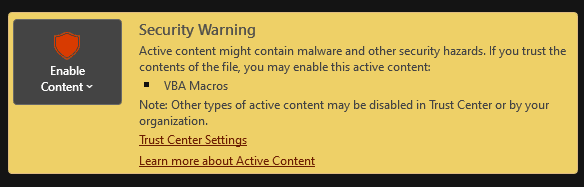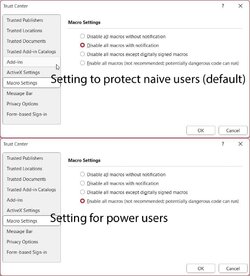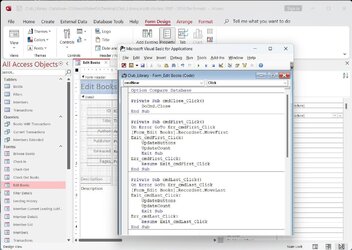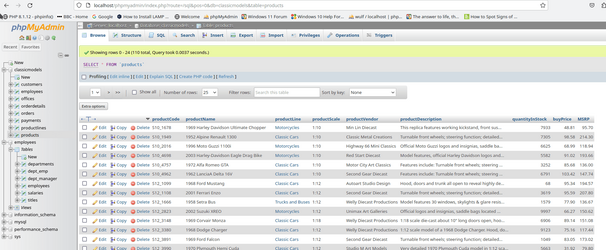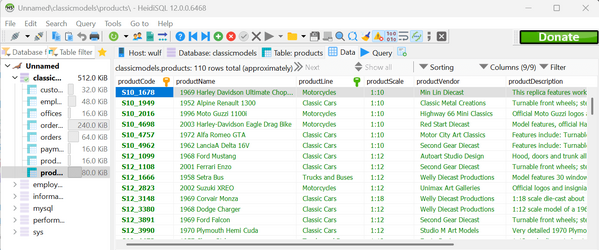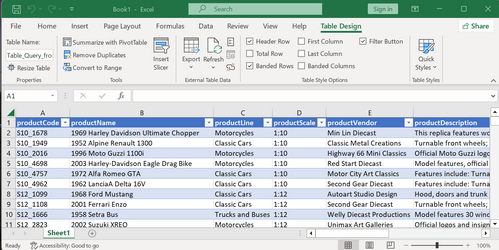xDeadlYx
Active member
- Local time
- 3:56 PM
- Posts
- 10
- OS
- Windows 11 Pro
Hello all,
So I got an assignment for my course (Database management) to do a small project to create a database using the info in this file. My concern is that when I opened the file (that was provided by the professor on school's site) It showed a warning that it has macros! I looked at it and it was "VBA macros". I did not really want to enable it, since I know that macros can do major damage, and I can't really trust any source. I do not know what to do, I thought about doing this process on a VM, but it's hectic. I ran the file through VirusTotal and Windows Defender and they showed no problems.
So I got an assignment for my course (Database management) to do a small project to create a database using the info in this file. My concern is that when I opened the file (that was provided by the professor on school's site) It showed a warning that it has macros! I looked at it and it was "VBA macros". I did not really want to enable it, since I know that macros can do major damage, and I can't really trust any source. I do not know what to do, I thought about doing this process on a VM, but it's hectic. I ran the file through VirusTotal and Windows Defender and they showed no problems.
- Windows Build/Version
- 22H2 (Build 22621.1555)
Attachments
My Computers
System One System Two
-
- OS
- Windows 11 Pro
- Computer type
- Laptop
- Manufacturer/Model
- Acer
- CPU
- i7-11800H
- Memory
- 16 GB
- Graphics Card(s)
- Nvidia RTX 3060
- Screen Resolution
- 1920 x 1080
- Hard Drives
- Samsung 980 EVO SSD
- Mouse
- Corsair Harpoon
- Internet Speed
- 1 Gbps
- Browser
- Microsoft Edge/ Google Chrome
- Antivirus
- Microsoft Defender
- Other Info
- Acer Helios Predator
-
- Operating System
- Windows 10 Pro
- Computer type
- PC/Desktop
- Manufacturer/Model
- Built
- CPU
- i5-7600K
- Motherboard
- GIGABYTE Z270HD
- Memory
- 16 GB Crucial Ballistix
- Graphics card(s)
- Nvidia GTX 1060 OC 6GB
- Hard Drives
- Western Digital Black Edition SSD