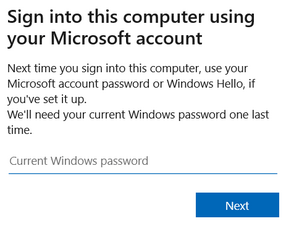Hello again,
After reading an article, I switched from MS account to local in Settings > Accounts.
Now I am having issues logging into MS account, which had my yahoo email in credentials, but won't accept my password??
Displays last password used.....which when typed says incorrect.
Received multiple security PINs from MS, once got logged in but with different credentials?
Is it possible to redo it?
Hoping hear from the experts....
Thanks again!!
PS: Hope all are well... @Brink
After reading an article, I switched from MS account to local in Settings > Accounts.
Now I am having issues logging into MS account, which had my yahoo email in credentials, but won't accept my password??
Displays last password used.....which when typed says incorrect.
Received multiple security PINs from MS, once got logged in but with different credentials?
Is it possible to redo it?
Hoping hear from the experts....
Thanks again!!
PS: Hope all are well... @Brink
My Computers
System One System Two
-
- OS
- Windows 11 Pro 24H2 (26100.3755)
- Computer type
- Laptop
- Manufacturer/Model
- Dell Inspiron i5 5510
- CPU
- core i7 11th gen
- Memory
- 16 GB DDR4 @3200 MHz
- Hard Drives
- 1 TB SSD M.2 NVMe
- Keyboard
- Dell Premier Multi-Device Wireless Keyboard and Mouse – KM7321W
- Browser
- Brave.
- Other Info
- Edifier speakers. (Thanks to @Edwin).
-
- Operating System
- W11
- Computer type
- PC/Desktop
- Manufacturer/Model
- XPS Special Edition
- CPU
- 11th Gen Intel® Core i7-11700 processor
- Memory
- 32 GB, 2 x 16 GB, DDR4, 2933 MHz, dual channel
- Graphics card(s)
- NVIDIA GeForce RTX 3060 12GB GDDR6
- Hard Drives
- 2TB M.2 PCIe NVMe SSD