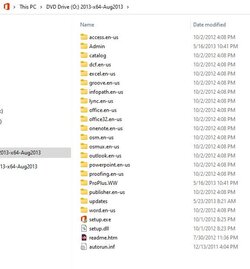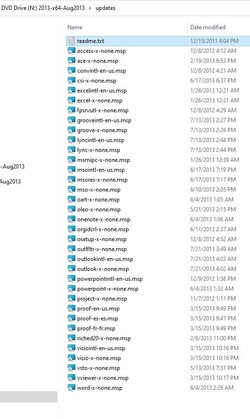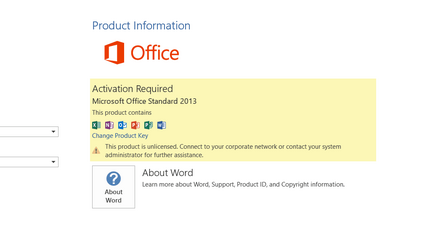My Dell laptop underwent software corruption problems. Despite attempting numerous fixes, such as system restore, none worked. Eventually, I was compelled to do a reset, which resulted in the loss of my installed software, including MS Office 2013. Initially, I wasn't too concerned as I had the original activation key and assumed downloading would be quick. Unfortunately, I am now facing an issue where I can't find a download source for MS Office 2013 since it is no longer supported. Can you suggest any solution for me?
My Computer
System One
-
- OS
- windows 11