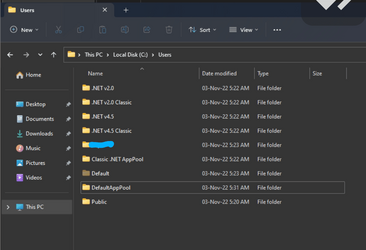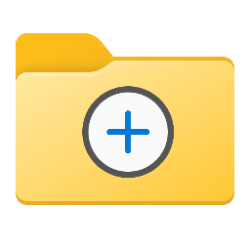bep1995
Well-known member
- Local time
- 1:19 PM
- Posts
- 21
- OS
- Windows 11
Hello !! After the 25236 build update I noticed today that there are new multiple user's folders inside the main "Users" folder as you can see in the screenshot below. Can I just delete those folders manualy or maybe in the next build update they might disappear themselves automatically ??
Attachments
My Computer
System One
-
- OS
- Windows 11
- Computer type
- PC/Desktop
- Manufacturer/Model
- Custom Self Build
- CPU
- AMD Ryzen 5 3600
- Motherboard
- Gigabyte B550 Aorus Elite V2
- Memory
- Kingston HyperX Fury 2x8GB@3200mhz CL16
- Graphics Card(s)
- Sapphire Pulse RX 550 4GB
- Monitor(s) Displays
- LG L194WT
- Screen Resolution
- 1440 x 900
- Hard Drives
- Kingston A2000 Nvme 1.0TB
- PSU
- Seasonic Focus GX-650
- Cooling
- Arctic Freezer A13x