Browsers are becoming a place for people to get a lot of focused work done. And we all know that when you multitask there is a high chance of losing focus and context. For instance, you might be reading an interesting article on the browser and suddenly receive an email notification and your browser tab is left open and never attended to again. Additionally, many a time you toggle between different tabs, to refer some web content while composing an email.
The teams at Microsoft Edge and Outlook want to help people achieve more without losing their flow and focus. Microsoft Outlook is now integrated with Microsoft Edge sidebar and helps you access your emails/calendar/contacts/tasks side by side within the browser even when you navigate between tabs.
Let’s say, you want to sign into a website and its asking for your email address to send you a verification code for validation. You can easily open Outlook in the sidebar to find the mail and copy/paste the code onto the prompt without switching tabs. It’s that simple! You can also open Outlook in full screen using the expand button on the top right, if you feel the side pane is too small for composing mails or reading a long mail thread.

The sidebar is available for users in English markets with the latest version of Microsoft Edge only for personal accounts. Check out the other features you can access in the sidebar here.
What's Next?
This is just the beginning; we are continually updating Outlook and will be adding more capabilities in future. You will be able to access your work/school accounts very soon. Additionally, we are working to make the Outlook experience more interactive, with notifications. Support for multiple accounts and dark mode is also in the future plan.
Source:
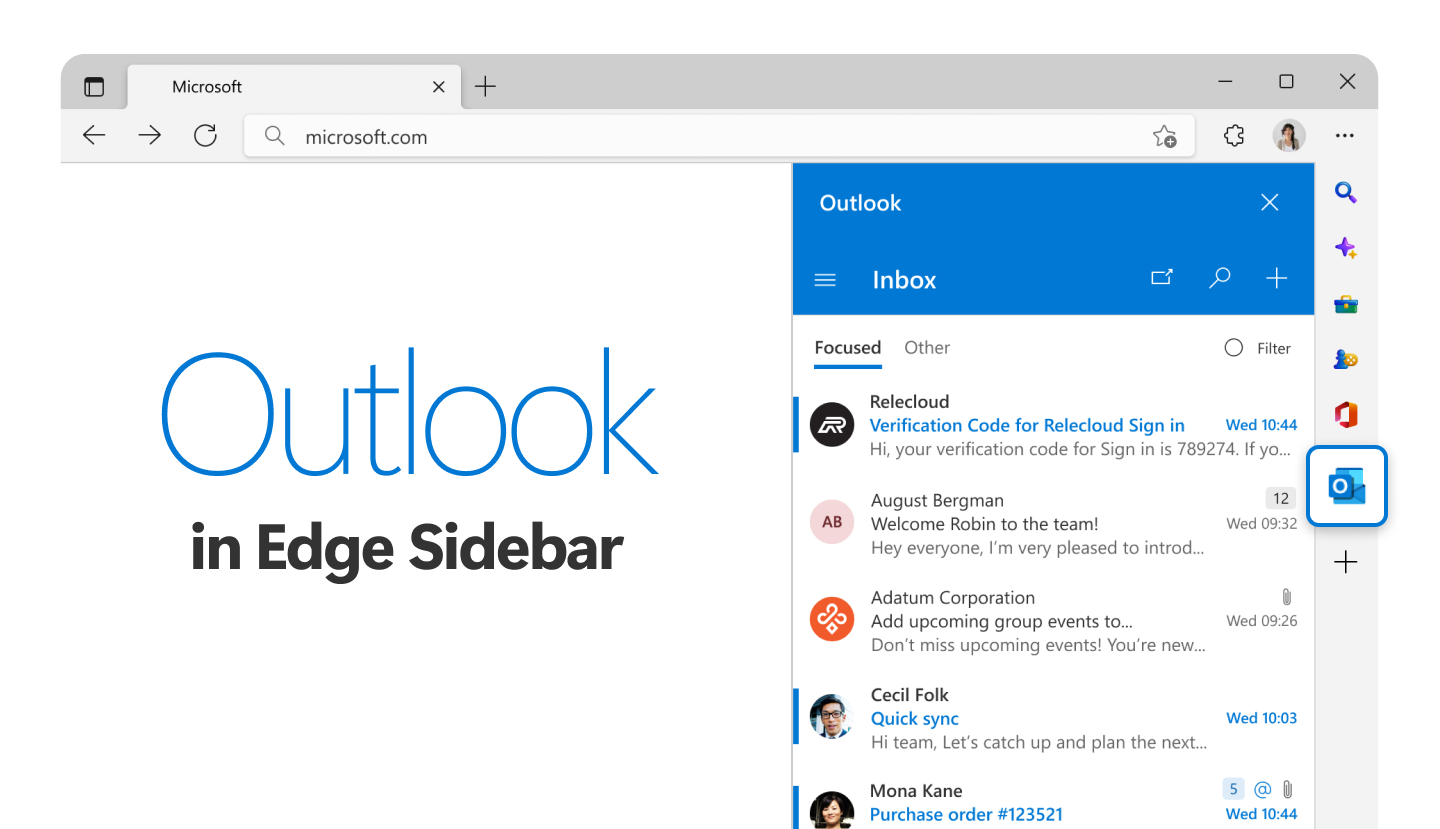
Multitask with Outlook in the new Microsoft Edge sidebar
Browsers are becoming a place for people to get a lot of focused work done. And we all know that when you multitask there is a high chance of losing focus and context. For instance, you might be reading an interesting article on the browser and suddenly receive an email notification and your...
techcommunity.microsoft.com
See also:

Add or Remove Sidebar in Microsoft Edge Tutorial
This tutorial will show you how to add or remove the sidebar in Microsoft Edge for your account or all users in Windows 10 and Windows 11. The Microsoft Edge web browser is based on Chromium and was released on January 15, 2020. It is compatible with all supported versions of Windows, and...
 www.elevenforum.com
www.elevenforum.com























