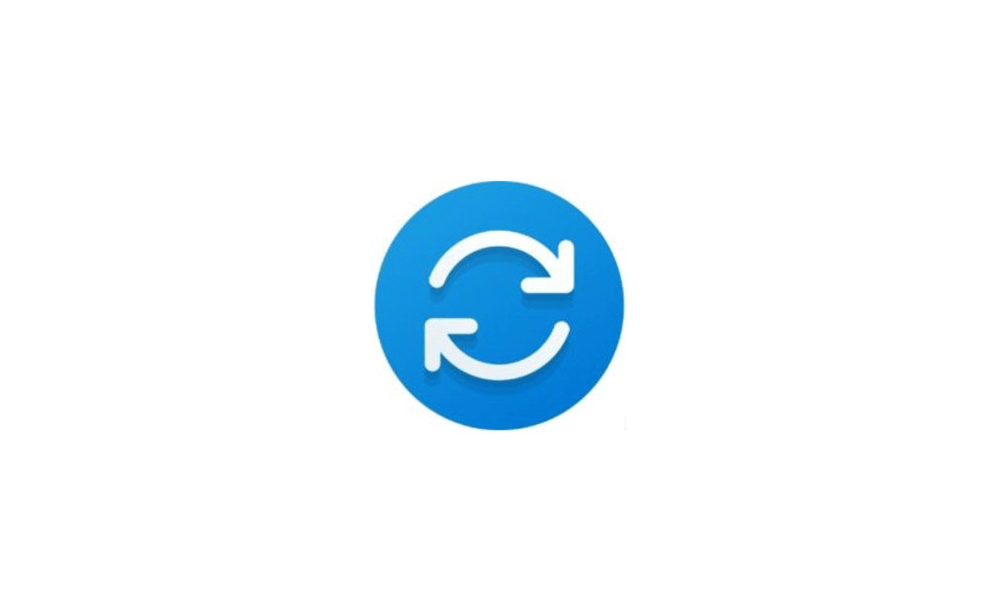So since one month and a half my computer started to miss Audio devices, audio card, no sound and so on. I tried to update but something went wrong. CF : Audio Services Windows not activated - Please help
Since this day, I can use, per se, the computer. Like I can open chrome, skype, but every thing concerning with the OS is impossible to use. The windows key, the parameter, the config panel, the explorer, nothings works.
This morning, after the 10th "enough is enough" that I say out loud, I decided to create a Bootable USB Key.
1. I tried with my laptop, plug it in my dekstop. > doesn't work the PC doesn't recognize the usb key, I don't have it as Boot options. (with F12 at the start)
2. I tried to directly click the iso on the USB key from the defectuous PC > nope, the installer is stuck as "looking for updates" nothing more happens
So now, what can I do ?
I could try to throw it from the window maybe.
Any way, I don't even want to keep my files on it, if you guys have a solution that erase my files it's alright.
I really hates what is happening...
Thank you in advance guys.
Since this day, I can use, per se, the computer. Like I can open chrome, skype, but every thing concerning with the OS is impossible to use. The windows key, the parameter, the config panel, the explorer, nothings works.
This morning, after the 10th "enough is enough" that I say out loud, I decided to create a Bootable USB Key.
1. I tried with my laptop, plug it in my dekstop. > doesn't work the PC doesn't recognize the usb key, I don't have it as Boot options. (with F12 at the start)
2. I tried to directly click the iso on the USB key from the defectuous PC > nope, the installer is stuck as "looking for updates" nothing more happens
So now, what can I do ?
I could try to throw it from the window maybe.
Any way, I don't even want to keep my files on it, if you guys have a solution that erase my files it's alright.
I really hates what is happening...
Thank you in advance guys.
- Windows Build/Version
- 21H2 22000.258
My Computer
System One
-
- OS
- Windows 11
- Computer type
- PC/Desktop
- Manufacturer/Model
- acer nitro n50-600
- CPU
- i7-9700 @ 3.00GHz
- Motherboard
- ??
- Memory
- 16GB DDR4
- Graphics Card(s)
- Nvidia Geforce GTX 1660
- Sound Card
- Nvidia + Realtek?
- Monitor(s) Displays
- 2 x benq pd2700u
- Screen Resolution
- 4k
- Mouse
- logitech hero
- Internet Speed
- 1gb/s