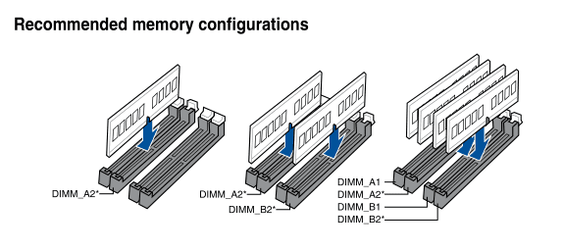Vettenet
Member
- Local time
- 7:26 AM
- Posts
- 8
- OS
- Windows 11
So about 5 months ago my computer blue screened out of nowhere for the first time. At the time i just restarted my computer and that would solve the issue for a couple of days where it would just happen again. About 4 months ago I reinstalled windows and all the files on my computer hoping it would solve the issue. after only 15 minutes it happened again. After that, I had given up on my pc till about 2 weeks ago. Where I found that I forgot to take the seal off my m.2 leaving it to melt against my motherboard. I replaced it and it didn't fix anything. Next, I noticed when all 4 sticks of ram were in my pc with XMP enabled it would cap at 2133Mhz. When I removed the 2x8GB 3600Mhz sticks the other 2x8GB 3200Mhz would run at the advertised frequency without issue for about a week. Just to the blue screen around 25 times today trying to set up my Valve Index up again. I don't know what to do anymore and I'm hoping someone will be able to help.
I have my i9-9900k overclocked to 5100Mhz on all cores and when I don't it blue screens anyway. I've also tried taking the overclock off but it didn't do anything.
My system is about 3 years old upgraded most of the parts and am not sure what's under warranty.
Also it normally happens while gaming
I have my i9-9900k overclocked to 5100Mhz on all cores and when I don't it blue screens anyway. I've also tried taking the overclock off but it didn't do anything.
My system is about 3 years old upgraded most of the parts and am not sure what's under warranty.
Also it normally happens while gaming
- Windows Build/Version
- Version 21H2 (OS Build 22000.318)
My Computer
System One
-
- OS
- Windows 11
- Computer type
- PC/Desktop
- CPU
- i9-9900k
- Motherboard
- Z390-E
- Memory
- 2x8GB 3200Mhz + 2x8GB 3600Mhz Corsair Vengeance RGB Pro
- Graphics Card(s)
- 6900 XT
- Sound Card
- Radeon High Definition Audio
- Monitor(s) Displays
- 1x MSI, 1x Samsung, 1x BenQ
- Screen Resolution
- 1920x1080
- Hard Drives
- Samsung 980 Evo
- PSU
- EVGA 750 G3
- Cooling
- Corsair H115i
- Keyboard
- Huntsman Mini
- Mouse
- G Pro Wireless
- Internet Speed
- 1GB/s
- Browser
- Google Chrome
- Antivirus
- Mcafe
- Other Info
- my pc wont stop blue screening and ive been trying to fix it for 5 months and im getting tired of it :)
Also if you need the actual monitor specs lmk i just dont feel like finding them