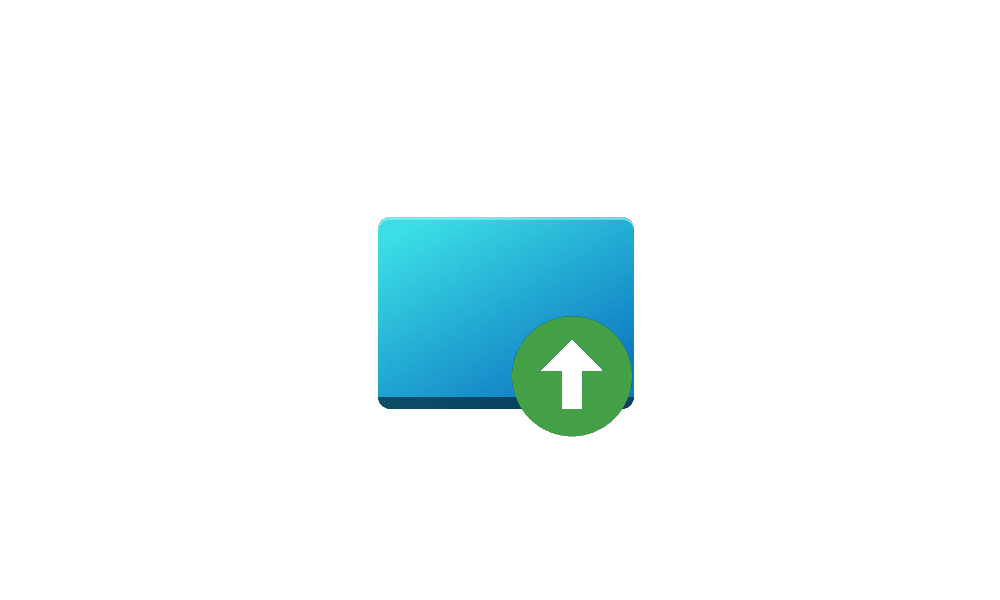Ashraf
Member
- Local time
- 2:16 AM
- Posts
- 9
- OS
- Windows 11
Hello everyone,
I am having this issue where the My Documents folder will open up on startup.
I have already checked in the task manager whether it was on the startup list but it isn't.
I can't think of much else to do to disable this.
It is worth noting that this started happening right after I installed update KB5012170.
My Windows version is Windows 11 Home 22H2 build 22621.900.
I am having this issue where the My Documents folder will open up on startup.
I have already checked in the task manager whether it was on the startup list but it isn't.
I can't think of much else to do to disable this.
It is worth noting that this started happening right after I installed update KB5012170.
My Windows version is Windows 11 Home 22H2 build 22621.900.
- Windows Build/Version
- Windows 11 Home 22H2 build 22621.900
My Computer
System One
-
- OS
- Windows 11
- Computer type
- Laptop
- Manufacturer/Model
- Acer Nitro 5
- CPU
- i7-11800H
- Memory
- 24GB DDR4
- Graphics Card(s)
- RTX3050