ajayhirur
Member
- Local time
- 12:21 PM
- Posts
- 25
- OS
- windows 11
Hello,
my new pc shows black screen ,, i changed my single 16gb ram slot ,, cleaned it and also updated msi bios flash to latest ,bios also said successful with ez flash.
one thing worked, i removed rtx 3060 gpu and removed cmos battery and put it back again ,, my pc turns on , but again after couple of days , same issue i keep getting black screen.
In a week happens thrice. Now i bought new cmos battery and replaced.. now before having put new cmos ,, i shorted jbat1 jumper with metal and also disconnected cpu power on mobo ( big and small ones from psu) and i clicked cpu power button discharged any electrical left ,, waited for 30mins..
now i placed back the new cmos batttery and then gpu , i switched on my pc it worked.. but still black screen wont disappear,, on mobo debug led cpu is always white and stuck there unless i keep removing cmos battery and put it back,, my pc wont' start. Please help.. hope you understood my issue.. thank you
my new pc shows black screen ,, i changed my single 16gb ram slot ,, cleaned it and also updated msi bios flash to latest ,bios also said successful with ez flash.
one thing worked, i removed rtx 3060 gpu and removed cmos battery and put it back again ,, my pc turns on , but again after couple of days , same issue i keep getting black screen.
In a week happens thrice. Now i bought new cmos battery and replaced.. now before having put new cmos ,, i shorted jbat1 jumper with metal and also disconnected cpu power on mobo ( big and small ones from psu) and i clicked cpu power button discharged any electrical left ,, waited for 30mins..
now i placed back the new cmos batttery and then gpu , i switched on my pc it worked.. but still black screen wont disappear,, on mobo debug led cpu is always white and stuck there unless i keep removing cmos battery and put it back,, my pc wont' start. Please help.. hope you understood my issue.. thank you
- Windows Build/Version
- windows 11 / 22H2
My Computer
System One
-
- OS
- windows 11
- Computer type
- PC/Desktop
- Manufacturer/Model
- custom build
- CPU
- ryzen 5600x
- Motherboard
- msi b550m pro vdh wifi
- Memory
- adata gamax 16gb ddr4 3200Mhz ram
- Graphics Card(s)
- palit rtx3060 duos
- Sound Card
- asus xonar dx
- Monitor(s) Displays
- samsung led ips 24 inch 75Hz refresh rate
- Screen Resolution
- 1080p
- Hard Drives
- Primary (OS) 500gb kinston gen 4 nvme M2 slot and 1 tb sata HDD secondary
- PSU
- evga 650watt 80 plus bronze
- Case
- gamax revolution01
- Cooling
- deepcool ag400
- Keyboard
- logitech
- Mouse
- logitech
- Internet Speed
- 100mbps
- Browser
- chrome
- Antivirus
- windows defender

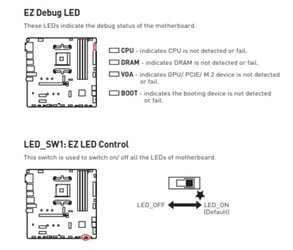

 . Card was not picking up the display? therefore stopping boot at VGA light
. Card was not picking up the display? therefore stopping boot at VGA light




