ashleyquick
Active member
- Local time
- 2:38 AM
- Posts
- 16
- OS
- 10
I walked away for 5 minutes and when I came back, that was displayed on the screen. So I found a YT video that suggested enabling CSM in the bios, which I did and rebooted.
I then saw this:
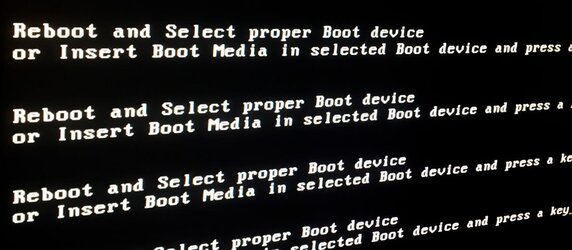
So I manually powered the pc off and on and it's back in Windows. What is going on and should I be proactive in fixing something?
I then saw this:
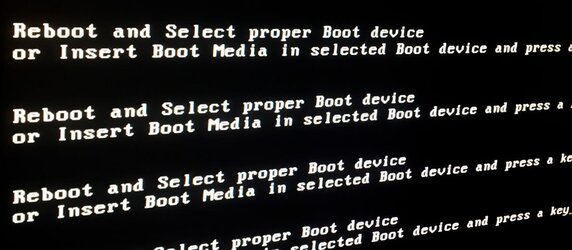
So I manually powered the pc off and on and it's back in Windows. What is going on and should I be proactive in fixing something?
My Computer
System One
-
- OS
- 10





