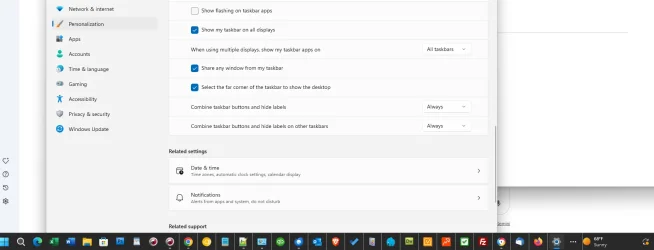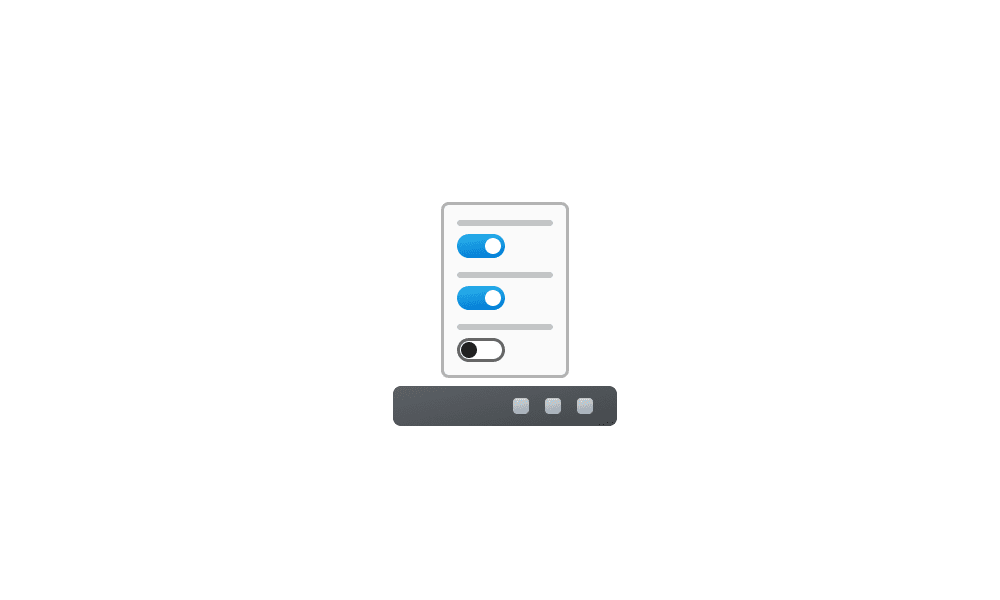MattTheBat
Active member
- Local time
- 9:49 AM
- Posts
- 3
- OS
- Windows 11 24H2
Finally took the jump to upgrade to Win 11 Pro 24H2 (26100.3775).
On Win 10 I already had the trouble that combining icons didn't work anymore - opening a program produced another icon on the right of the taskbar.
Now it seems that the big Win 11 icons cannot be customized as in Win 10. Spent some time watching YT videos, trying registry edits without success.
Is there there a way to do this at all?
Making an effort not to go on a rant here...
Thanks!
On Win 10 I already had the trouble that combining icons didn't work anymore - opening a program produced another icon on the right of the taskbar.
Now it seems that the big Win 11 icons cannot be customized as in Win 10. Spent some time watching YT videos, trying registry edits without success.
Is there there a way to do this at all?
Making an effort not to go on a rant here...
Thanks!
Attachments
My Computer
System One
-
- OS
- Windows 11 24H2
- Computer type
- PC/Desktop
- Manufacturer/Model
- Homemade
- CPU
- AMD Ryzen 9 5900X
- Motherboard
- Gigabyte B450M DS3H V2
- Memory
- 32 GB TEAMGROUP-UD4-3200
- Graphics Card(s)
- NVIDIA GeForce GTX 1050 Ti
- Monitor(s) Displays
- BenQ GW2750H (2)
- Screen Resolution
- 1920 x 1080 @ 60 Hz
- Hard Drives
- Samsung SSD