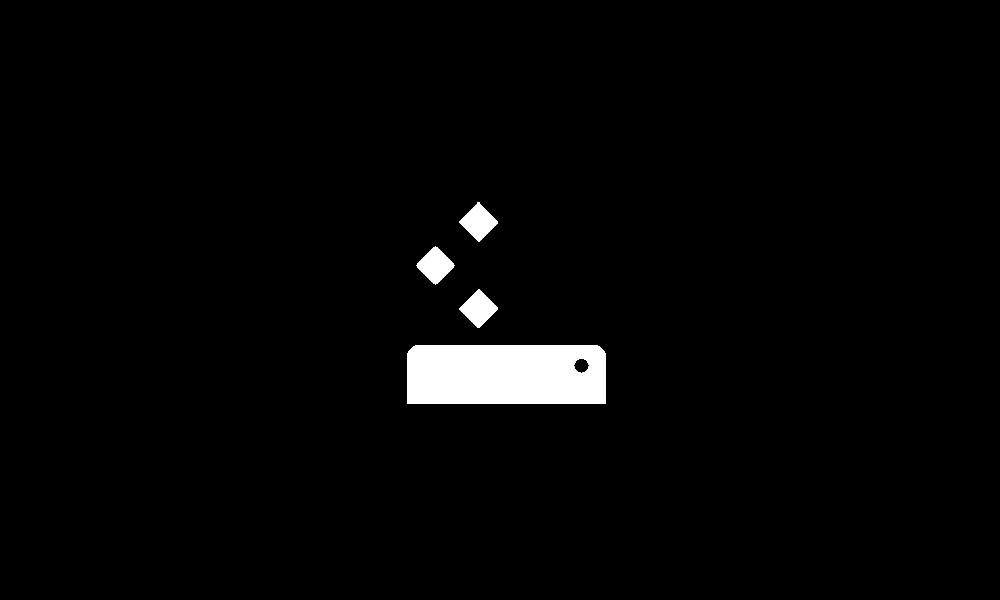- Local time
- 12:21 PM
- Posts
- 1,990
- OS
- Windows 10 Pro
Folks, I did some Copilot searches and post #16 makes sense to me.
For example, Copilot says 'Partitions are created for Disk Image Backup or for Contents of a Boot/System Image.' Which is surprising to me but apparently not uncommon.
As another example, Copilot says 'To support system acceleration with Intel Optane memory, the drive to be accelerated must contain at least 5 MB of continuous unallocated space at the end of the drive. This unallocated space is necessary for storing configuration information that allows the drive to be successfully paired with the memory module.' That's consistent with my 12 MB on the far right.
I will thus do nothing. My curiosity is satisfied, I will mark this thread solved Thanks to all who responded and special thanks to @jumanji
Thanks to all who responded and special thanks to @jumanji 
For example, Copilot says 'Partitions are created for Disk Image Backup or for Contents of a Boot/System Image.' Which is surprising to me but apparently not uncommon.
As another example, Copilot says 'To support system acceleration with Intel Optane memory, the drive to be accelerated must contain at least 5 MB of continuous unallocated space at the end of the drive. This unallocated space is necessary for storing configuration information that allows the drive to be successfully paired with the memory module.' That's consistent with my 12 MB on the far right.
I will thus do nothing. My curiosity is satisfied, I will mark this thread solved
My Computer
System One
-
- OS
- Windows 10 Pro