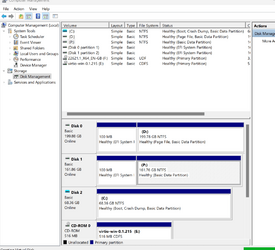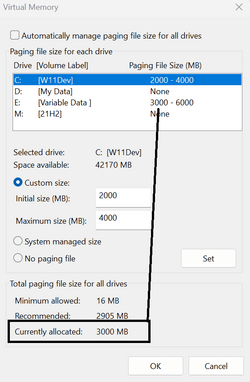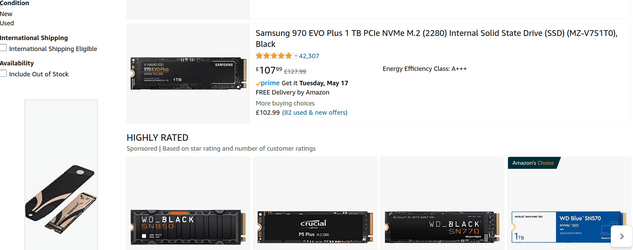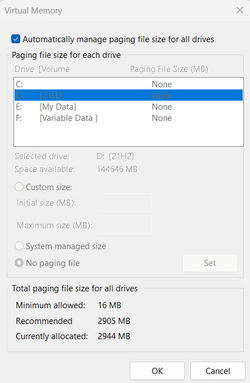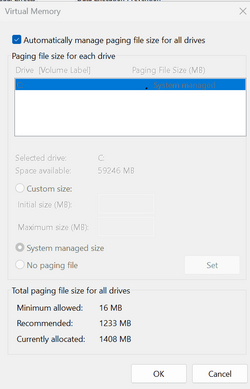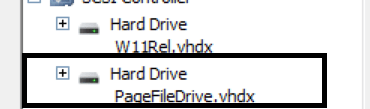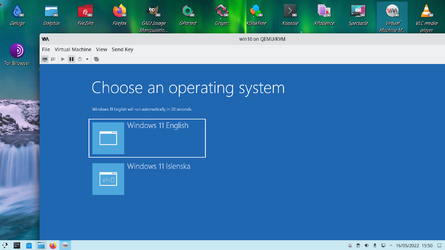- Local time
- 2:04 AM
- Posts
- 7,311
- OS
- Windows 11 Pro + Win11 Canary VM.
I have some vhdx files which I native boot i.e. not in a virtual machine.
I have come across an issue which I cannot fully understand.
The vhdx file is on my physical 2nd drive (E drive).
When I boot the vhdx file with the pagefile set to E drive, it boot fines.
If I set it to the VHDX C drive (inside virtual hard drive) it boot ok but complains about a pagefile issue, and creates a temporary pagefile.
Ok, if the pagefile is in vhdx file, it is still actually on the E drive really.
This above is not really an issue, as I want the pagefile on my 2nd nvme drive.
Where things get complicated is when I boot the vhdx in hyper-v, as it cannot directly see the E drive (in enhanced mode, you can see the e drive, but it is via tclient i.e. effectively a network drive. So the vm then complains as no E drive and creates a temporary pagefile. If I create a page file on the C drive in the vhdx file, it boots fine and creates a pagefile inside the vhdx file as you would expect.
So I have to create two page files, one on C (inside vhdx) and one on E (on 2nd drive). When I boot the vhdx natively, it seems to ignore the C drive and uses the E drive. When I boot the vhdx in a vm, it uses the pagefile created inside VHDX (C) and does not even see the E pagefile.
This works fine but I do not fully understand why. It seems there is a limitation that pagefiles need to be external to vhdx file when natively booting vhdx files.
I have come across an issue which I cannot fully understand.
The vhdx file is on my physical 2nd drive (E drive).
When I boot the vhdx file with the pagefile set to E drive, it boot fines.
If I set it to the VHDX C drive (inside virtual hard drive) it boot ok but complains about a pagefile issue, and creates a temporary pagefile.
Ok, if the pagefile is in vhdx file, it is still actually on the E drive really.
This above is not really an issue, as I want the pagefile on my 2nd nvme drive.
Where things get complicated is when I boot the vhdx in hyper-v, as it cannot directly see the E drive (in enhanced mode, you can see the e drive, but it is via tclient i.e. effectively a network drive. So the vm then complains as no E drive and creates a temporary pagefile. If I create a page file on the C drive in the vhdx file, it boots fine and creates a pagefile inside the vhdx file as you would expect.
So I have to create two page files, one on C (inside vhdx) and one on E (on 2nd drive). When I boot the vhdx natively, it seems to ignore the C drive and uses the E drive. When I boot the vhdx in a vm, it uses the pagefile created inside VHDX (C) and does not even see the E pagefile.
This works fine but I do not fully understand why. It seems there is a limitation that pagefiles need to be external to vhdx file when natively booting vhdx files.
My Computer
System One
-
- OS
- Windows 11 Pro + Win11 Canary VM.
- Computer type
- Laptop
- Manufacturer/Model
- ASUS Zenbook 14
- CPU
- I9 13th gen i9-13900H 2.60 GHZ
- Motherboard
- Yep, Laptop has one.
- Memory
- 16 GB soldered
- Graphics Card(s)
- Integrated Intel Iris XE
- Sound Card
- Realtek built in
- Monitor(s) Displays
- laptop OLED screen
- Screen Resolution
- 2880x1800 touchscreen
- Hard Drives
- 1 TB NVME SSD (only weakness is only one slot)
- PSU
- Internal + 65W thunderbolt USB4 charger
- Case
- Yep, got one
- Cooling
- Stella Artois (UK pint cans - 568 ml) - extra cost.
- Keyboard
- Built in UK keybd
- Mouse
- Bluetooth , wireless dongled, wired
- Internet Speed
- 900 mbs (ethernet), wifi 6 typical 350-450 mb/s both up and down
- Browser
- Edge
- Antivirus
- Defender
- Other Info
- TPM 2.0, 2xUSB4 thunderbolt, 1xUsb3 (usb a), 1xUsb-c, hdmi out, 3.5 mm audio out/in combo, ASUS backlit trackpad (inc. switchable number pad)
Macrium Reflect Home V8
Office 365 Family (6 users each 1TB onedrive space)
Hyper-V (a vm runs almost as fast as my older laptop)