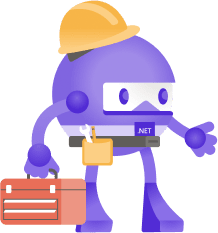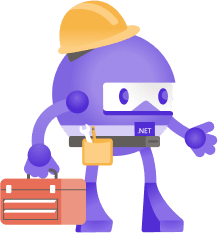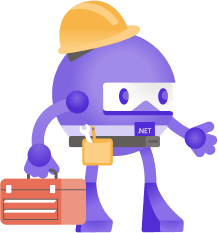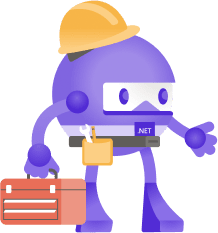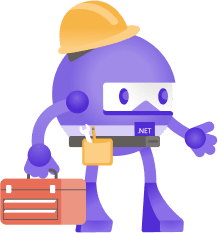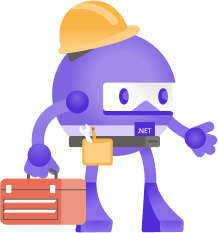Today, we are releasing the .NET October 2022 Updates. These updates contain security and non-security improvements. Your app may be vulnerable if you have not deployed a recent .NET update.
You can download 6.0.10 and 3.1.30 versions for Windows, macOS, and Linux, for x86, x64, Arm32, and Arm64.
- Installers and binaries: 6.0.10 | 3.1.30
- Release notes: 6.0.10 | 3.1.30
- Container images
- Linux packages: 6.0.10 | 3.1.30
- Release feedback/issue
- Known issues: 6.0 | 3.1
Improvements
Security
CVE 2022-41032: .NET Elevation of Privilege Vulnerability
Microsoft is releasing this security advisory to provide information about a vulnerability in .NET 7.0.0-rc, .NET 6.0, .NET Core 3.1, and NuGet (NuGet.exe, NuGet.Commands, NuGet.CommandLine, NuGet.Protocol). This advisory also provides guidance on what developers can do to update their applications to remove this vulnerability.
A vulnerability exists in .NET 7.0.0-rc.1, .NET 6.0, .NET Core 3.1, and NuGet clients (NuGet.exe, NuGet.Commands, NuGet.CommandLine, NuGet.Protocol) where a malicious actor could cause a user to execute arbitrary code.
Visual Studio
See release notes for Visual Studio compatibility for .NET 6.0 and .NET Core 3.1.
.NET Core 3.1 End of life
.NET Core 3.1 will reach end of life on December 13, 2022, as described in .NET Releases and per .NET Release Policies. After that time, .NET Core 3.1 patch updates will no longer be provided. We recommend that you move any .NET Core 3.1 applications and environments to .NET 6.0. It’ll be an easy upgrade in most cases. The .NET Releases page is the best place to look for release lifecycle information. Knowing key dates helps you make informed decisions about when to upgrade or make other changes to your software and computing environment.
Source:
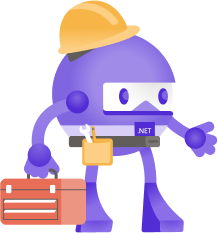
.NET October 2022 Updates – .NET 6.0.10 and .NET Core 3.1.30
Check out October updates for .NET 6.0 and .NET Core 3.1