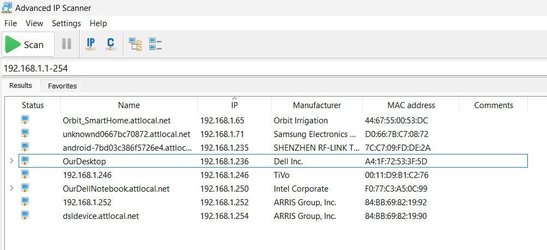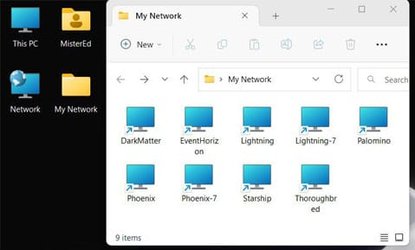JeffLeites
New member
- Local time
- 8:26 AM
- Posts
- 8
- OS
- Windows 11
My Windows 11 notebook will let me share files with my Windows 10 desktop, so I know the network connection is working.
WELL SOB! I just went to Windows Explorer to take a screen shot showing that NETWORK was showing Media and Other devices, and now the missing Computer catagory is showing and is showing my Desktop computer which was missing all morning!
I just went to Windows Explorer to take a screen shot showing that NETWORK was showing Media and Other devices, and now the missing Computer catagory is showing and is showing my Desktop computer which was missing all morning!
What really made it strange was if I turned on my Window Tablet, it would show up, just not the Desktop. I also know the the Desktop was discoverable, because it would appear on the Tablet under Networks.
I'd just scrap this entire post, but maybe someone can tell me why it wasn't working, and now after hours of frustration it suddenly is? It's like the car noise going away when you take it to the repair shop.
I spoke too soon. The Notebook is showing, but the Desktop is still NOT showing
WELL SOB!
What really made it strange was if I turned on my Window Tablet, it would show up, just not the Desktop. I also know the the Desktop was discoverable, because it would appear on the Tablet under Networks.
I'd just scrap this entire post, but maybe someone can tell me why it wasn't working, and now after hours of frustration it suddenly is? It's like the car noise going away when you take it to the repair shop.
I spoke too soon. The Notebook is showing, but the Desktop is still NOT showing
- Windows Build/Version
- 22H2 2261.963
My Computer
System One
-
- OS
- Windows 11