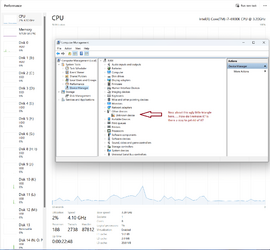LittleRadioMan
Member
New HP Envy desktop, built 3 yrs. ago. Don't yet know the Windows 11 version. I have a Windows 10 computer (up and running) with a Microsoft account with a password, security code, and recovery code. Windows 11 requires a Microsoft account, but I can't enter that account without a security key on an external device.
I have my two computers and a cell phone--no other devices. No smart phone, laptop, tablet, or whatever. I considered opening a new account, but anticipate problems with being unable to open a new account sharing the same email address and having no device to download an app for a security key.
What I'm looking at now is adding the new computer to my original account, but I'm concerned that Windows 11 will still ask for a security key. Sorry to be so long-winded. Can someone please help me get past this obstacle?
Thanks, Henry.
I have my two computers and a cell phone--no other devices. No smart phone, laptop, tablet, or whatever. I considered opening a new account, but anticipate problems with being unable to open a new account sharing the same email address and having no device to download an app for a security key.
What I'm looking at now is adding the new computer to my original account, but I'm concerned that Windows 11 will still ask for a security key. Sorry to be so long-winded. Can someone please help me get past this obstacle?
Thanks, Henry.
My Computer
System One
-
- OS
- Windows 11 Home Version 22H2
- Computer type
- PC/Desktop
- Manufacturer/Model
- HP Envy
- CPU
- Intel Core i7-12700F 2.10 GHz
- Memory
- 32 GB Memory 1TB SSD
- Graphics Card(s)
- GTX 1660 Super
- Sound Card
- 6GB NVIDIA GeForce
- Monitor(s) Displays
- 24-in Samsung Model LS24C570HL/ZA
- Screen Resolution
- 1920x1080
- Hard Drives
- NVMeWDC PC SN530 SDBPNPZ-1T00-1006 (?)
SSD 1TB
- Keyboard
- HP Wireless