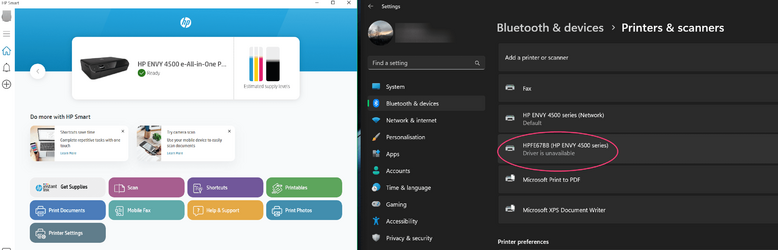Markg2
Well-known member
Windows 22H2
2 month old Lenovo desktop
Both HP printers (8740 & 8740) are installed - wireless - home network. All computers (10 & 11) print and scan successfully to the printers except the Lenovo desktop.
Any attempt to scan from the desktop fails immediately either producing a Scan Error (I can dig up the number but I already searched on it + scan and all and I mean all search results were associated with Windows Update - no scan) or 'the printer isn't connected or turned on'. Which is nutty given the printers are connected and print just fine from the Lenovo laptop.
Further nuttiness... The Windows Scan app and a free scan util from the MS store (the same one that threw the Scan Error and number from her desktop) scan just fine from 2 new Lenovo Win 11 laptops and a Dell Win 10 laptop to both the same network, wireless printers.
Suggestions?
2 month old Lenovo desktop
Both HP printers (8740 & 8740) are installed - wireless - home network. All computers (10 & 11) print and scan successfully to the printers except the Lenovo desktop.
Any attempt to scan from the desktop fails immediately either producing a Scan Error (I can dig up the number but I already searched on it + scan and all and I mean all search results were associated with Windows Update - no scan) or 'the printer isn't connected or turned on'. Which is nutty given the printers are connected and print just fine from the Lenovo laptop.
Further nuttiness... The Windows Scan app and a free scan util from the MS store (the same one that threw the Scan Error and number from her desktop) scan just fine from 2 new Lenovo Win 11 laptops and a Dell Win 10 laptop to both the same network, wireless printers.
Suggestions?
My Computer
System One
-
- OS
- Windows 10
- Computer type
- Laptop
- Manufacturer/Model
- Lenovo Win11 laptop Slim 7 evo i7
- CPU
- 12th Gen Intel(R) Core(TM) i7-12700H 2.30 GHz
- Memory
- 32.0 GB (31.7 GB usable)
- Sound Card
- Realtek High Definition Audio
- Hard Drives
- SAMSUNG MZNLN512HCJH-000L1 (SSD)
- Browser
- Firefox
- Antivirus
- Bitdefender
- Other Info
- NORD_VPN -- The previous OS, Win10 will not allow the new Win11 to save.