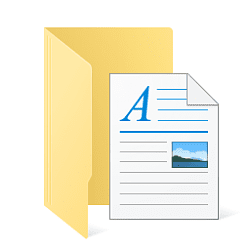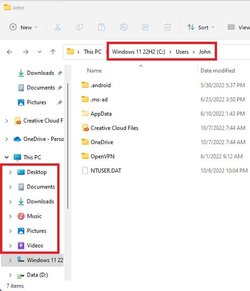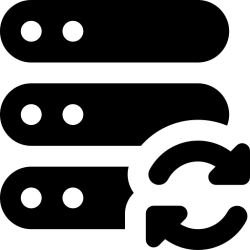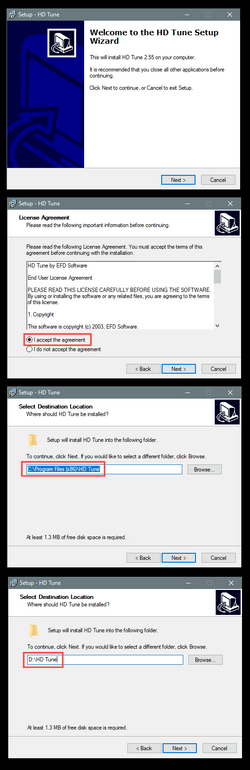Janice
Member
- Local time
- 9:41 PM
- Posts
- 9
- OS
- Windows 11 Home Version 22H2
I just bought a new HP All In One with both a SSD and a HD. I'm absolutely lost trying to figure out how to set this machine up to use the D drive as the main drive.
I have a tiny (almost full) SSD drive. I want to use the D drive as my main drive. How do I set that up? How do I transfer my files from my Windows 8.1 (I know about flash drives but where do I put my old files on the new computer?)
I've fooled with this until my head hurts. I could really use some simple instructions on how to set this up (I'm old).
Thank you in advance.
Janice
I have a tiny (almost full) SSD drive. I want to use the D drive as my main drive. How do I set that up? How do I transfer my files from my Windows 8.1 (I know about flash drives but where do I put my old files on the new computer?)
I've fooled with this until my head hurts. I could really use some simple instructions on how to set this up (I'm old).
Thank you in advance.
Janice
- Windows Build/Version
- 22H2
My Computer
System One
-
- OS
- Windows 11 Home Version 22H2
- Computer type
- PC/Desktop
- Manufacturer/Model
- HP Pavillion All-In-One
- CPU
- AMD Ryzen 5 5500U
- Memory
- 16 G
- Graphics Card(s)
- Radeon
- Hard Drives
- 237 gb SSD;
1 tb SATA HD