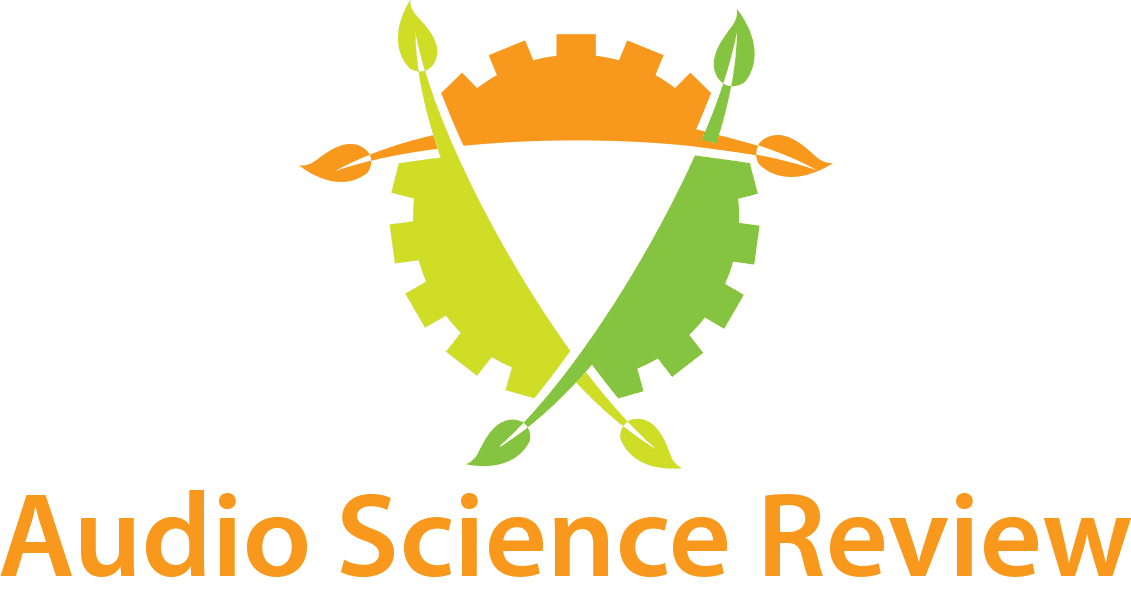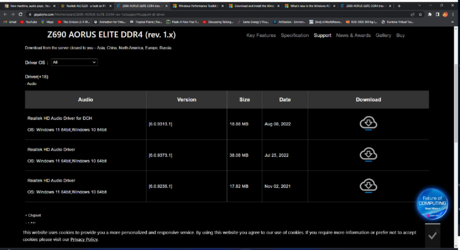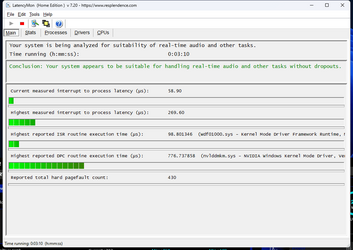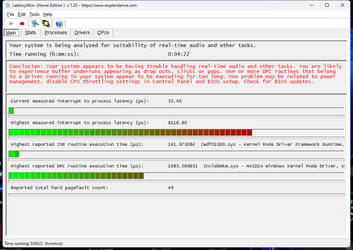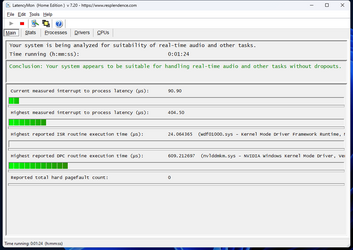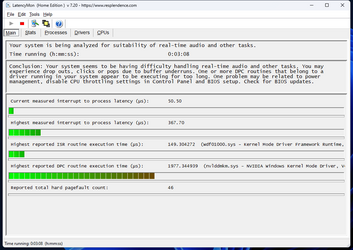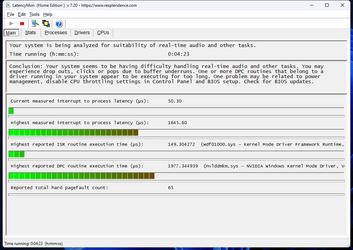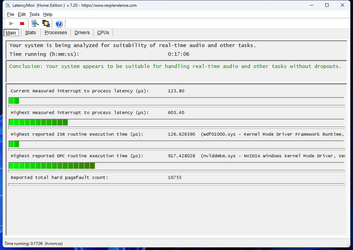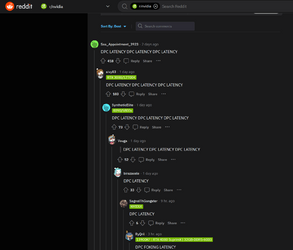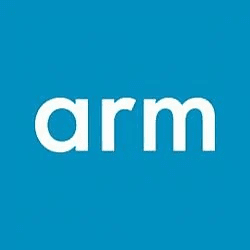james_gammell
Member
- Local time
- 2:07 PM
- Posts
- 5
- OS
- windows 11 pro
New machine. WIN 11 PRO. Cpu passes prime 95. memory passes memtest 86, gpu passes furmark for 30 mins, machine overall hits average for specs on timespy with 0 overclocking.
Audio pops, particularly after hibernation but does so before too, often. Experienced as pops/crackling on wired usb headphones and audio dropouts on wireless.
Rolled bios back from f23 to f22, no change. set power plan to performance no change. reinstalled windows and MB software, and installed windows on and mb software on second drive , it appears on both. Any advice appreciated.
13700kf, 128gb ddr4, asus 3090 tuf, 2x m.2 ssd. Full build list in profile.
OS Name Microsoft Windows 11 Pro
Version 10.0.22621 Build 22621
Other OS Description Not Available
OS Manufacturer Microsoft Corporation
System Name AQUA
System Manufacturer Gigabyte Technology Co., Ltd.
System Model Z690 AORUS ELITE DDR4
System Type x64-based PC
System SKU Default string
Processor 13th Gen Intel(R) Core(TM) i7-13700KF, 3400 Mhz, 16 Core(s), 24 Logical Processor(s)
BIOS Version/Date American Megatrends International, LLC. F22, 07/12/2022
SMBIOS Version 3.5
Embedded Controller Version 255.255
BIOS Mode UEFI
BaseBoard Manufacturer Gigabyte Technology Co., Ltd.
BaseBoard Product Z690 AORUS ELITE DDR4
BaseBoard Version Default string
Platform Role Desktop
Secure Boot State Off
PCR7 Configuration Elevation Required to View
Windows Directory C:\Windows
System Directory C:\Windows\system32
Boot Device \Device\HarddiskVolume1
Locale United Kingdom
Hardware Abstraction Layer Version = "10.0.22621.1413"
Username Aqua\jimga
Time Zone GMT Summer Time
Installed Physical Memory (RAM) 128 GB
Total Physical Memory 128 GB
Available Physical Memory 118 GB
Total Virtual Memory 145 GB
Available Virtual Memory 132 GB
Page File Space 17.0 GB
Page File C:\pagefile.sys
Kernel DMA Protection Off
Virtualisation-based security Running
Virtualisation-based security required security properties
Virtualisation-based security available security properties Base Virtualisation Support, UEFI Code Readonly, SMM Security Mitigations 1.0, Mode Based Execution Control, APIC Virtualisation
Virtualisation-based security services configured Hypervisor enforced Code Integrity
Virtualisation-based security services running Credential Guard, Hypervisor enforced Code Integrity
Windows Defender Application Control policy Enforced
Windows Defender Application Control user mode policy Audit
Device Encryption Support Elevation Required to View
A hypervisor has been detected. Features required for Hyper-V will not be displayed.
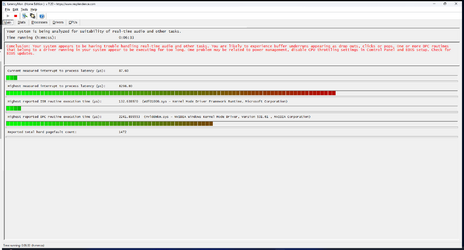
latencymon log dump
_________________________________________________________________________________________________________
CONCLUSION
_________________________________________________________________________________________________________
Your system appears to be having trouble handling real-time audio and other tasks. You are likely to experience buffer underruns appearing as drop outs, clicks or pops. One or more DPC routines that belong to a driver running in your system appear to be executing for too long. One problem may be related to power management, disable CPU throttling settings in Control Panel and BIOS setup. Check for BIOS updates.
LatencyMon has been analyzing your system for 0:11:16 (h:mm:ss) on all processors.
_________________________________________________________________________________________________________
SYSTEM INFORMATION
_________________________________________________________________________________________________________
Computer name: AQUA
OS version: Windows 11, 10.0, version 2009, build: 22621 (x64)
Hardware: Z690 AORUS ELITE DDR4, Gigabyte Technology Co., Ltd.
BIOS: F22
CPU: GenuineIntel 13th Gen Intel(R) Core(TM) i7-13700KF
Logical processors: 24
Processor groups: 1
Processor group size: 24
RAM: 130907 MB total
_________________________________________________________________________________________________________
CPU SPEED
_________________________________________________________________________________________________________
Reported CPU speed (WMI): 340 MHz
Reported CPU speed (registry): 3418 MHz
Note: reported execution times may be calculated based on a fixed reported CPU speed. Disable variable speed settings like Intel Speed Step and AMD Cool N Quiet in the BIOS setup for more accurate results.
_________________________________________________________________________________________________________
MEASURED INTERRUPT TO USER PROCESS LATENCIES
_________________________________________________________________________________________________________
The interrupt to process latency reflects the measured interval that a usermode process needed to respond to a hardware request from the moment the interrupt service routine started execution. This includes the scheduling and execution of a DPC routine, the signaling of an event and the waking up of a usermode thread from an idle wait state in response to that event.
Highest measured interrupt to process latency (µs): 8298.80
Average measured interrupt to process latency (µs): 11.375351
Highest measured interrupt to DPC latency (µs): 524.0
Average measured interrupt to DPC latency (µs): 2.229185
_________________________________________________________________________________________________________
REPORTED ISRs
_________________________________________________________________________________________________________
Interrupt service routines are routines installed by the OS and device drivers that execute in response to a hardware interrupt signal.
Highest ISR routine execution time (µs): 132.638970
Driver with highest ISR routine execution time: Wdf01000.sys - Kernel Mode Driver Framework Runtime, Microsoft Corporation
Highest reported total ISR routine time (%): 0.000713
Driver with highest ISR total time: Wdf01000.sys - Kernel Mode Driver Framework Runtime, Microsoft Corporation
Total time spent in ISRs (%) 0.000713
ISR count (execution time <250 µs): 79556
ISR count (execution time 250-500 µs): 0
ISR count (execution time 500-1000 µs): 0
ISR count (execution time 1000-2000 µs): 0
ISR count (execution time 2000-4000 µs): 0
ISR count (execution time >=4000 µs): 0
_________________________________________________________________________________________________________
REPORTED DPCs
_________________________________________________________________________________________________________
DPC routines are part of the interrupt servicing dispatch mechanism and disable the possibility for a process to utilize the CPU while it is interrupted until the DPC has finished execution.
Highest DPC routine execution time (µs): 2241.895553
Driver with highest DPC routine execution time: nvlddmkm.sys - NVIDIA Windows Kernel Mode Driver, Version 531.61 , NVIDIA Corporation
Highest reported total DPC routine time (%): 0.009849
Driver with highest DPC total execution time: nvlddmkm.sys - NVIDIA Windows Kernel Mode Driver, Version 531.61 , NVIDIA Corporation
Total time spent in DPCs (%) 0.037969
DPC count (execution time <250 µs): 490490
DPC count (execution time 250-500 µs): 0
DPC count (execution time 500-10000 µs): 232
DPC count (execution time 1000-2000 µs): 3
DPC count (execution time 2000-4000 µs): 3
DPC count (execution time >=4000 µs): 0
_________________________________________________________________________________________________________
REPORTED HARD PAGEFAULTS
_________________________________________________________________________________________________________
Hard pagefaults are events that get triggered by making use of virtual memory that is not resident in RAM but backed by a memory mapped file on disk. The process of resolving the hard pagefault requires reading in the memory from disk while the process is interrupted and blocked from execution.
NOTE: some processes were hit by hard pagefaults. If these were programs producing audio, they are likely to interrupt the audio stream resulting in dropouts, clicks and pops. Check the Processes tab to see which programs were hit.
Process with highest pagefault count: nortonsecurity.exe
Total number of hard pagefaults 1578
Hard pagefault count of hardest hit process: 1253
Number of processes hit: 22
_________________________________________________________________________________________________________
PER CPU DATA
_________________________________________________________________________________________________________
CPU 0 Interrupt cycle time (s): 7.837808
CPU 0 ISR highest execution time (µs): 124.214160
CPU 0 ISR total execution time (s): 0.020936
CPU 0 ISR count: 11344
CPU 0 DPC highest execution time (µs): 1089.710942
CPU 0 DPC total execution time (s): 0.452132
CPU 0 DPC count: 42742
_________________________________________________________________________________________________________
CPU 1 Interrupt cycle time (s): 2.824655
CPU 1 ISR highest execution time (µs): 0.0
CPU 1 ISR total execution time (s): 0.0
CPU 1 ISR count: 0
CPU 1 DPC highest execution time (µs): 695.097718
CPU 1 DPC total execution time (s): 0.012966
CPU 1 DPC count: 1901
_________________________________________________________________________________________________________
CPU 2 Interrupt cycle time (s): 1.949569
CPU 2 ISR highest execution time (µs): 0.0
CPU 2 ISR total execution time (s): 0.0
CPU 2 ISR count: 0
CPU 2 DPC highest execution time (µs): 174.454652
CPU 2 DPC total execution time (s): 0.031218
CPU 2 DPC count: 3520
_________________________________________________________________________________________________________
CPU 3 Interrupt cycle time (s): 2.601301
CPU 3 ISR highest execution time (µs): 52.260679
CPU 3 ISR total execution time (s): 0.004068
CPU 3 ISR count: 2159
CPU 3 DPC highest execution time (µs): 696.415448
CPU 3 DPC total execution time (s): 0.325924
CPU 3 DPC count: 22115
_________________________________________________________________________________________________________
CPU 4 Interrupt cycle time (s): 2.769925
CPU 4 ISR highest execution time (µs): 91.412815
CPU 4 ISR total execution time (s): 0.004217
CPU 4 ISR count: 2409
CPU 4 DPC highest execution time (µs): 465.022528
CPU 4 DPC total execution time (s): 0.252091
CPU 4 DPC count: 19230
_________________________________________________________________________________________________________
CPU 5 Interrupt cycle time (s): 1.690138
CPU 5 ISR highest execution time (µs): 0.0
CPU 5 ISR total execution time (s): 0.0
CPU 5 ISR count: 0
CPU 5 DPC highest execution time (µs): 648.921884
CPU 5 DPC total execution time (s): 0.014184
CPU 5 DPC count: 2106
_________________________________________________________________________________________________________
CPU 6 Interrupt cycle time (s): 1.704316
CPU 6 ISR highest execution time (µs): 0.0
CPU 6 ISR total execution time (s): 0.0
CPU 6 ISR count: 0
CPU 6 DPC highest execution time (µs): 165.361030
CPU 6 DPC total execution time (s): 0.026033
CPU 6 DPC count: 3023
_________________________________________________________________________________________________________
CPU 7 Interrupt cycle time (s): 1.774820
CPU 7 ISR highest execution time (µs): 16.381217
CPU 7 ISR total execution time (s): 0.001313
CPU 7 ISR count: 1648
CPU 7 DPC highest execution time (µs): 591.898771
CPU 7 DPC total execution time (s): 0.078252
CPU 7 DPC count: 6766
_________________________________________________________________________________________________________
CPU 8 Interrupt cycle time (s): 12.004887
CPU 8 ISR highest execution time (µs): 132.638970
CPU 8 ISR total execution time (s): 0.063604
CPU 8 ISR count: 49284
CPU 8 DPC highest execution time (µs): 2174.959626
CPU 8 DPC total execution time (s): 3.140767
CPU 8 DPC count: 241273
_________________________________________________________________________________________________________
CPU 9 Interrupt cycle time (s): 4.386215
CPU 9 ISR highest execution time (µs): 0.0
CPU 9 ISR total execution time (s): 0.0
CPU 9 ISR count: 0
CPU 9 DPC highest execution time (µs): 184.149795
CPU 9 DPC total execution time (s): 0.269850
CPU 9 DPC count: 21407
_________________________________________________________________________________________________________
CPU 10 Interrupt cycle time (s): 6.590742
CPU 10 ISR highest execution time (µs): 0.0
CPU 10 ISR total execution time (s): 0.0
CPU 10 ISR count: 0
CPU 10 DPC highest execution time (µs): 270.161205
CPU 10 DPC total execution time (s): 0.686660
CPU 10 DPC count: 51996
_________________________________________________________________________________________________________
CPU 11 Interrupt cycle time (s): 5.620605
CPU 11 ISR highest execution time (µs): 110.674078
CPU 11 ISR total execution time (s): 0.021494
CPU 11 ISR count: 12683
CPU 11 DPC highest execution time (µs): 2241.895553
CPU 11 DPC total execution time (s): 0.787322
CPU 11 DPC count: 65906
_________________________________________________________________________________________________________
CPU 12 Interrupt cycle time (s): 1.533701
CPU 12 ISR highest execution time (µs): 9.669105
CPU 12 ISR total execution time (s): 0.000055
CPU 12 ISR count: 27
CPU 12 DPC highest execution time (µs): 154.722060
CPU 12 DPC total execution time (s): 0.021661
CPU 12 DPC count: 2475
_________________________________________________________________________________________________________
CPU 13 Interrupt cycle time (s): 1.274247
CPU 13 ISR highest execution time (µs): 0.0
CPU 13 ISR total execution time (s): 0.0
CPU 13 ISR count: 0
CPU 13 DPC highest execution time (µs): 149.862785
CPU 13 DPC total execution time (s): 0.003666
CPU 13 DPC count: 442
_________________________________________________________________________________________________________
CPU 14 Interrupt cycle time (s): 1.348597
CPU 14 ISR highest execution time (µs): 0.0
CPU 14 ISR total execution time (s): 0.0
CPU 14 ISR count: 0
CPU 14 DPC highest execution time (µs): 589.925102
CPU 14 DPC total execution time (s): 0.013591
CPU 14 DPC count: 1802
_________________________________________________________________________________________________________
CPU 15 Interrupt cycle time (s): 1.212827
CPU 15 ISR highest execution time (µs): 0.0
CPU 15 ISR total execution time (s): 0.0
CPU 15 ISR count: 0
CPU 15 DPC highest execution time (µs): 131.258338
CPU 15 DPC total execution time (s): 0.002737
CPU 15 DPC count: 276
_________________________________________________________________________________________________________
CPU 16 Interrupt cycle time (s): 0.508538
CPU 16 ISR highest execution time (µs): 0.0
CPU 16 ISR total execution time (s): 0.0
CPU 16 ISR count: 0
CPU 16 DPC highest execution time (µs): 145.417788
CPU 16 DPC total execution time (s): 0.009312
CPU 16 DPC count: 932
_________________________________________________________________________________________________________
CPU 17 Interrupt cycle time (s): 0.378432
CPU 17 ISR highest execution time (µs): 0.0
CPU 17 ISR total execution time (s): 0.0
CPU 17 ISR count: 0
CPU 17 DPC highest execution time (µs): 56.481276
CPU 17 DPC total execution time (s): 0.001657
CPU 17 DPC count: 262
_________________________________________________________________________________________________________
CPU 18 Interrupt cycle time (s): 0.286014
CPU 18 ISR highest execution time (µs): 0.0
CPU 18 ISR total execution time (s): 0.0
CPU 18 ISR count: 0
CPU 18 DPC highest execution time (µs): 46.910181
CPU 18 DPC total execution time (s): 0.000851
CPU 18 DPC count: 76
_________________________________________________________________________________________________________
CPU 19 Interrupt cycle time (s): 0.247180
CPU 19 ISR highest execution time (µs): 2.722937
CPU 19 ISR total execution time (s): 0.000004
CPU 19 ISR count: 2
CPU 19 DPC highest execution time (µs): 157.009362
CPU 19 DPC total execution time (s): 0.005883
CPU 19 DPC count: 433
_________________________________________________________________________________________________________
CPU 20 Interrupt cycle time (s): 0.514118
CPU 20 ISR highest execution time (µs): 0.0
CPU 20 ISR total execution time (s): 0.0
CPU 20 ISR count: 0
CPU 20 DPC highest execution time (µs): 136.132826
CPU 20 DPC total execution time (s): 0.017612
CPU 20 DPC count: 1426
_________________________________________________________________________________________________________
CPU 21 Interrupt cycle time (s): 0.397289
CPU 21 ISR highest execution time (µs): 0.0
CPU 21 ISR total execution time (s): 0.0
CPU 21 ISR count: 0
CPU 21 DPC highest execution time (µs): 93.097425
CPU 21 DPC total execution time (s): 0.002675
CPU 21 DPC count: 320
_________________________________________________________________________________________________________
CPU 22 Interrupt cycle time (s): 0.298118
CPU 22 ISR highest execution time (µs): 0.0
CPU 22 ISR total execution time (s): 0.0
CPU 22 ISR count: 0
CPU 22 DPC highest execution time (µs): 121.115565
CPU 22 DPC total execution time (s): 0.002281
CPU 22 DPC count: 205
_________________________________________________________________________________________________________
CPU 23 Interrupt cycle time (s): 0.241911
CPU 23 ISR highest execution time (µs): 0.0
CPU 23 ISR total execution time (s): 0.0
CPU 23 ISR count: 0
CPU 23 DPC highest execution time (µs): 94.469865
CPU 23 DPC total execution time (s): 0.001216
CPU 23 DPC count: 94
_________________________________________________________________________________________________________
Audio pops, particularly after hibernation but does so before too, often. Experienced as pops/crackling on wired usb headphones and audio dropouts on wireless.
Rolled bios back from f23 to f22, no change. set power plan to performance no change. reinstalled windows and MB software, and installed windows on and mb software on second drive , it appears on both. Any advice appreciated.
13700kf, 128gb ddr4, asus 3090 tuf, 2x m.2 ssd. Full build list in profile.
OS Name Microsoft Windows 11 Pro
Version 10.0.22621 Build 22621
Other OS Description Not Available
OS Manufacturer Microsoft Corporation
System Name AQUA
System Manufacturer Gigabyte Technology Co., Ltd.
System Model Z690 AORUS ELITE DDR4
System Type x64-based PC
System SKU Default string
Processor 13th Gen Intel(R) Core(TM) i7-13700KF, 3400 Mhz, 16 Core(s), 24 Logical Processor(s)
BIOS Version/Date American Megatrends International, LLC. F22, 07/12/2022
SMBIOS Version 3.5
Embedded Controller Version 255.255
BIOS Mode UEFI
BaseBoard Manufacturer Gigabyte Technology Co., Ltd.
BaseBoard Product Z690 AORUS ELITE DDR4
BaseBoard Version Default string
Platform Role Desktop
Secure Boot State Off
PCR7 Configuration Elevation Required to View
Windows Directory C:\Windows
System Directory C:\Windows\system32
Boot Device \Device\HarddiskVolume1
Locale United Kingdom
Hardware Abstraction Layer Version = "10.0.22621.1413"
Username Aqua\jimga
Time Zone GMT Summer Time
Installed Physical Memory (RAM) 128 GB
Total Physical Memory 128 GB
Available Physical Memory 118 GB
Total Virtual Memory 145 GB
Available Virtual Memory 132 GB
Page File Space 17.0 GB
Page File C:\pagefile.sys
Kernel DMA Protection Off
Virtualisation-based security Running
Virtualisation-based security required security properties
Virtualisation-based security available security properties Base Virtualisation Support, UEFI Code Readonly, SMM Security Mitigations 1.0, Mode Based Execution Control, APIC Virtualisation
Virtualisation-based security services configured Hypervisor enforced Code Integrity
Virtualisation-based security services running Credential Guard, Hypervisor enforced Code Integrity
Windows Defender Application Control policy Enforced
Windows Defender Application Control user mode policy Audit
Device Encryption Support Elevation Required to View
A hypervisor has been detected. Features required for Hyper-V will not be displayed.
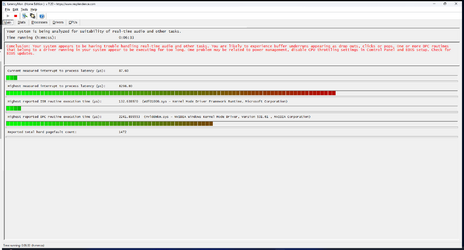
latencymon log dump
_________________________________________________________________________________________________________
CONCLUSION
_________________________________________________________________________________________________________
Your system appears to be having trouble handling real-time audio and other tasks. You are likely to experience buffer underruns appearing as drop outs, clicks or pops. One or more DPC routines that belong to a driver running in your system appear to be executing for too long. One problem may be related to power management, disable CPU throttling settings in Control Panel and BIOS setup. Check for BIOS updates.
LatencyMon has been analyzing your system for 0:11:16 (h:mm:ss) on all processors.
_________________________________________________________________________________________________________
SYSTEM INFORMATION
_________________________________________________________________________________________________________
Computer name: AQUA
OS version: Windows 11, 10.0, version 2009, build: 22621 (x64)
Hardware: Z690 AORUS ELITE DDR4, Gigabyte Technology Co., Ltd.
BIOS: F22
CPU: GenuineIntel 13th Gen Intel(R) Core(TM) i7-13700KF
Logical processors: 24
Processor groups: 1
Processor group size: 24
RAM: 130907 MB total
_________________________________________________________________________________________________________
CPU SPEED
_________________________________________________________________________________________________________
Reported CPU speed (WMI): 340 MHz
Reported CPU speed (registry): 3418 MHz
Note: reported execution times may be calculated based on a fixed reported CPU speed. Disable variable speed settings like Intel Speed Step and AMD Cool N Quiet in the BIOS setup for more accurate results.
_________________________________________________________________________________________________________
MEASURED INTERRUPT TO USER PROCESS LATENCIES
_________________________________________________________________________________________________________
The interrupt to process latency reflects the measured interval that a usermode process needed to respond to a hardware request from the moment the interrupt service routine started execution. This includes the scheduling and execution of a DPC routine, the signaling of an event and the waking up of a usermode thread from an idle wait state in response to that event.
Highest measured interrupt to process latency (µs): 8298.80
Average measured interrupt to process latency (µs): 11.375351
Highest measured interrupt to DPC latency (µs): 524.0
Average measured interrupt to DPC latency (µs): 2.229185
_________________________________________________________________________________________________________
REPORTED ISRs
_________________________________________________________________________________________________________
Interrupt service routines are routines installed by the OS and device drivers that execute in response to a hardware interrupt signal.
Highest ISR routine execution time (µs): 132.638970
Driver with highest ISR routine execution time: Wdf01000.sys - Kernel Mode Driver Framework Runtime, Microsoft Corporation
Highest reported total ISR routine time (%): 0.000713
Driver with highest ISR total time: Wdf01000.sys - Kernel Mode Driver Framework Runtime, Microsoft Corporation
Total time spent in ISRs (%) 0.000713
ISR count (execution time <250 µs): 79556
ISR count (execution time 250-500 µs): 0
ISR count (execution time 500-1000 µs): 0
ISR count (execution time 1000-2000 µs): 0
ISR count (execution time 2000-4000 µs): 0
ISR count (execution time >=4000 µs): 0
_________________________________________________________________________________________________________
REPORTED DPCs
_________________________________________________________________________________________________________
DPC routines are part of the interrupt servicing dispatch mechanism and disable the possibility for a process to utilize the CPU while it is interrupted until the DPC has finished execution.
Highest DPC routine execution time (µs): 2241.895553
Driver with highest DPC routine execution time: nvlddmkm.sys - NVIDIA Windows Kernel Mode Driver, Version 531.61 , NVIDIA Corporation
Highest reported total DPC routine time (%): 0.009849
Driver with highest DPC total execution time: nvlddmkm.sys - NVIDIA Windows Kernel Mode Driver, Version 531.61 , NVIDIA Corporation
Total time spent in DPCs (%) 0.037969
DPC count (execution time <250 µs): 490490
DPC count (execution time 250-500 µs): 0
DPC count (execution time 500-10000 µs): 232
DPC count (execution time 1000-2000 µs): 3
DPC count (execution time 2000-4000 µs): 3
DPC count (execution time >=4000 µs): 0
_________________________________________________________________________________________________________
REPORTED HARD PAGEFAULTS
_________________________________________________________________________________________________________
Hard pagefaults are events that get triggered by making use of virtual memory that is not resident in RAM but backed by a memory mapped file on disk. The process of resolving the hard pagefault requires reading in the memory from disk while the process is interrupted and blocked from execution.
NOTE: some processes were hit by hard pagefaults. If these were programs producing audio, they are likely to interrupt the audio stream resulting in dropouts, clicks and pops. Check the Processes tab to see which programs were hit.
Process with highest pagefault count: nortonsecurity.exe
Total number of hard pagefaults 1578
Hard pagefault count of hardest hit process: 1253
Number of processes hit: 22
_________________________________________________________________________________________________________
PER CPU DATA
_________________________________________________________________________________________________________
CPU 0 Interrupt cycle time (s): 7.837808
CPU 0 ISR highest execution time (µs): 124.214160
CPU 0 ISR total execution time (s): 0.020936
CPU 0 ISR count: 11344
CPU 0 DPC highest execution time (µs): 1089.710942
CPU 0 DPC total execution time (s): 0.452132
CPU 0 DPC count: 42742
_________________________________________________________________________________________________________
CPU 1 Interrupt cycle time (s): 2.824655
CPU 1 ISR highest execution time (µs): 0.0
CPU 1 ISR total execution time (s): 0.0
CPU 1 ISR count: 0
CPU 1 DPC highest execution time (µs): 695.097718
CPU 1 DPC total execution time (s): 0.012966
CPU 1 DPC count: 1901
_________________________________________________________________________________________________________
CPU 2 Interrupt cycle time (s): 1.949569
CPU 2 ISR highest execution time (µs): 0.0
CPU 2 ISR total execution time (s): 0.0
CPU 2 ISR count: 0
CPU 2 DPC highest execution time (µs): 174.454652
CPU 2 DPC total execution time (s): 0.031218
CPU 2 DPC count: 3520
_________________________________________________________________________________________________________
CPU 3 Interrupt cycle time (s): 2.601301
CPU 3 ISR highest execution time (µs): 52.260679
CPU 3 ISR total execution time (s): 0.004068
CPU 3 ISR count: 2159
CPU 3 DPC highest execution time (µs): 696.415448
CPU 3 DPC total execution time (s): 0.325924
CPU 3 DPC count: 22115
_________________________________________________________________________________________________________
CPU 4 Interrupt cycle time (s): 2.769925
CPU 4 ISR highest execution time (µs): 91.412815
CPU 4 ISR total execution time (s): 0.004217
CPU 4 ISR count: 2409
CPU 4 DPC highest execution time (µs): 465.022528
CPU 4 DPC total execution time (s): 0.252091
CPU 4 DPC count: 19230
_________________________________________________________________________________________________________
CPU 5 Interrupt cycle time (s): 1.690138
CPU 5 ISR highest execution time (µs): 0.0
CPU 5 ISR total execution time (s): 0.0
CPU 5 ISR count: 0
CPU 5 DPC highest execution time (µs): 648.921884
CPU 5 DPC total execution time (s): 0.014184
CPU 5 DPC count: 2106
_________________________________________________________________________________________________________
CPU 6 Interrupt cycle time (s): 1.704316
CPU 6 ISR highest execution time (µs): 0.0
CPU 6 ISR total execution time (s): 0.0
CPU 6 ISR count: 0
CPU 6 DPC highest execution time (µs): 165.361030
CPU 6 DPC total execution time (s): 0.026033
CPU 6 DPC count: 3023
_________________________________________________________________________________________________________
CPU 7 Interrupt cycle time (s): 1.774820
CPU 7 ISR highest execution time (µs): 16.381217
CPU 7 ISR total execution time (s): 0.001313
CPU 7 ISR count: 1648
CPU 7 DPC highest execution time (µs): 591.898771
CPU 7 DPC total execution time (s): 0.078252
CPU 7 DPC count: 6766
_________________________________________________________________________________________________________
CPU 8 Interrupt cycle time (s): 12.004887
CPU 8 ISR highest execution time (µs): 132.638970
CPU 8 ISR total execution time (s): 0.063604
CPU 8 ISR count: 49284
CPU 8 DPC highest execution time (µs): 2174.959626
CPU 8 DPC total execution time (s): 3.140767
CPU 8 DPC count: 241273
_________________________________________________________________________________________________________
CPU 9 Interrupt cycle time (s): 4.386215
CPU 9 ISR highest execution time (µs): 0.0
CPU 9 ISR total execution time (s): 0.0
CPU 9 ISR count: 0
CPU 9 DPC highest execution time (µs): 184.149795
CPU 9 DPC total execution time (s): 0.269850
CPU 9 DPC count: 21407
_________________________________________________________________________________________________________
CPU 10 Interrupt cycle time (s): 6.590742
CPU 10 ISR highest execution time (µs): 0.0
CPU 10 ISR total execution time (s): 0.0
CPU 10 ISR count: 0
CPU 10 DPC highest execution time (µs): 270.161205
CPU 10 DPC total execution time (s): 0.686660
CPU 10 DPC count: 51996
_________________________________________________________________________________________________________
CPU 11 Interrupt cycle time (s): 5.620605
CPU 11 ISR highest execution time (µs): 110.674078
CPU 11 ISR total execution time (s): 0.021494
CPU 11 ISR count: 12683
CPU 11 DPC highest execution time (µs): 2241.895553
CPU 11 DPC total execution time (s): 0.787322
CPU 11 DPC count: 65906
_________________________________________________________________________________________________________
CPU 12 Interrupt cycle time (s): 1.533701
CPU 12 ISR highest execution time (µs): 9.669105
CPU 12 ISR total execution time (s): 0.000055
CPU 12 ISR count: 27
CPU 12 DPC highest execution time (µs): 154.722060
CPU 12 DPC total execution time (s): 0.021661
CPU 12 DPC count: 2475
_________________________________________________________________________________________________________
CPU 13 Interrupt cycle time (s): 1.274247
CPU 13 ISR highest execution time (µs): 0.0
CPU 13 ISR total execution time (s): 0.0
CPU 13 ISR count: 0
CPU 13 DPC highest execution time (µs): 149.862785
CPU 13 DPC total execution time (s): 0.003666
CPU 13 DPC count: 442
_________________________________________________________________________________________________________
CPU 14 Interrupt cycle time (s): 1.348597
CPU 14 ISR highest execution time (µs): 0.0
CPU 14 ISR total execution time (s): 0.0
CPU 14 ISR count: 0
CPU 14 DPC highest execution time (µs): 589.925102
CPU 14 DPC total execution time (s): 0.013591
CPU 14 DPC count: 1802
_________________________________________________________________________________________________________
CPU 15 Interrupt cycle time (s): 1.212827
CPU 15 ISR highest execution time (µs): 0.0
CPU 15 ISR total execution time (s): 0.0
CPU 15 ISR count: 0
CPU 15 DPC highest execution time (µs): 131.258338
CPU 15 DPC total execution time (s): 0.002737
CPU 15 DPC count: 276
_________________________________________________________________________________________________________
CPU 16 Interrupt cycle time (s): 0.508538
CPU 16 ISR highest execution time (µs): 0.0
CPU 16 ISR total execution time (s): 0.0
CPU 16 ISR count: 0
CPU 16 DPC highest execution time (µs): 145.417788
CPU 16 DPC total execution time (s): 0.009312
CPU 16 DPC count: 932
_________________________________________________________________________________________________________
CPU 17 Interrupt cycle time (s): 0.378432
CPU 17 ISR highest execution time (µs): 0.0
CPU 17 ISR total execution time (s): 0.0
CPU 17 ISR count: 0
CPU 17 DPC highest execution time (µs): 56.481276
CPU 17 DPC total execution time (s): 0.001657
CPU 17 DPC count: 262
_________________________________________________________________________________________________________
CPU 18 Interrupt cycle time (s): 0.286014
CPU 18 ISR highest execution time (µs): 0.0
CPU 18 ISR total execution time (s): 0.0
CPU 18 ISR count: 0
CPU 18 DPC highest execution time (µs): 46.910181
CPU 18 DPC total execution time (s): 0.000851
CPU 18 DPC count: 76
_________________________________________________________________________________________________________
CPU 19 Interrupt cycle time (s): 0.247180
CPU 19 ISR highest execution time (µs): 2.722937
CPU 19 ISR total execution time (s): 0.000004
CPU 19 ISR count: 2
CPU 19 DPC highest execution time (µs): 157.009362
CPU 19 DPC total execution time (s): 0.005883
CPU 19 DPC count: 433
_________________________________________________________________________________________________________
CPU 20 Interrupt cycle time (s): 0.514118
CPU 20 ISR highest execution time (µs): 0.0
CPU 20 ISR total execution time (s): 0.0
CPU 20 ISR count: 0
CPU 20 DPC highest execution time (µs): 136.132826
CPU 20 DPC total execution time (s): 0.017612
CPU 20 DPC count: 1426
_________________________________________________________________________________________________________
CPU 21 Interrupt cycle time (s): 0.397289
CPU 21 ISR highest execution time (µs): 0.0
CPU 21 ISR total execution time (s): 0.0
CPU 21 ISR count: 0
CPU 21 DPC highest execution time (µs): 93.097425
CPU 21 DPC total execution time (s): 0.002675
CPU 21 DPC count: 320
_________________________________________________________________________________________________________
CPU 22 Interrupt cycle time (s): 0.298118
CPU 22 ISR highest execution time (µs): 0.0
CPU 22 ISR total execution time (s): 0.0
CPU 22 ISR count: 0
CPU 22 DPC highest execution time (µs): 121.115565
CPU 22 DPC total execution time (s): 0.002281
CPU 22 DPC count: 205
_________________________________________________________________________________________________________
CPU 23 Interrupt cycle time (s): 0.241911
CPU 23 ISR highest execution time (µs): 0.0
CPU 23 ISR total execution time (s): 0.0
CPU 23 ISR count: 0
CPU 23 DPC highest execution time (µs): 94.469865
CPU 23 DPC total execution time (s): 0.001216
CPU 23 DPC count: 94
_________________________________________________________________________________________________________
- Windows Build/Version
- Version 10.0.22621 Build 22621 after switching to windows previews but was present on all os versions.
My Computer
System One
-
- OS
- windows 11 pro
- Computer type
- PC/Desktop
- Manufacturer/Model
- self built
- CPU
- 13700 kf
- Motherboard
- gigabyte aorus elite ddr4 rev 1.x
- Memory
- 128 gb ddr4 3200 mhz
- Graphics Card(s)
- asus tuf 3090 oc edition
- Sound Card
- n/a
- Monitor(s) Displays
- acer, ben q, huion.
- Screen Resolution
- 1080p x3
- Hard Drives
- kingston fury 1tb gen 4 m.2 (OS DRIVE), CRUCIAL P3 PLUS GEN 4 M.2 1TB
- PSU
- thermaltake toughpower GF3 1200W
- Case
- LIAN LI AIR
- Cooling
- DEEPCOOL LT720
- Keyboard
- LOGITECH G 910
- Mouse
- LOGITECH G502
- Internet Speed
- 500GBPS
- Browser
- CHROME
- Antivirus
- NORTON