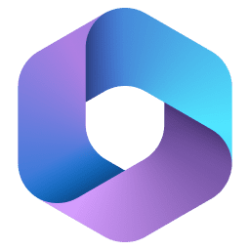UPDATE 3/14:

 www.elevenforum.com
www.elevenforum.com
Source:

 www.elevenforum.com
www.elevenforum.com

New Microsoft 365 Current Channel v2302 build 16130.20306 - March 14
Version 2302 (Build 16130.20306) Security updates listed here Resolved issues Access We fixed an issue where users would get an ERROR: 3155, ODBC--insert on a linked table [table name] message when inserting a new row into a linked SQL Server table that has an INSERT trigger. Outlook We...
 www.elevenforum.com
www.elevenforum.com
Version 2302 (Build 16130.20218)
Feature updates
Excel
- Reducing slowness and freezes when multiple workbooks are open: This feature reduces slowness and freezes experienced when working in a workbook due to calculations occurring in other unrelated workbooks also open at the same time and in the same Excel.exe instance. It achieves this by optimizing global automatic recalculation to the workbook being worked in, and its interdependent workbooks also open at the same time.
See details in blog post- User-defined permissions now support domain name restrictions: When you choose a sensitivity label configured for user-defined permissions, domain names can now be used to restrict file access to all individuals from that domain. For example, you can specify “someone@example.com” or “@example.com,” and permissions will be restricted based on either the individual or all individuals within the example domain.
PowerPoint
- User-defined permissions now support domain name restrictions: When you choose a sensitivity label configured for user-defined permissions, domain names can now be used to restrict file access to all individuals from that domain. For example, you can specify “someone@example.com” or “@example.com,” and permissions will be restricted based on either the individual or all individuals within the example domain.
Word
- User-defined permissions now support domain name restrictions: When you choose a sensitivity label configured for user-defined permissions, domain names can now be used to restrict file access to all individuals from that domain. For example, you can specify “someone@example.com” or “@example.com,” and permissions will be restricted based on either the individual or all individuals within the example domain.
Resolved issues
Excel
- Pivot Tables connected to Power BI datasets now have proper date support. Previously, dates were treated as strings, but they now are treated as datetime objects that allow for proper filtering and sorting of the data. If you do not yet have the feature, you will be able edit your existing PivotTable.
- We fixed an issue where the File > Get Add-ins button hotkey had a conflict with the Save As button due to an incorrectly set keytip when opening the Control Get Add-ins button. The modified button (Get Add-ins) will use B as the hotkey.
- We fixed an issue that when clicking on an email notification with @mention in a comment, caused Excel to close unexpectedly if the workbook was already open and was in a hidden window.
Source:

Latest Office and Microsoft 365 Updates for Windows
Latest Office Microsoft 365 Insider Updates Get the latest Insider build | Office Insider Release Notes for Beta Channel - Office release notes Release Notes Current Channel (Preview) - Office release notes...
 www.elevenforum.com
www.elevenforum.com
Attachments
Last edited: