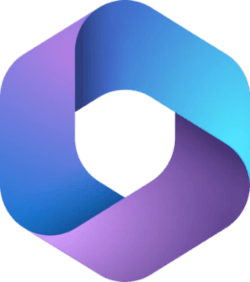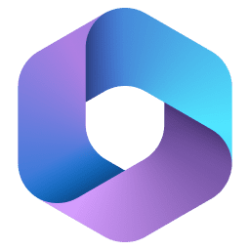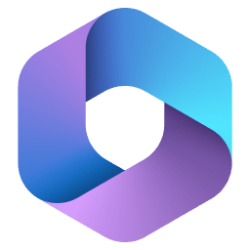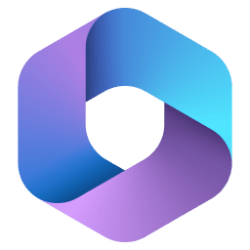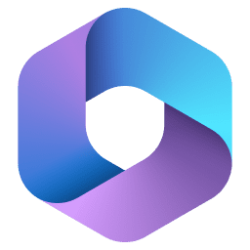UPDATE 5/09:

 www.elevenforum.com
www.elevenforum.com
Source:

 www.elevenforum.com
www.elevenforum.com

New Microsoft 365 Current Channel v2304 build 16327.20248 - May 9
Version 2304 (Build 16327.20248) Security updates listed here Resolved issues Outlook We fixed an issue that caused users of the Event-Based feature to be unable to utilize some of the new APIs included in Mailbox Requirement Set 1.13. Project We fixed an issue where users were unable to...
 www.elevenforum.com
www.elevenforum.com
Version 2304 (Build 16327.20214)
Feature updates
Access
- Modern Web Browser Control: The Access team is releasing a new web browser control version that supports Edge! Our existing, Internet Explorer browser control remains in the platform as-is.
Outlook
- Inheritance of attachment labels to email messages: For email messages with attachments, apply a label that matches the highest classification of those attachments.
- We added a registry key that hides the “Try the new Outlook” toggle: Registry Key: HKEY_CURRENT_USER\Software\Microsoft\Office\16.0\Outlook\Options\General REG_DWORD “HideNewOutlookToggle” 0 (default) - “Try the new Outlook” toggle, if available in selected update channel, is displayed to users. 1 - “Try the new Outlook” toggle is hidden. To learn more about the new Outlook for Windows, please click here. For additional information on managing mailbox access to the new Outlook for Windows, please click here.
PowerPoint
- Closed Captions for Audio in PowerPoint: Add closed captions to audio objects in PowerPoint to make your presentations more accessible.
See details in blog post- Present a local file in PowerPoint Live: The "Present in Teams" button now supports presenting local files in PowerPoint Live in Microsoft Teams.
Resolved issues
Access
- We fixed an issue that may cause the application to close unexpectedly when exporting from an SAS application to a Microsoft Office format.
Excel
- We fixed an issue where a file could not be previewed in File Explorer if the file's extension included a capital letter such as XLSX, or Xlsx.
Outlook
- We fixed an issue with the sensitivity label not being applied to protected messages.
- We fixed an issue where some users may be unable to view or access group email messages and calendars in the Outlook desktop client.
- We fixed an issue where the “From” field and Signatures were not working while using Google Workspace Sync for Microsoft Outlook.
PowerPoint
- We fixed an issue where the application may close unexpectedly when opening a file.
- We fixed an issue in which SlideShow slide transitions would draw incorrectly when displayed on a very high-resolution display.
- We fixed an issue where PowerPoint would hang for a few seconds when the user clicks on an extremely complex shape.
Word
- We fixed an issue where users would see the window flash white when closing an item using Windows High Contrast mode.
- We fixed an issue where the right side of the email body was cut off when printed and in print preview.
Office Suite
- We fixed an issue where right clicking a folder in Outlook could cause Office applications to close unexpectedly.
Source:

Latest Office and Microsoft 365 Updates for Windows
Latest Office Microsoft 365 Insider Updates Get the latest Insider build | Office Insider Release Notes for Beta Channel - Office release notes Release Notes Current Channel (Preview) - Office release notes...
 www.elevenforum.com
www.elevenforum.com
Attachments
Last edited: