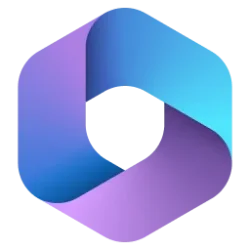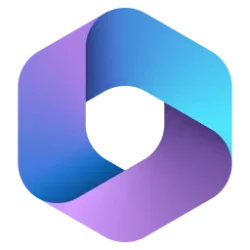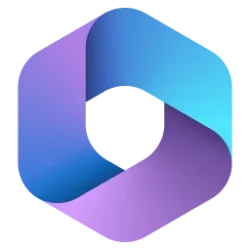UPDATE 5/06:
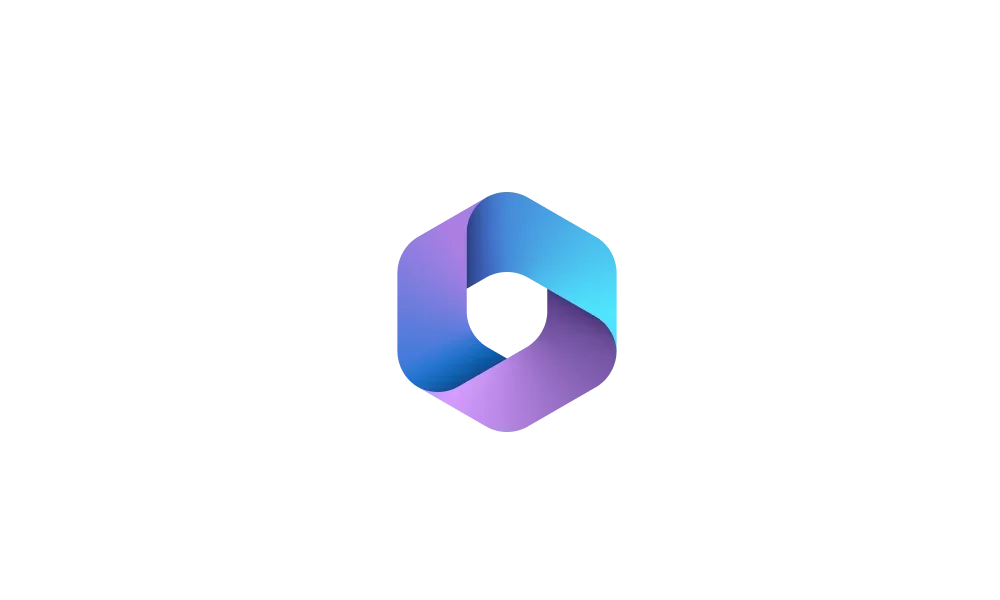
 www.elevenforum.com
www.elevenforum.com
Version 2504 (Build 18730.20122)

 www.elevenforum.com
www.elevenforum.com
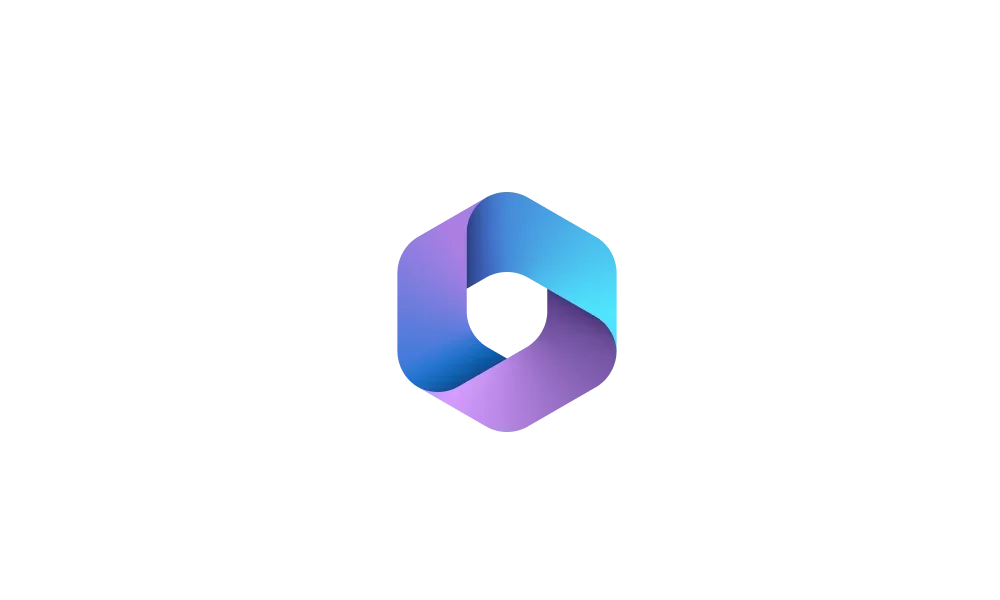
New Microsoft 365 Current Channel v2504 build 18730.20142 - May 6
Microsoft 365: Version 2504 (Build 18730.20142) Various bug and performance fixes. Source: Release notes for Current Channel releases - Office release notes What's new in Microsoft 365 https://www.elevenforum.com/t/latest-office-and-microsoft-365-updates-for-windows.6569/
 www.elevenforum.com
www.elevenforum.com
Microsoft 365:
Version 2504 (Build 18730.20122)
Resolved issues
OneNote
- Fixed an issue where OneNote wasn't persisting some settings like keeping the notebooks list or page list on the left.
Outlook
- We fixed an issue that caused Copilot commands to be visible on items that aren't eligible for usage.
- We fixed an issue that prevented Copilot menu commands from accurately reflecting changes in user eligibility.
- Corrected an issue where Outlook was unable to extract the label data from an attachment, impacting the reliability of DLP assessments and also Label inheritance functionality.
PowerPoint
- We resolved an issue where the "Find Next" function didn't highlight the searched text within tables.
- We addressed an issue where accepting changes for text marked for grammar correction would inadvertently modify other non-highlighted text.
- Fixed an issue where PowerPoint was unable to open a file from a network mapped drive from File Explorer.
- We resolved an issue where files stored on a network drive might disappear after being embedded as objects into a PowerPoint presentation.
- Adjusted behavior of the PowerPoint JavaScript API so each context.sync() creates a new entry on the undo stack.
- Corrected behaviors of ShapeFill.foregroundColor and ShapeFill.setSolidColor APIs when acting on Icons.
Word
- Fixed an issue with SVG text rendering.
- Resolved an issue where image transparency wasn't preserved for picture bullets.
- Resolved an issue in Word after saving a document in Teams or Word Web, a Content Control Group may appear in the document which marks the document 'read-only'.
- Resolved an issue in Word when Auto Rewrite is performed on formatted text, formatting of the original text may be lost.
- Resolved an issue in Word where the table of contents formatting may be broken when specific heading and hyperlink styles were applied.
- Resolved an issue where Word may close unexpectedly when opening .doc files.
- Resolved an issue in Word where mandatory labelling wasn't triggered when attempting to save unlabeled Word documents received as Outlook attachments locally.
- Resolved an issue in Word causing files to prompt Save As despite being previously saved.
Office Suite
- Fixed an issue where large 3D files sometimes didn’t insert and prompted an error.
- Resolved an issue that was preventing the insertion of 3D models.
- We fixed an issue where large 3D files couldn’t be inserted.
- We fixed an issue where opening a file with many images would take much longer in Excel.
- We addressed an issue where upon submitting a timesheet, the user sees this error message: "An error occurred while communicating with the server. check connectivity with your administrator to determine whether further action is necessary." Additionally, in the error in the Universal Logging Service (ULS) has this detail: \Error is: StatusingInvalidPIDForProjCntr. Details: Invalid property ID in change list. Standard Information: PSI Entry Point: Project User: <ID> Correlation Id: <Correlation> PWA Site URL: <URL> SA Name: ProjectServerServiceApplication PSError: StatusingInvalidPIDForProjCntr (3105)
- We improved on a performance issue where timesheet operations such as save and submit stopped working because of underlying SQL blocking and deadlocking problems. These problems were prevalent while the server was processing complicated jobs such as project publish and timesheet submissions.
Source:

Latest Office and Microsoft 365 Updates for Windows
https://www.tenforums.com/windows-10-news/217660-office-microsoft-365-support-windows-10-ends-october-14-2025-a.html Latest Office and Microsoft 365 Insider Updates Get the latest Insider build | Office Insider Release Notes for Beta Channel - Office release notes Release Notes Current...
 www.elevenforum.com
www.elevenforum.com
Last edited: