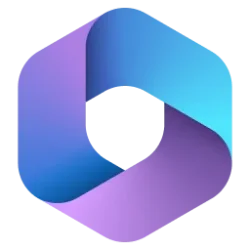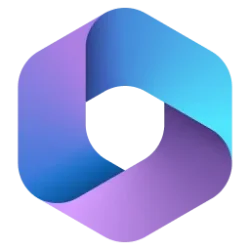UPDATE 7/08:

 www.elevenforum.com
www.elevenforum.com
Version 2506 (Build 18827.20176)
Latest Office and Microsoft 365 Updates for Windows | Windows 11 Forum

New Microsoft 365 Current Channel v2506 build 18925.20158 - July 8
Microsoft 365: Version 2506 (Build 18925.20158) Security updates listed here Resolved issues Outlook We fixed an issue that caused the Copilot icon to unexpectedly display when Copilot had been disabled by the admin in government cloud. Source: Release notes for Current Channel releases -...
 www.elevenforum.com
www.elevenforum.com
Microsoft 365:
Version 2506 (Build 18827.20176)
Resolved issues
PowerPoint
- Resolved an issue where users may receive the error "We're sorry, something went wrong that might make PowerPoint unstable" after pasting content from Word.
Word
- Fixed an issue with bullet point placement in relation to vertical alignment of text.
- We've made performance improvements when performing Mail Merge with large text files.
- Resolved an issue where the search icon in the Navigation Pane may flicker when hovered over.
- Resolved an issue where unsaved comment drafts may disappear on Autosave when "Restrict Editing" setting is enabled.
- We fixed an issue where print preview may stop working when printing long emails.
- Resolved an issue where users may receive the error "We're sorry, something went wrong that might make PowerPoint unstable" after pasting content from Word.
- Resolved an issue where user defined content marks may be missing after applying a sensitivity label.
- Resolved an issue where Outlook may stop working for users when trying to reply to or forward a message.
- Resolved an issue where inserting Word documents as objects in a document with a RTL (right-to-left) language unexpectedly resulted in the documents being inserted as pictures.
Source:
Latest Office and Microsoft 365 Updates for Windows | Windows 11 Forum
Last edited: