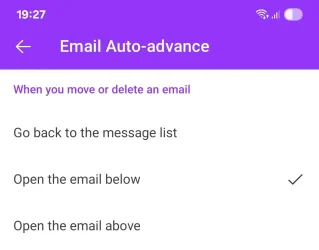Outlook lets you bring all your email accounts and calendars in one convenient spot. Whether it's staying on top of your inbox or scheduling the next big thing, we make it easy to be your most productive, organized, and connected self.
What's New:

What's New:

What's New:

New Microsoft Outlook app 4.2522.2 version for Android:
What's New:
- Outlook mail and calendar widgets are now available on Samsung Flip Cover screen.

Outlook app 4.2522.0 version for iOS:
What's New:
- This update includes performance improvements and bug fixes to make Outlook better for you.

Outlook app 16.98 version for Mac:
What's New:
- Copilot Command Center: a centralized interface that consolidates Copilot features like summarization, drafts, schedule, etc. into a single, accessible entry point. It dynamically adapts based on account eligibility, ensuring users can access relevant Copilot powered features right when they need them.
- Mail merge account setting: users can now choose a specific account—such as a shared mailbox or a non-default account—as the sender for Merge to Email in Word for Mac, instead of always using the default account.
- Copilot Attachment Summaries - Users can now generate Copilot summaries for PDFs, Word, and PowerPoint attachments from the attachment well or from the summarize card. This feature helps users quickly grasp key content without opening the file.
- Calendar Sharing for On-Premises Mailboxes: Users can now share calendars from Exchange On-Premises accounts.
- Add-ins for On-Premises Mailboxes: Users can now use add-ins, such as Zoom & Webex, with Exchange On-Premises accounts.
- Up next in menu bar: Users now have the option to configure the visibility of upcoming meetings & appointments in the menu bar via the My Day settings.