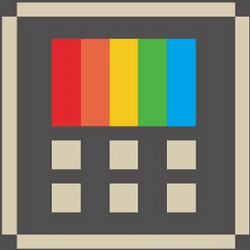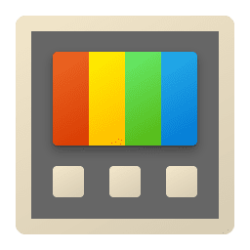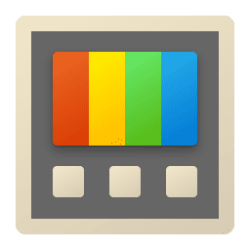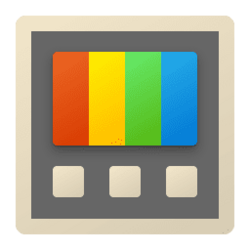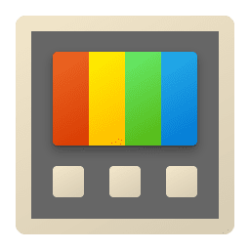UPDATE 8/2:
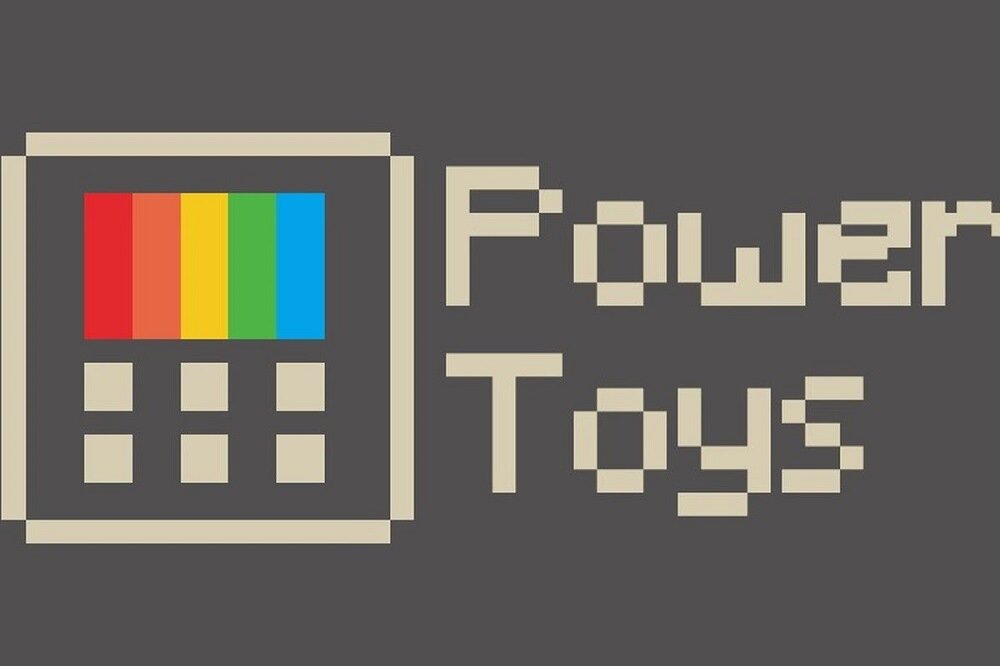
 www.elevenforum.com
www.elevenforum.com
Source:
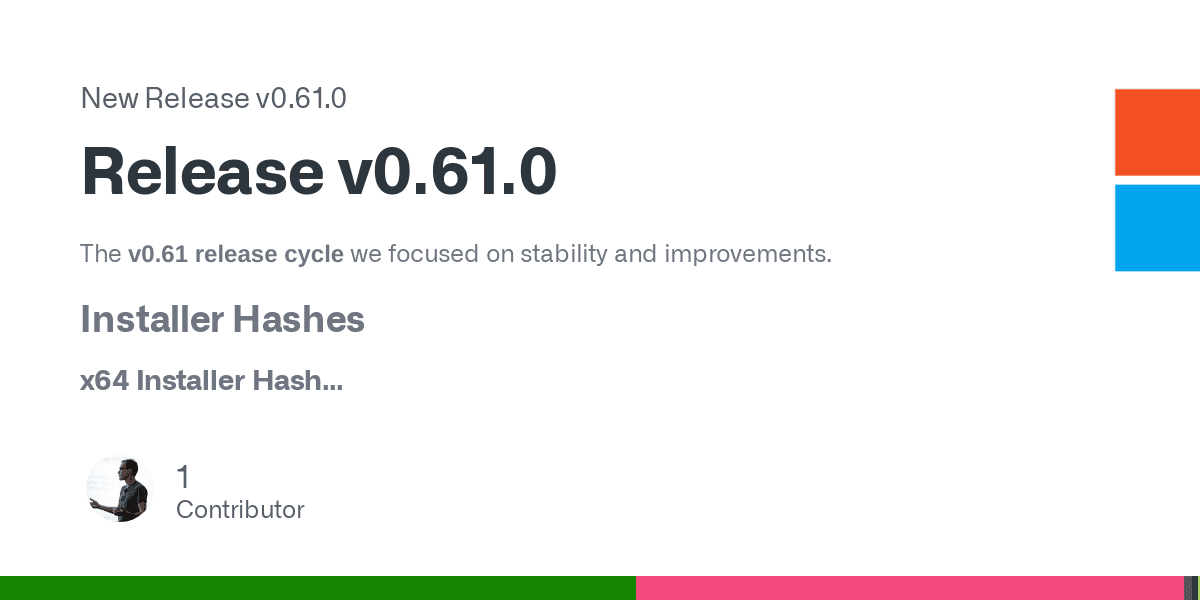
 github.com
github.com
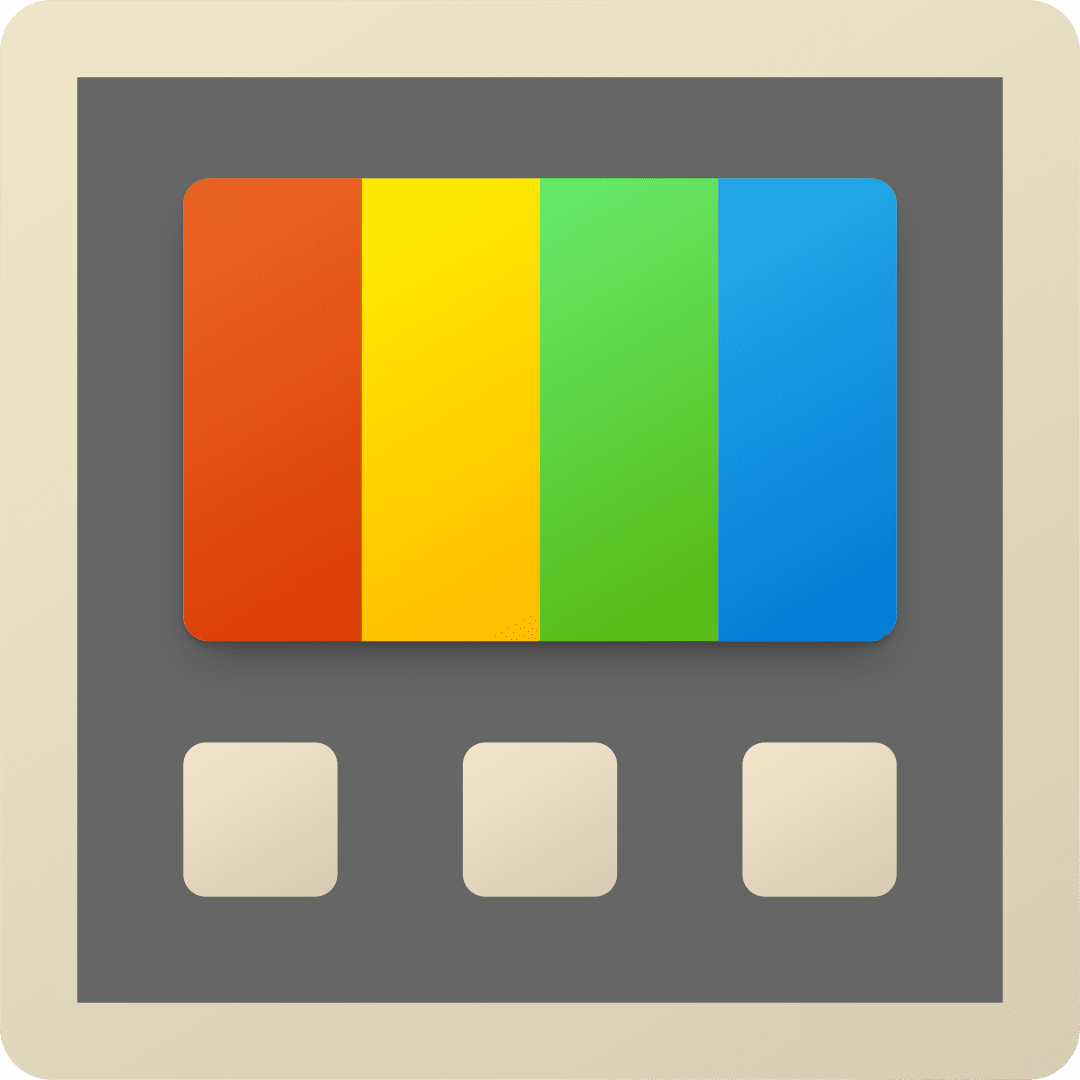
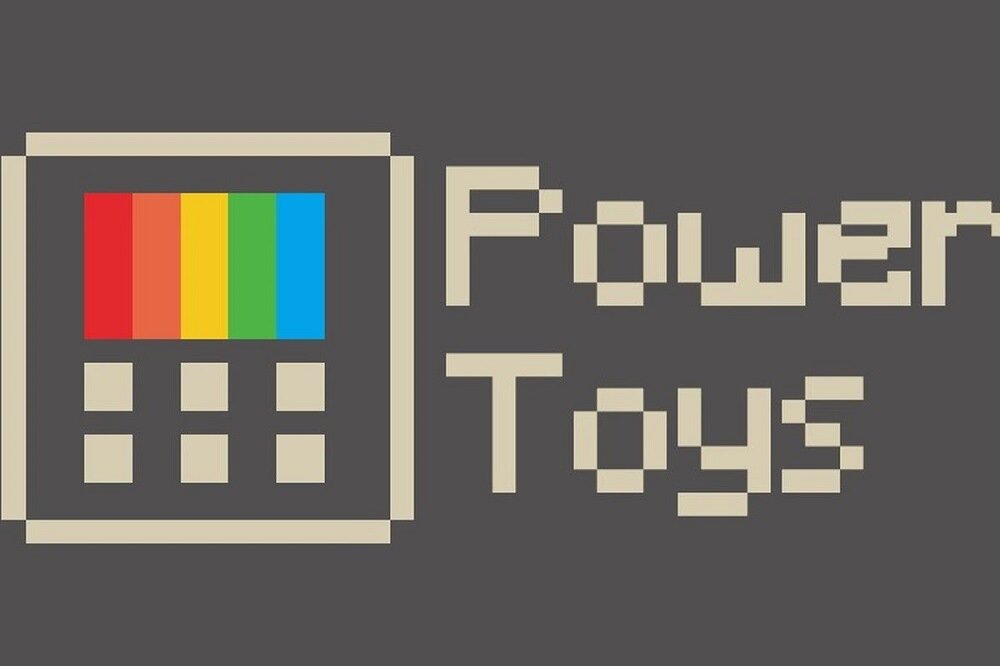
New Microsoft PowerToys version v0.61.1 for Windows 10 and Windows 11
This is a patch release to fix issues in v0.61.0 to fix two bugs we deemed important for stability based on incoming rates. See v0.61.0 for full release notes. #19708 - Fixed an issue causing the PowerToys start menu shortcut to not be installed when updating PowerToys. This only happens on...
 www.elevenforum.com
www.elevenforum.com
The v0.61 release cycle we focused on stability and improvements.
Installer Hashes
x64 Installer Hash
F76D3106FE743DF54963DB297397CF557D3854C47CC53E0B59CC56C316AC65E0
ARM64 Installer Hash
52A931F4FCB4DF1E0F9B73BFC163D845F8B72D2210E6A5D847EBE8942F19E933
This is a lighter release, with a shorter development cycle and focused on stability and improvements.
Highlights
- Quality of life improvements for Always on Top, FancyZones and PowerToys Run.
Known issues
- After installing PowerToys, the new Windows 11 context menu entries for PowerRename and Image Resizer might not appear before a system restart.
- There are reports of users who are unable to open the Settings window. This is being caused by incompatibilities with some applications (RTSS RivaTuner Statistics Server and MSI AfterBurner are known examples of this). If you're affected by this, please check the linked issue to verify if any of the presented solutions works for you.
General
- Upgraded the Windows App SDK runtimes to 1.1.2.
- The new Windows 11 context menu entries are now correctly added to Windows 11 dev channel insider builds. (This was a hotfix for 0.60)
- The old context menu entries are shown alongside the new Windows 11 context menu entries to be compatible with software that overrides the Windows 11 context menu behavior. (This was a hotfix for 0.60)
- Consolidated C# language version across the solution. Thanks @davidegiacometti!
- Removed deprecated Segoe icon glyph codes and replaced them with the correct ones. Thanks @niels9001 and @Jay-o-Way!
- Fixed an issue that caused a random accent key to be pressed on certain keyboard layouts when enabling some modules.
Always on Top
- Fixed border flickering when activating. Thanks @davidegiacometti!
- Fixed a bug causing Always on Top to activate and hang when exiting PowerToys. Thanks @davidegiacometti!
- Fixed black edges appearing on rounded corners.
- Fixed a bug that was causing 100% CPU consumption.
FancyZones
- Fixed a bug that caused layouts to not be applied correctly when many monitors reported having the same serial number. (This was a hotfix for 0.60)
- Fixed a bug that caused layouts to not be applied correctly on some virtual monitor setups (This was a hotfix for 0.60)
- A "Rows" default layout is now applied to vertical monitors, instead of a "Columns" layout. Thanks @augustkarlstedt!
Image Resizer
- Screen reader now announces the size name instead of the class name.
File explorer add-ons
- Fixed an issue when creating thumbnails for SVG files created using Inkscape.
Keyboard Manager
- Adjusted wording on the editor when keys are orphaned.
Mouse utility
- Fixed a bug that caused the current Find My Mouse spotlight to hang when activated in the top left corner of the screen. (This was a hotfix for 0.60)
PowerRename
- The PowerRename window reacts to current dpi when created.
PowerToys Run
- Fixed a typo in the WindowWalker plugin UI. Thanks @rohanrdy!
- Improved performance by saving the search history files only on exit. Thanks @davidegiacometti!
- PowerToys Run no longer shows results for some plugins when querying for empty spaces in a global query. Thanks @davidegiacometti!
- Added support for showing localized names for some win32 programs in the programs plugin. Thanks @htcfreek!
- The program plugin will now consider settings changed directly in ProgramPluginSettings.json. Thanks @bezgumption!
Settings
- PowerToys Run settings page properly greys out the score adjustment setting when a plugin is not global. Thanks @jefflord!
- PowerToys Run plugins score adjustment field accepts only numeric characters. Thanks @jefflord!
- Will not run if started directly from its executable, as it was before the WinUI 3 upgrade.
- Fixed a typo in a PowerToys Run settings page description. Thanks @eltociear!
Installer
- Removed the dead code to make a msix installer.
- Updated the .NET dependency to 6.0.7.
- Won't create a new PowerToys shortcut on update if it's been removed manually by the user.
Development
- Updated the Windows Store Package submission script to show less UI while installing PowerToys. (This was a hotfix for 0.60)
- Added more functionality to the Monitor Report Tool.
- The release CI now includes the version number in the symbols artifacts.
- GitHub should now show .vsconfig as a JSON file. Thanks @osfanbuff63!
- Centralized the configurations for NetAnalyzers and StyleCop. Thanks @davidegiacometti!
- Check-spelling has been upgraded to version 0.0.20. Thanks @jsoref!
Source:
Release Release v0.61.0 · microsoft/PowerToys
The v0.61 release cycle we focused on stability and improvements. Installer Hashes x64 Installer Hash F76D3106FE743DF54963DB297397CF557D3854C47CC53E0B59CC56C316AC65E0 ARM64 Installer Hash 52A931F4F...
Microsoft PowerToys - Official app in the Microsoft Store
Microsoft PowerToys is a set of utilities for power users to tune and streamline their Windows 10 and 11 experience for greater productivity.
apps.microsoft.com
Attachments
Last edited: