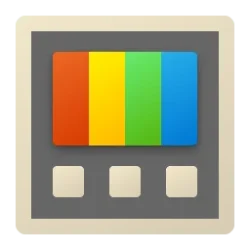This is a patch release to fix issues in v0.69.0 to fix some bugs we deemed important for stability based on incoming rates. See v0.69.0 for full release notes.
Highlights
- #25254 - Fixed an issue causing the Registry Preview window to adopt a size too big for the screen after opening a big file.
- #25334 - Fixed a crash on the Settings application after selecting the new "Keep awake until experiation" option of Awake on timezones with a negative offset relative to UTC.
- #25253 - Fix wrong menu and tooltip transparent background in Registry Preview.
- #25273 - Add Ctrl+S and Shift+Ctrl+S as shortcuts for saving in Registry Preview.
- #25284 - Fix Registry Preview icons on some systems.
- #25252 - Hide the installer hashes of release notes in the What's New page.
- #25398 - Add code to avoid crashes due to the recent Shortcut Control changes.
- #25250 - Fix a crash when trying to open or save a file when Registry Preview is running with administrative privileges.
- #25395 - Fix command line functionality for Awake.
Source:
Release Release v0.69.1 · microsoft/PowerToys
This is a patch release to fix issues in v0.69.0 to fix some bugs we deemed important for stability based on incoming rates. See v0.69.0 for full release notes. Installer Hashes Per user - x64 Inst...
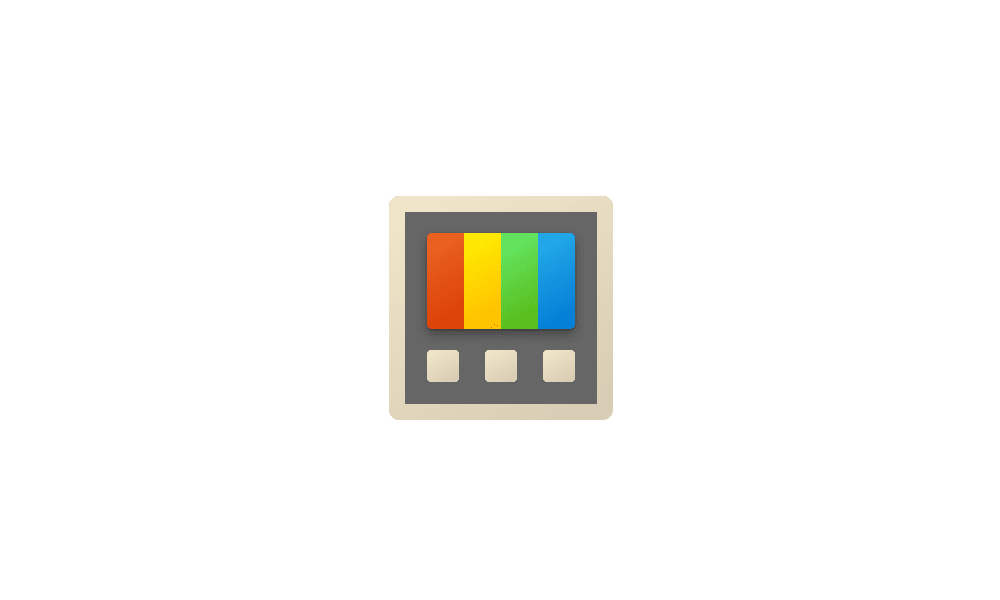
Check for Updates in Microsoft PowerToys app
This tutorial will show you how to manually check for updates for the Microsoft PowerToys app in Windows 10 and Windows 11. Microsoft PowerToys is a set of utilities for power users to tune and streamline their Windows experience for greater productivity. References...
 www.elevenforum.com
www.elevenforum.com
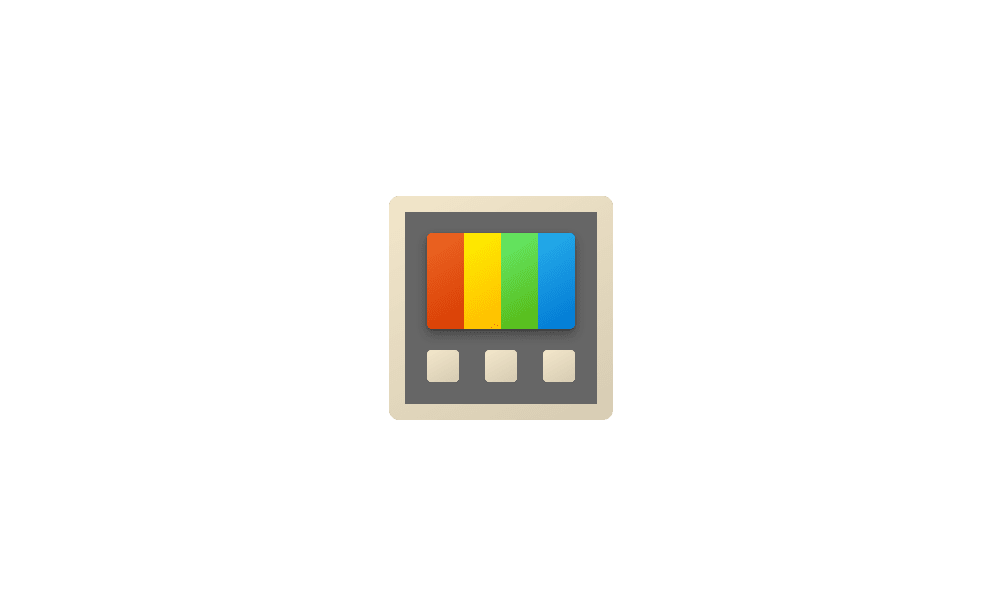
Install Microsoft PowerToys in Windows 10 and Windows 11
This tutorial will show you how to install the Microsoft PowerToys app in Windows 10 and Windows 11. Microsoft PowerToys is a set of utilities for power users to tune and streamline their Windows experience for greater productivity. Microsoft PowerToys requirements: Supported Operating...
 www.elevenforum.com
www.elevenforum.com