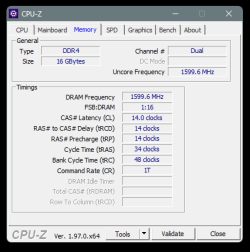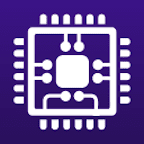I was running with:
Gigabyte X570 Aorus Pro WIFI
AMD Ryzen 9 5900X
64G DDR4 3200 (XMP in BIOS)
I rebuilt the PC to:
Gigabyte X670 Aorus Elite AX
AMD Ryzen 7 7800X3D
48G DDR5 7000 (XMP in BIOS)
SecureBoot is disabled
Integrated graphics is disabled
My games and C: drive are each stored on a separate M.2 Samsung 970 EVOs, which has not changed. On this mobo there are 4 M.2 slots, 2 SB and 2 CPU. I have both SSDs in the CPU slots and a ASUS TUF RTX 4070 GAMING OC in the PCI x16 slot. My DDR5 memory are in slots A2 and B2 and the online Gigabyte board memory specifications support specific part number of the DDR5 7000 sticks I have.
Booting now takes 39 - 50 seconds vs 12 seconds with the old board. Games and programs take longer to load than before, 5 seconds for Firefox and 10-15 seconds for a Steam game. It's almost like whenever I select something, the PC 'thinks about it' before executing.
I thought all the hype about DDR5 and AM5 being faster means things load faster. What am I missing? I also thought about seeing if there was anything on a Gigabyte forum but apparently there's no such thing anymore.
Should I be looking into AMD EXPO memory instead of the XMP, although both are supported?
Gigabyte X570 Aorus Pro WIFI
AMD Ryzen 9 5900X
64G DDR4 3200 (XMP in BIOS)
I rebuilt the PC to:
Gigabyte X670 Aorus Elite AX
AMD Ryzen 7 7800X3D
48G DDR5 7000 (XMP in BIOS)
SecureBoot is disabled
Integrated graphics is disabled
My games and C: drive are each stored on a separate M.2 Samsung 970 EVOs, which has not changed. On this mobo there are 4 M.2 slots, 2 SB and 2 CPU. I have both SSDs in the CPU slots and a ASUS TUF RTX 4070 GAMING OC in the PCI x16 slot. My DDR5 memory are in slots A2 and B2 and the online Gigabyte board memory specifications support specific part number of the DDR5 7000 sticks I have.
Booting now takes 39 - 50 seconds vs 12 seconds with the old board. Games and programs take longer to load than before, 5 seconds for Firefox and 10-15 seconds for a Steam game. It's almost like whenever I select something, the PC 'thinks about it' before executing.
I thought all the hype about DDR5 and AM5 being faster means things load faster. What am I missing? I also thought about seeing if there was anything on a Gigabyte forum but apparently there's no such thing anymore.
Should I be looking into AMD EXPO memory instead of the XMP, although both are supported?
- Windows Build/Version
- 22H2 build 22621.3737
My Computer
System One
-
- OS
- Win 11Pro v24H2 build 26100.3775
- Computer type
- PC/Desktop
- Manufacturer/Model
- DIY
- CPU
- AMD Ryzen 7 9800X3D
- Motherboard
- Gigabyte X670 Aorus Elite AX
- Memory
- 64G DDR5 6000
- Graphics Card(s)
- ASUS RTX 4070 Ti Super OC
- Sound Card
- Soundblaster Z SE
- Monitor(s) Displays
- LG 24"
- Screen Resolution
- 3480 x 2160
- Hard Drives
- C: drive SOLIDIGM P44 PRO 2TB SSD
D: drive SOLIDIGM P44 PRO 2TB SSD
H: drive Samsung 970 EVO Plus 2TB SSD
- PSU
- Corsair RM850X
- Case
- GameMax
- Cooling
- NZXT Kraken Elite 360 RGB 2024
- Keyboard
- Corsair
- Mouse
- Razor
- Internet Speed
- Gigabyte
- Browser
- Firefox
- Antivirus
- Norton 360