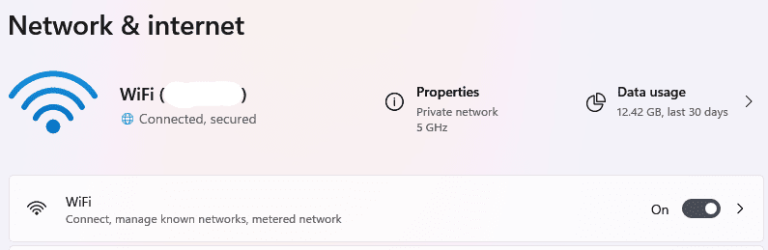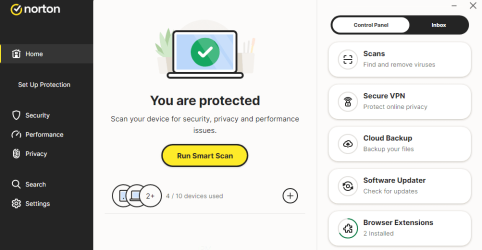Old app by NortonLifeLock was no problem.
New app (today) by Gen Digital Inc is not reporting correctly, but it only happens on my HP desktop machine (Win 11 Pro). It does not happen on my DELL laptop (Win11 Home). Maybe something to do with Pro vs Home versions?
Windows 11 23H2, Build 22631.4169 shows that my Wi-Fi is set up as a Private network: -
But the new N360 app thinks the network is a Public network and clicking on ‘Change to Private’ does nothing. I don’t know which apps it is restricting and it may be false reporting.
I suspect it is a bug in the new app but is anyone else seeing this behaviour?
New app (today) by Gen Digital Inc is not reporting correctly, but it only happens on my HP desktop machine (Win 11 Pro). It does not happen on my DELL laptop (Win11 Home). Maybe something to do with Pro vs Home versions?
Windows 11 23H2, Build 22631.4169 shows that my Wi-Fi is set up as a Private network: -
But the new N360 app thinks the network is a Public network and clicking on ‘Change to Private’ does nothing. I don’t know which apps it is restricting and it may be false reporting.
I suspect it is a bug in the new app but is anyone else seeing this behaviour?
Attachments
Last edited:
My Computers
System One System Two
-
- OS
- Windows 11 Pro
- Computer type
- PC/Desktop
- Manufacturer/Model
- HP EliteDesk 705 G5
- CPU
- AMD Ryzen 5 Pro 3400GE
- Memory
- 8GB DDR4 SDRAM
- Graphics Card(s)
- Integrated AMD Radeon Vega 11
- Hard Drives
- 256 GB PCIe NVMe M.2 SSD
-
- Operating System
- Windows 11 Home
- Computer type
- Laptop
- Manufacturer/Model
- DELL Inspiron 15-3576
- CPU
- Intel Core i5-8250U
- Memory
- 8 GB DDR4 - 2400 SODIMM
- Graphics card(s)
- Intel UHD Graphics 620
- Hard Drives
- 256GB SK Hynix SC311 SATA SSD