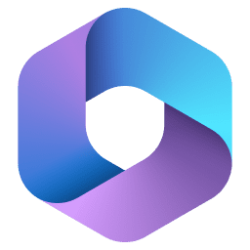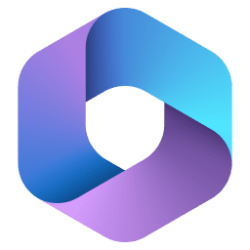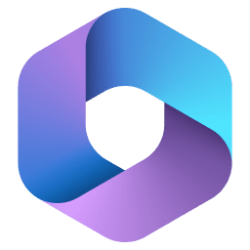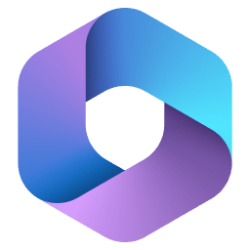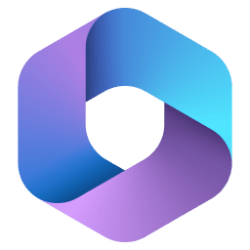UPDATE 6/1:
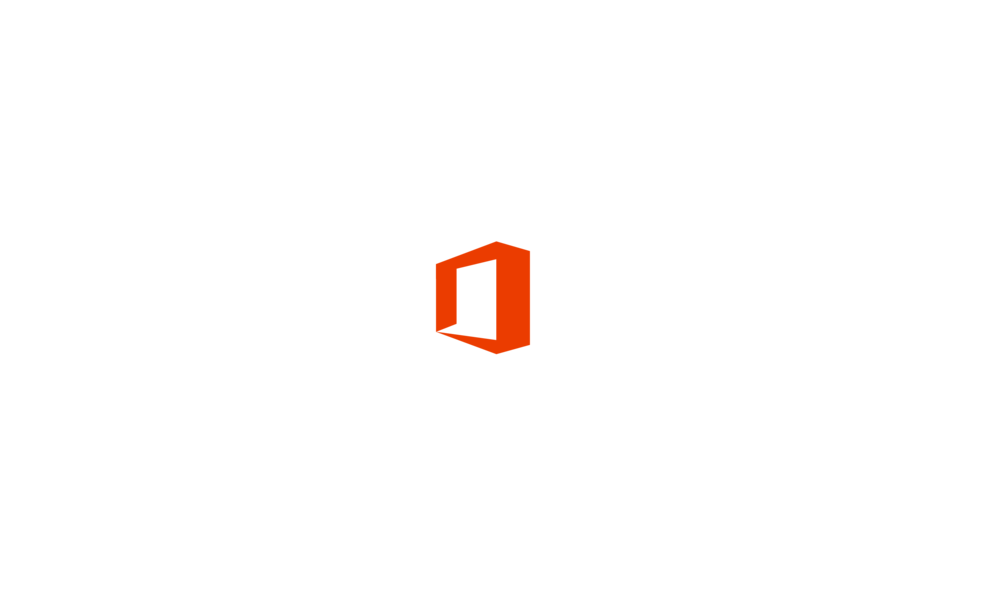
 www.elevenforum.com
www.elevenforum.com
Source:

 www.elevenforum.com
www.elevenforum.com
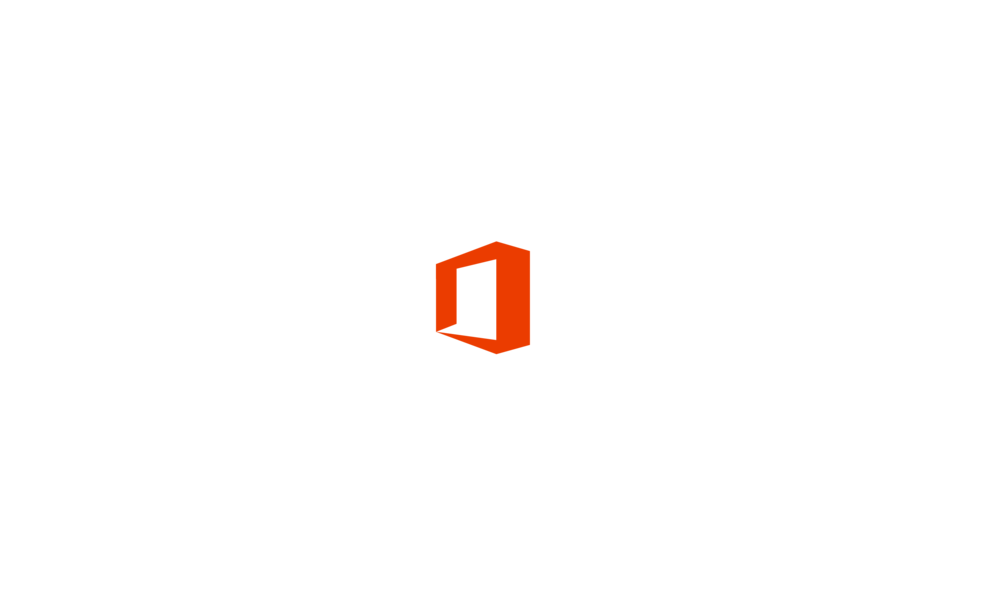
New Office Insider Beta Channel v2206 build 15330.20004 - June 1
New Office Insider Beta Channel version 2206 build 15330.20004 has been released. Release notes will be posted when made available by Microsoft. Source: Release Notes for Beta Channel - Office release notes Update History for Office Beta Channel - Office release notes Office Insiders...
 www.elevenforum.com
www.elevenforum.com
Version 2206 (Build 15321.20000)
Feature updates
Outlook
Word
- Dictation toolbar redesigned for efficiency, cleaner look: The Office dictation toolbar has been redesigned, featuring new visuals, a more responsive user interface, and a smaller size to stay out of the way of what matters—your content!
Resolved issues
- Dictation toolbar redesigned for efficiency, cleaner look: The Office dictation toolbar has been redesigned, featuring new visuals, a more responsive user interface, and a smaller size to stay out of the way of what matters—your content!
Access
Excel
- We fixed an issue impacting performance when importing .csv files into Access.
Outlook
- We resolved an issue where charts would not insert in PowerPoint slideshows or Word documents when the default sensitivity label with encryption was applied.
- We fixed an issue related to shape anchoring when inserting rows into a worksheet that has right-to-left orientation.
- We fixed an issue when using Change Picture From Clipboard so that SVG content shows up properly.
- We fixed an issue related to converting icons to shapes to retain visibility after saving and reopening.
- We fixed an issue that was prompting the "No current record" error and other messages.
Word
- We fixed an issue where references and reply-to headers were removed when replying to an email and the subject was changed.
- We fixed an issue where the Word Styles window/pane appeared blank.
- We fixed an issue with SVG objects so they can handle text-anchor end attributes and correctly maintain the current text position.
- We fixed an issue when using Change Picture From Clipboard so that SVG content shows up properly.
- We fixed a document protection issue where, when the exception list contained only emails, the "Find Next Region..." and "Show All Regions..." commands may stop working correctly.
- We fixed an issue where a red-line strikethrough on a deleted image did not show up when the file was saved as a PDF with Track Changes turned on.
- We fixed an issue where an alternative font is displayed for certain special characters when exporting to PDF with the Chinese (Taiwan) Windows display language.
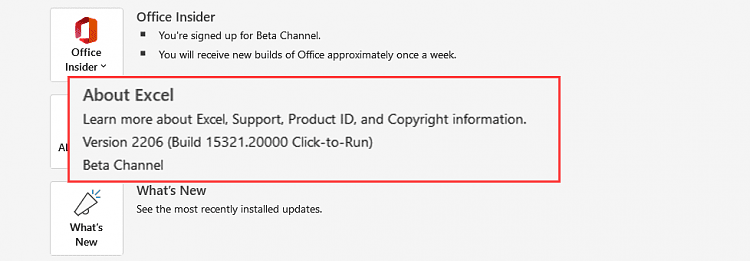
Source:
- Release Notes for Beta Channel - Office release notes
- Update History for Office Beta Channel - Office release notes
- Office Insiders

Latest Office and Microsoft 365 Updates for Windows
Latest Office Microsoft 365 Insider Updates Get the latest Insider build | Office Insider Release Notes for Beta Channel - Office release notes Release Notes Current Channel (Preview) - Office release notes...
 www.elevenforum.com
www.elevenforum.com
Attachments
Last edited: