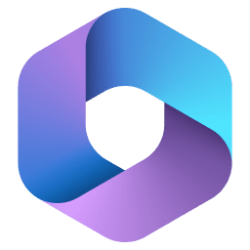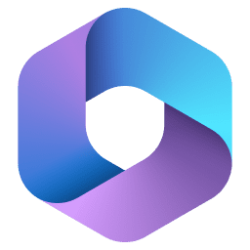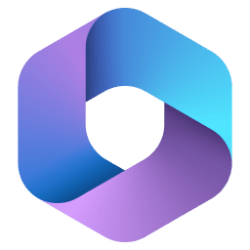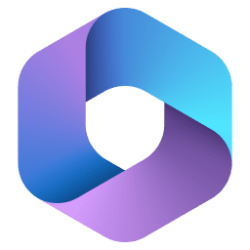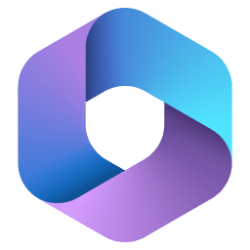UPDATE 10/18:

 www.elevenforum.com
www.elevenforum.com
Source:

 www.elevenforum.com
www.elevenforum.com

New Office Insider Beta Channel v2211 build 15813.20002 - Oct. 18
New Office Insider Beta Channel v2211 build 15813.20002 has been released. Release notes will be posted when made available by Microsoft. Source: Release Notes for Beta Channel - Office release notes Update History for Office Beta Channel - Office release notes Office Insiders...
 www.elevenforum.com
www.elevenforum.com
Version 2211 (Build 15806.20000)
Feature updates
Excel
- New shortcut key to Paste Values: You can now use the keyboard shortcut CTRL+SHIFT+V to “Paste Values” in Excel for Windows.
See details in blog post- Disable the Azure Information Protection Add-in by default: Office apps will now automatically disable the legacy Azure Information Protection add-in and use the built-in sensitivity labels to view and apply labels powered by Microsoft Purview Information Protection.
Outlook
- Labels based on document type: Labels are defined so that they are connected to specific document types.
- Disable the Azure Information Protection Add-in by default: Office apps will now automatically disable the legacy Azure Information Protection add-in and use the built-in sensitivity labels to view and apply labels powered by Microsoft Purview Information Protection.
PowerPoint
- Disable the Azure Information Protection Add-in by default: Office apps will now automatically disable the legacy Azure Information Protection add-in and use the built-in sensitivity labels to view and apply labels powered by Microsoft Purview Information Protection.
Word
- Disable the Azure Information Protection Add-in by default: Office apps will now automatically disable the legacy Azure Information Protection add-in and use the built-in sensitivity labels to view and apply labels powered by Microsoft Purview Information Protection.
Resolved issues
Excel
- We fixed an issue where changes made to links to a shared formula wouldn't update each cell in the shared formula.
- We fixed an issue that prevented content copied from Microsoft Paint to be pasted from the Clipboard using the Change Picture command.
Outlook
- We fixed an issue where secondary, shared calendars will not scroll in sync with the primary calendar in the view.
PowerPoint
- We fixed an issue that prevented content copied from Microsoft Paint to be pasted from the Clipboard using the Change Picture command.
Project
- We fixed an issue where Project was unable to connect to Project Server when forms-based authentication was used.
Word
- We fixed an issue that prevented content copied from Microsoft Paint to be pasted from the Clipboard using the Change Picture command.
- We fixed an issue where the Reviewing pane failed to open despite what was indicated in the Unsupported Content waning message.
Office Suite
- We fixed an issue that resulted in text items being either reordered or incorrectly positioned when converting SVG graphics to shapes.
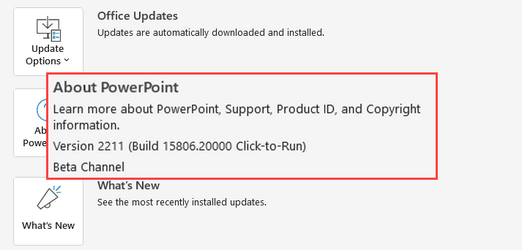
Source:
- Release Notes for Beta Channel - Office release notes
- Update History for Office Beta Channel - Office release notes
- Office Insiders

Latest Office and Microsoft 365 Updates for Windows
Latest Office Microsoft 365 Insider Updates Get the latest Insider build | Office Insider Release Notes for Beta Channel - Office release notes Release Notes Current Channel (Preview) - Office release notes...
 www.elevenforum.com
www.elevenforum.com
Attachments
Last edited: