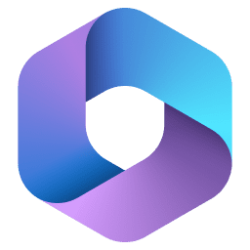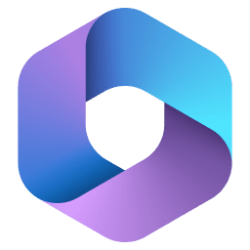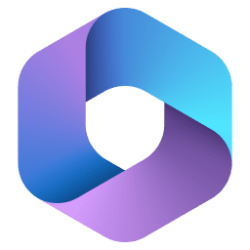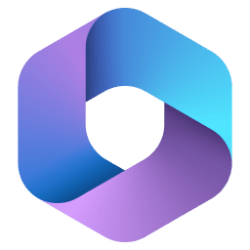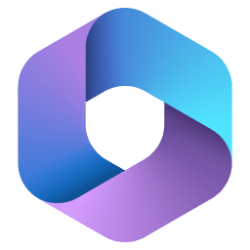UPDATE 12/20:

 www.elevenforum.com
www.elevenforum.com
Source:

 www.elevenforum.com
www.elevenforum.com

New Office Insider Beta Channel v2301 build 16015.20000 - Dec. 20
New Office Insider Beta Channel v2301 build 16015.20000 has been released. Release notes will be posted when made available by Microsoft. Source: Release Notes for Beta Channel - Office release notes Update History for Office Beta Channel - Office release notes Office Insiders...
 www.elevenforum.com
www.elevenforum.com
Version 2301 (Build 16012.20000)
Feature updates
Excel
- PivotTable overlap improvements: We have improved the experience when PivotTables overlap other content in your workbook.
Resolved issues
Excel
- We fixed an issue when enlarging the size of TreeMap Chart to a certain size in PowerPoint the user receives a message that the file could not be saved, and the file will be opened in read-only mode.
- We fixed an issue when you right click on a chart and select edit option the application closes unexpectedly.
PowerPoint
- We fixed an issue when using a Web Add-In built on the Shared Runtime, PowerPoint would stop working.
- We fixed an Issue where PowerPoint would stop responding in some situations using touch screen.
- We fixed an issue where applying the blockcontentexecutionfrominternet policy would prevent files containing an embedded macro to no longer to run.
- We fixed an issue when clicking on a Presentation document with an object inserted in the PowerPoint Presentation document, a Security Alert (OLE Actions have been blocked) was displayed.
Word
- We fixed an issue where Word opened in read-only mode when remember my credentials was checked and Certificate required.
- Fixed an issue where the Display for Review dropdown is enabled for read only documents.
- Fixed an issue with scrolling with a trackpad.
- Fixed an issue where tables render blurry in a Word doc.
- Fixed an issue when an image is copied from Outlook and pasted into Word using the Picture (PNG) format it displays cropped.
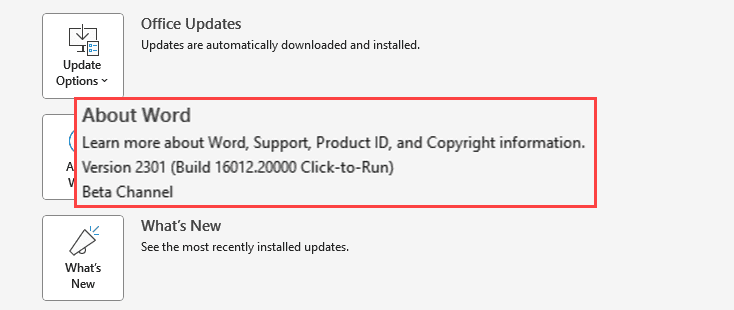
Source:
- Release Notes for Beta Channel - Office release notes
- Update History for Office Beta Channel - Office release notes
- Office Insiders

Latest Office and Microsoft 365 Updates for Windows
Latest Office Microsoft 365 Insider Updates Get the latest Insider build | Office Insider Release Notes for Beta Channel - Office release notes Release Notes Current Channel (Preview) - Office release notes...
 www.elevenforum.com
www.elevenforum.com
Attachments
Last edited: