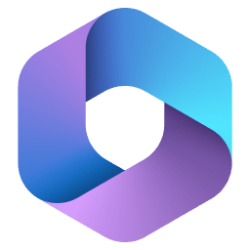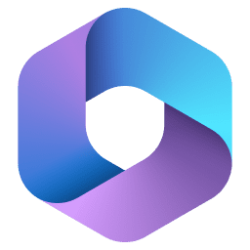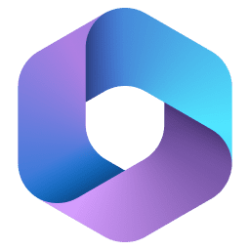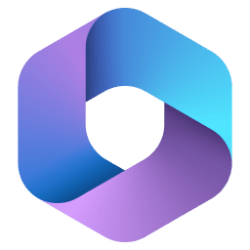UPDATE 8/23:
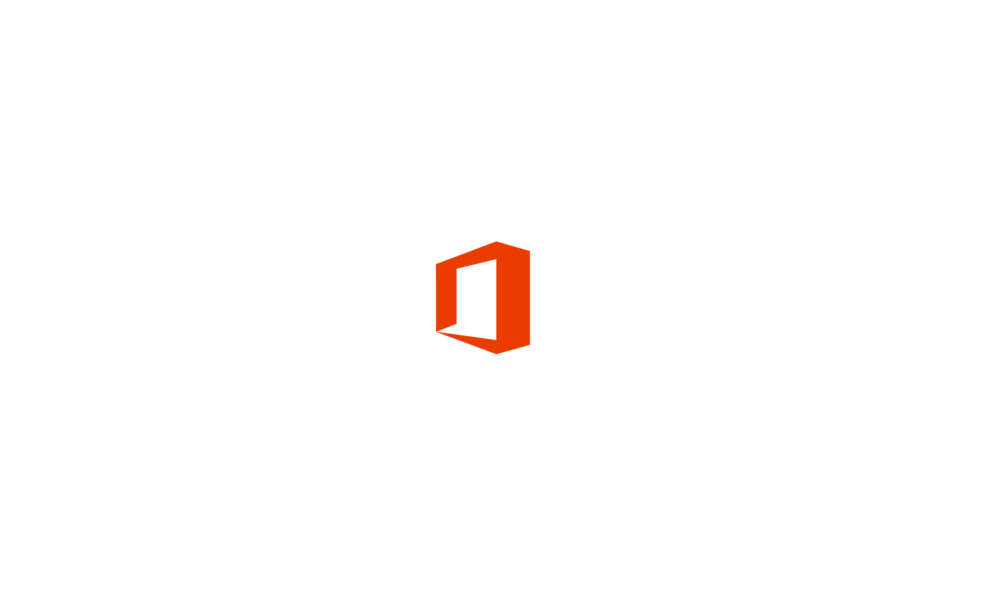
 www.elevenforum.com
www.elevenforum.com
Source:

 www.elevenforum.com
www.elevenforum.com
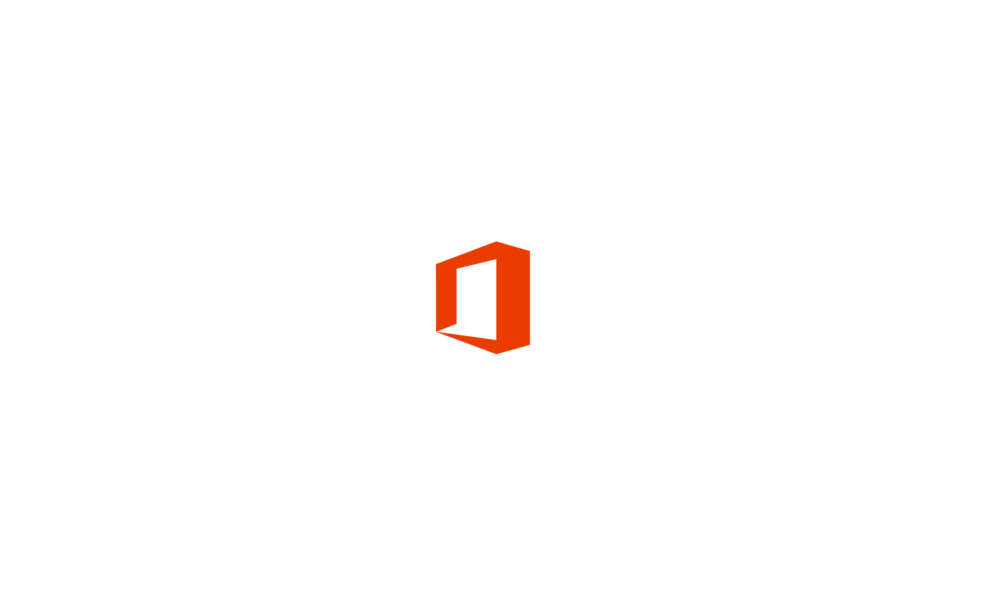
New Office Insider Current Channel v2208 build 15601.20064 - Aug. 23
Version 2208 (Build 15601.20064) Resolved issues Access This update fixes an issue that could cause memory leaks when iterating over DAO recordsets in VBA code in Excel. Excel We fixed an issue when editing a newly created file a business bar label did not upload correctly. Outlook This...
 www.elevenforum.com
www.elevenforum.com
Version 2208 (Build 15601.20044)
Resolved issues
Access
- We fixed an issue where where some users were unable to use DoCmd.TransferText with existing import/export specifications
- We fixed an issue where the Clear cache on close option did not delete the cache when the database was closed.
- We fixed an issue that could cause the Class property of a Bound Object Frame to return an empty string, even when the control has a value.
- We fixed customer issue where data in long text fields was being truncated when exporting to Excel.
Excel
- We fixed an issue where the app closed unexpectedly when interacting with fonts.
- We fixed an issue with the format for headers in task panes.
- We fixed an issue where Excel chart contents were missing when zooming in above 170%.
Outlook
- We fixed an issue that caused some mail-storage-related settings to not be applied as expected when configured through Cloud Settings.
- We fixed an issue with the limit on the number of sensitivity label templates that was causing templates to not properly load.
- We fixed an issue that caused users to see the Journal module in their left rail navigation bar.
- We fixed an issue in Outlook Search where the green Replied icon was not appearing next to emails that had replies.
- We fixed an issue that caused a file to not open in Edge after a user chose the View in browser option in an Outlook message.
- We fixed an issue that caused actions performed on Outlook toast notifications to stop working as expected on Windows Server 2016.
- We fixed an issue affecting Windows Information Protection (WIP) when trying to retrieve EDP email addresses.
- We fixed an issue where Outlook closed unexpectedly when using the Search People box.
- We fixed an issue where Skype for Business closed unexpectedly when trying to expand a group.
- We fixed an issue where opening, replying, or forwarding some emails that include complex tables, Outlook stops responding. The same table contents will also cause Word to stop responding.
PowerPoint
- We fixed an issue where thumbnail content for pictures would not render properly on the slide after clicking "Enable Content" on the security warning.
- We fixed an issue by making minor updates to the smart Quick Access Toolbar.
Project
- We fixed an issue where the actual hour totals in timesheets were not always recalculated correctly.
- We fixed an issue where local custom fields stopped working, prompting a "Delete Custom Fields" dialog box, and they couldn't be deleted via the organizer.
- We fixed an issue so that progress lines now scroll vertically together with their tasks when a Gantt type view is scrolled up and down.
- We fixed an issue where scrolling down in Network Diagram view when the layout mode is set to manual does not always draw the nodes.
- We fixed an issue for when assignment timephased actual cost values were viewed and reported on. The sum of these values may not have been equal to the scalar value (the value you see in a sheet view). As the timescale granularity went from very detailed such as daily to less detailed such as yearly, the differences between the summed and scalar values could be significant.
Word
- We fixed an issue where opening, replying, or forwarding some emails that include complex tables, Outlook stops responding. The same table contents will also cause Word to stop responding.
- We fixed an issue where users were unable to open links to locally managed files with bookmarks to files on SPO/OD4B.
- We fixed an issue causing an intermittent stop responding in Word.
- We fixed an issue where the app was blocking access to a document after closing it, so that OneDrive could not sync the document until the app was exited.
- We fixed an issue where an Outlook (WordMail) message would flash with a white background while zooming in or out.
- We fixed an issue where comments could disappear (starting on the second page) after exporting a document to PDF.
- We fixed an issue to add logging of user behavior when the Similarity Checker isn't available to them.
- We fixed an issue where when print multiple copies with a range of pages in a Word document, it might not work.
- We fixed an issue where "paste as link" might not update automatically.
- We fixed an issue where hyperlinks may change to Error! Hyperlink reference not valid."
- We fixed an issue where the app experienced delays when opening the HTML-file version of Outlook messages.
- We fixed an issue where some longer documents with fields might experience slower performance.
- We fixed an issue where links to are not automatically updated to the embedded Word documents.
Office Suite
- We fixed an issue where some users could not access the latest version of Excel files hosted on SPO and were seeing a "Refresh Recommended" error message.
- We fixed an issue where, when opening Excel files stored on OneDrive and SharePoint Online, the app could close unexpectedly, and data loss could occur.
- We fixed an issue that caused some people to experience a close unexpectedly shortly after boot.
- We fixed an issue where the protection prescribed by the security label and the actual protection applied to the document were misaligned.
Source:
- Release Notes Current Channel (Preview) - Office release notes
- Update History for Office Current Channel (Preview) - Office release notes
- Office Insiders

Latest Office and Microsoft 365 Updates for Windows
Latest Office Microsoft 365 Insider Updates Get the latest Insider build | Office Insider Release Notes for Beta Channel - Office release notes Release Notes Current Channel (Preview) - Office release notes...
 www.elevenforum.com
www.elevenforum.com
Attachments
Last edited: