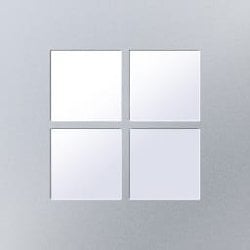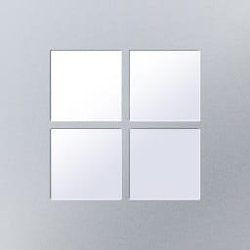Since the first Surface Hub launched, we've learned a tremendous amount about how people use collaborative spaces and devices. Today, we are excited to announce that Surface Hub 2S will join the Microsoft Teams Rooms family. When all new Surface Hubs ship with the Teams Rooms experience starting later this year, Surface Hub 2S will become the first touch-enabled board running Teams Rooms on Windows.
This unlocks top-requested Teams Rooms features for both users and admins, such as Front Row, persistent chat, consistent remote management capabilities and more. Existing Surface Hub 2S devices will have a path to migrate to this experience at a future date.

Surface Hub 2S 50" home screen with Teams Rooms on Windows 1
The future of Surface Hub will meet the realities of modern work, combining the latest Teams Rooms features with the iconic Surface Hub 2S design and premium hardware – a thin edge and bezel, dual active inking, and 20-point multi-touch – and providing users with a natural experience for enhanced collaboration.
Advantages of Surface Hub 2S running Teams Rooms on Windows
Here are some of my favorite capabilities coming to Surface Hub 2S with Teams Rooms on Windows.
Improved management capabilities
The change brings richer functionality for Surface Hub 2S in Microsoft Teams Admin Center and Pro Management Portal consistent with other Teams Room devices – along with Microsoft Intune and classic management options with System Center Manager (SCCM).

Microsoft Teams admin center
Feature parity with Microsoft Teams Rooms on Windows
The latest Teams Rooms features like Front Row, Chat, and more will come to Surface Hub 2S without delay.

Surface Hub 2S 85" showing Front Row with Teams Rooms on Windows1
Continued best-in-class Microsoft Whiteboard experience
Surface Hub 2S won’t lose the easy, walk-up-and-use Microsoft Whiteboard and will be able to quickly start a meeting with remote participants who can contribute across the same whiteboard in real-time.

Surface Hub 2S 50" with Teams Rooms on Windows real-time collaboration1
Compatibility with third-party Teams Rooms devices
Surface Hub 2S will pair with the full list of Teams Rooms-certified accessories for use in any meeting space.
One Touch Direct Guest Join functionality
In addition to Microsoft Teams, Surface Hub 2S users will be able to one-touch-join Zoom and Webex meetings. This streamlined experience allows users to quickly join a third-party online meeting from Surface Hub 2S running Teams Rooms, just as easily as meetings hosted in Teams.
Support lifecycle
For those running the current Windows 10 Team Edition experience on Surface Hub 2S, Microsoft will continue to support this operating system with security updates and critical fixes through October 14, 2025. The Teams Rooms experience will only be available to 2nd generation Surface Hub 2S devices, both 50” and 85"
Moving forward
Later this year, we will announce the availability of this new experience on Surface Hub 2S. Work with your Surface Specialist or Surface Reseller for any questions and further interest.
One of the top global challenges facing organizations of all sizes is how to get the best productivity and facilitate collaboration -- in a world that is now fundamentally hybrid. Microsoft remains committed to deepening and expanding collaboration capabilities through Microsoft Teams, and ensuring the best of these experiences are reflected on Surface Hub.
References
1. Pre-release product shown; subject to change prior to commercial release.
Source:

Surface Hub 2S: Now a Microsoft Teams Rooms on Windows device
Surface Hub 2S is joining the Teams Rooms family as the first touch-enabled board running Teams Rooms on Windows.
techcommunity.microsoft.com